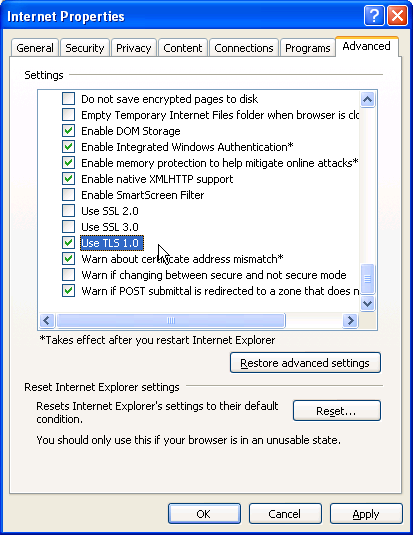To use versions of Messenger including and after 4.7.2005 on Windows XP, including MSN Messenger 5, 6, and 7, there are several configuration changes that need to be made to the default Windows XP installation to avoid an authentication error (80048821).
At present there are intermittent server issues when connecting via XP, but it still can be made to work with a little effort
Turn off SSL2.0 and SSL3.0
Escargot’s server uses TLS1.0 with the TLS_RSA_WITH_3DES_EDE_CBC_SHA cipher as the best security/compatibility combination. Unfortunately the default settings in Windows XP have SSL2 turned on, which won’t allow Messenger to use TLS. It is also recommended to turn off SSL3.0 as it is considered insecure.
To change this, click  Start, then Run, type or copy/paste
Start, then Run, type or copy/paste inetcpl.cpl into the textbox and click OK.
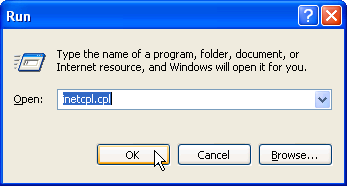
Go to the Advanced tab, scroll down to the bottom of the list, uncheck Use SSL 2.0, Use SSL 3.0 and verify that Use TLS 1.0 is checked. Then click OK.
If the TLS 1.0 option is missing, you will need to install a newer version of Internet Explorer, which Windows Update can install for you.
Check your computer’s date and time
For authentication to function, your computer’s date and time need to be reasonably accurate. You can double-check the computer’s date by double-clicking on the clock in the corner of the taskbar. Be sure to verify the year.
Check your connection
To check your connection to Escargot, open Internet Explorer and go to the following link:
https://m1.escargot.log1p.xyz/
If you receive a The webpage cannot be found message or a blank page, you should ready to connect.
If you receive an Internet Explorer cannot display the webpage message, verify SSL2.0 is off as per above and keep reading.
If you receive a There is a problem with this website's security certificate message, continue reading.
Check your connection again
Due to server issues, you may need to refresh repeatedly until you get a correct result. Press F5 on your keyboard or choose the Refresh button in the address bar to reload the page in Internet Explorer.
If you receive a The webpage cannot be found message or a blank page, you are ready to connect.
If you receive an Internet Explorer cannot display the webpage message, there may be a network problem between you and the Escargot server.
If you receive a There is a problem with this website's security certificate message, continue reading.
Check Update Root Certificates in turned on
Click  Start, then Run, type or copy/paste
Start, then Run, type or copy/paste sysocmgr.exe /i:%windir%\inf\sysoc.inf into the textbox and click OK.
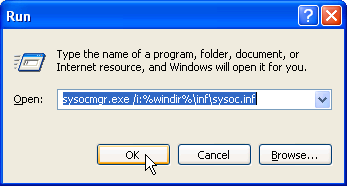
Scroll down the bottom of the list and verify that Update Root Certificates is selected. If it is not, select it and choose the Next button to install the option.
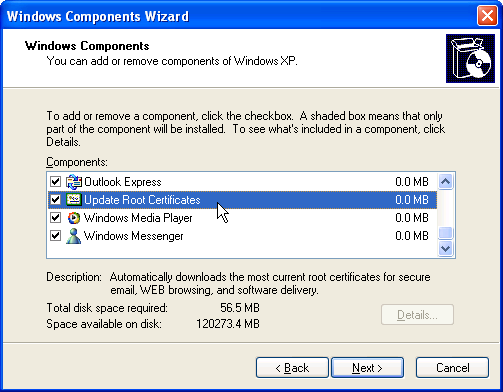
Wait 5-20 minutes
The update certificate task runs in a Windows service and runs periodically. You can still try signing into Messenger as you wait.
Sign in to Messenger
If you receive the expected result in Internet Explorer (the webpage cannot be found message on the web page), you should be able to connect, but it may take multiple tries.
Make it reliable
Using a local proxy, you can improve the reliability of this configuration. Check out MSN-messengeris-cool’s post: