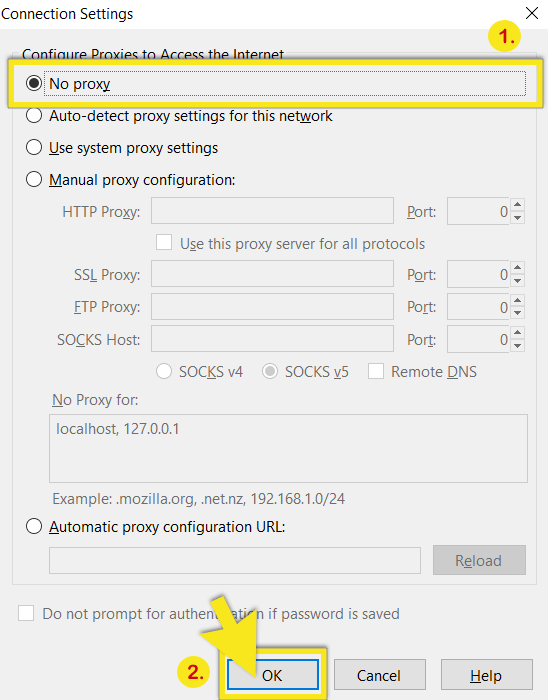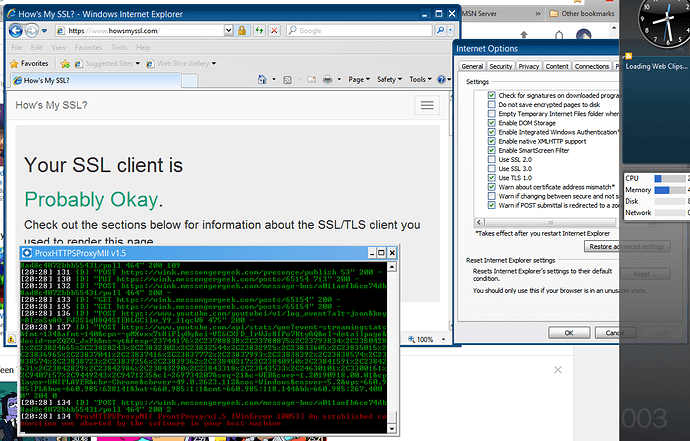Please note that this thread could be updated for new upcoming releases of the proxy, etc.
Credits to Heinoganda for making the proxy and @Dung for solving the Discord problem!
Greetings,
When using Windows XP SP3, you will encounter that it’s TLS support is not so compatible with the modern today of the Internet, considering TLS 1.0 & TLS 1.1 is now being deprecated. That’s where this proxy comes in handy! These are the requirements to run it:
-
Windows XP Service Pack 2 for x64 Edition <== (Only for users who run the x64 Edtition of XP!!)
-
Internet Explorer 8 (Installable from Windows/Microsoft Update)
-
POSReady 2009 Registry trick (Optional)
-
AES 256-BIT support
(The last two updates are only available when applying the POSReady 2009 trick)
First download the Proxy.
Extract it to a folder or somewhere where you will be able to find it. Now that you extracted them you will see 4 folders:
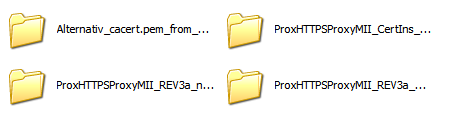
Open “ProxHTTPSProxyMII_CertIns_Windows” folder and double click on “ProxHTTPS Cert Install.exe” wait a few seconds and then go back to and you will need to open these 2 folders:

“ProxHTTPSProxyMII_REV3a_noUPX” is for slower computers/processors
ProxHTTPSProxyMII_REV3a_UPX" is for faster computers/processors
In the folder your going to see this content:
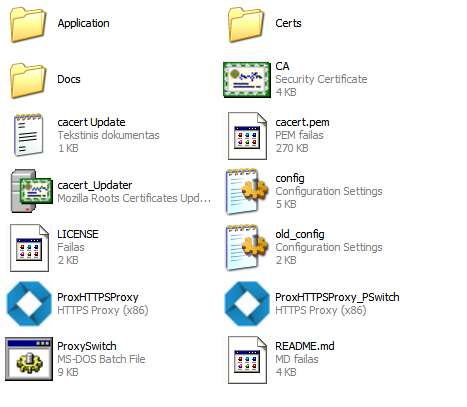
Open “ProxySwitch”
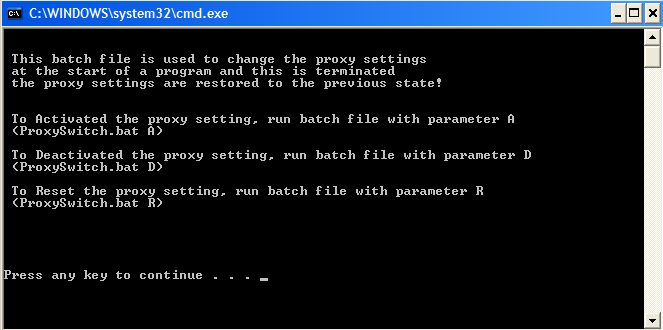
Press A in this case. Now that you activated it open “ProxHTTPSProxy_PSwitch” and wait a few seconds,if a Windows Firewall warning comes up click “Unblock”
Your proxy window should look like this:
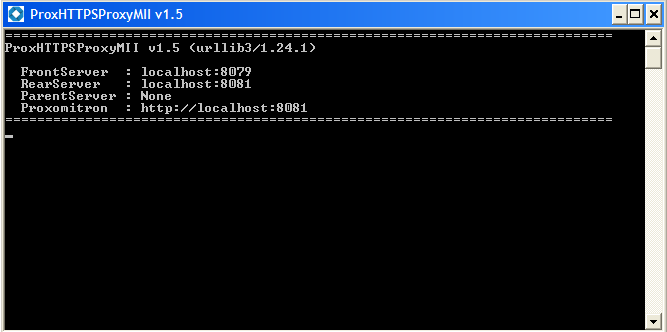
Now every time you will have to open “ProxHTTPSProxy_PSwitch” because it wont work after all. You can put it in the “Startup” folder(“Paleistis” in lithuanian in this case) like i do:![]()
So you wont bother to every time open it ![]()
NOTE: You cannot close the window of the proxy because it won’t work like that ![]()
For Chrome/Chroumium based browsers users!
Your all done,enjoy! But, WAIT! There has been reported that users are unable to use Discord on Chromium-based browser or Ripcord on Windows Vista as it’s stuck at the connecting window! To fix this, Open config.ini file and add:
discord.gg
discordapp.com
discord.com
cdn.discordapp.com
cdn.discord.com
cdn.discordapp.com/attachments/*
https://cdn.discordapp.com/attachments/*
media.discordapp.net/*
*.discordapp.com
*.discord.com
cdn.discordapp.com/*
*cdn.discordapp.com
*.discordapp.net
*.discordapp.net/*
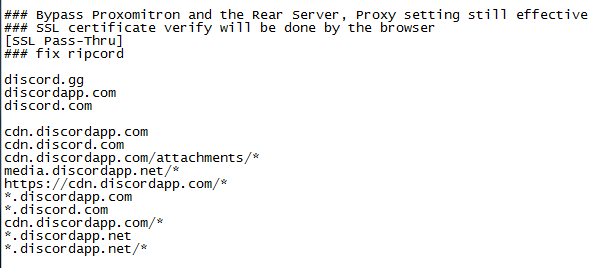
below [SSL Pass-Thru] .
For Firefox based browser (including Pale Moon and Mypal) users!
Choose the option “No Proxy” in Your Firefox Connection settings:
Also you can always minimize the proxy window to tray using TrayIt!
Also for Avast Internet Security/Premier/Premium Security users you need to add ProxHTTPSProxy as exception on Avast Firewall.
I guess that’s all I have for today. Stay tuned… ![]()