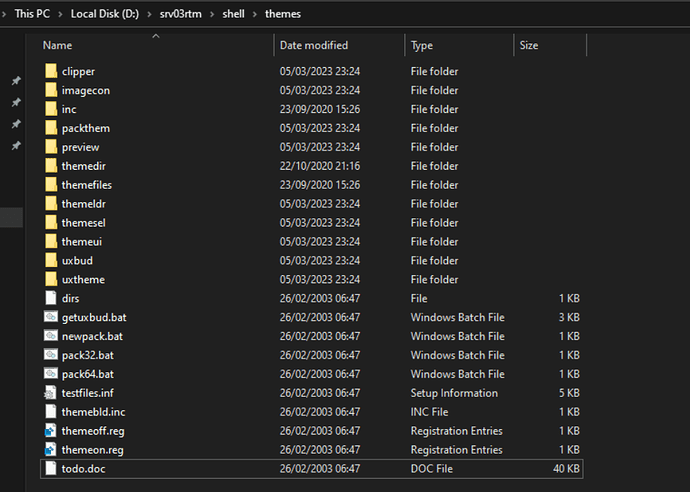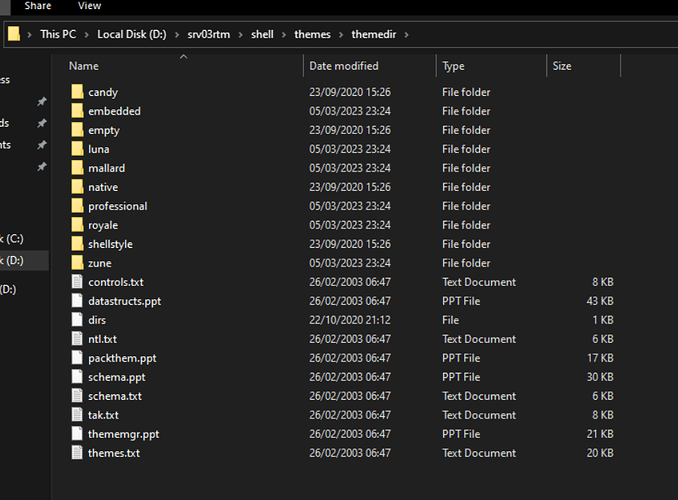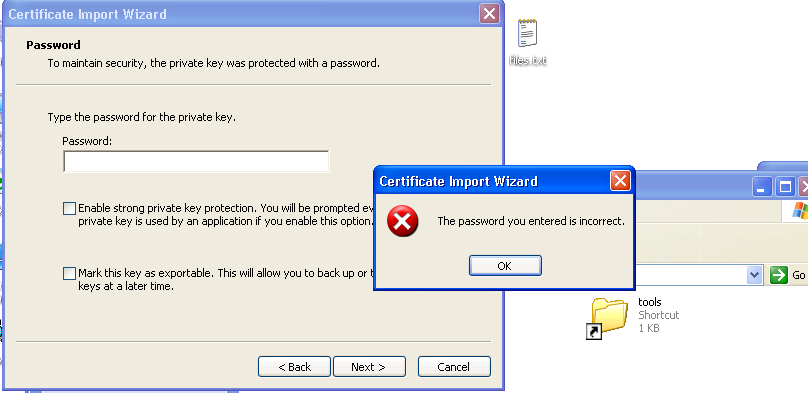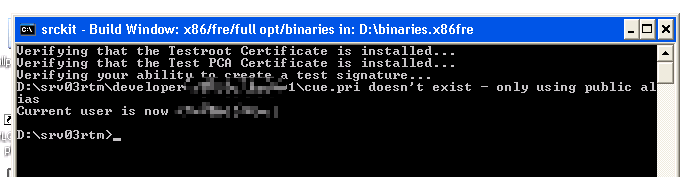In result, nothing changed. XP cannot recognize newer certificates…again ![]()
Now I have a complex question, is it possible to compile in another language?
Example: portuguese
maybe, but you should set locale settings (it set to usa by default), but I don’t know how to perform that
Do you have any step-by-step guides for this?
that you need to already lurk at 4chan’s archived posts
Hi, do you have any guides that teach you how to modify and compile a new theme?
Hi! You should do this:
- Check out the shell/themes folder, and investigate the .ini files, as they contain all names and values
- Create a theme in base of existing one (for example, Luna. You need to just copy directory and rename it) and start to change resources and scrutinize all properties and how to use them (I fixed very minor transparency problems with button in that way)
- Make changes in mergedcomponents/setupinfs folder as it will determine only Luna theme, instead you need to select that
- Important Configure build system to reach your theme folder
- ???
- PROFIT!
yes, .inf, .txt and .inx files you must modify, as especially they move into output folder
the .inf doesn’t seem to have anything to change there, and by the way shouldn’t the directory I should change be the themedir?
mostly, yes. if you want to create theme on base of another one, just copy directory and start to make changes (changing bitmaps and modify theme’s ini file). then in sources file change defaults to your theme directory and voila)
hi, you could download it for yourself and by following the instructions make it!
additional directories I’ll upload sooner ![]()
could you upload the precompiled windows xp files ready to generate the isos into a separate google drive repository please? is that I’m having several errors when compiling, I’ve seen other places that teach and other people also have problems with this…
Hey, how did you do the signature verification successfully.
I know that a failed test signature verification will cause the generated iso to fail to install.
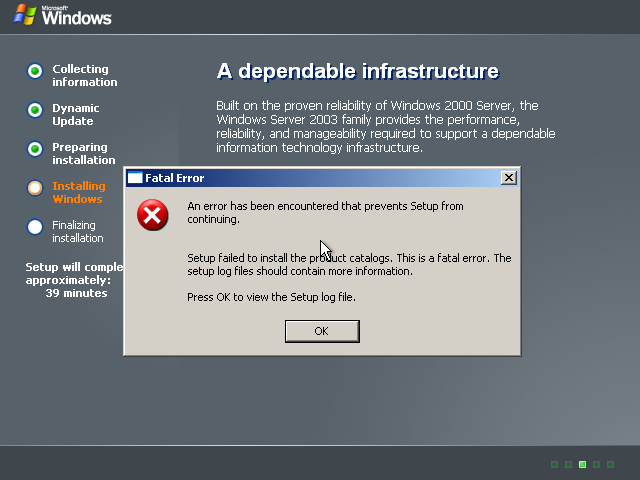
I followed it in Win2K3 test certificates utility and did it.
I generated driver.pfx, but it still opens with a signature error.
Considering the difference between DOS and UNIX files, I used the command to convert:
find source/ -type f |xargs file
find source/ -type f |xargs dos2unix
find srv03rtm.certs -type f -print0 |grep -zE “. (cpp|c|cmd)$” |xargs -0 -I {} unix2dos {}
I generated all the files and overwrote them, and I still get this error.
I tried to import the driver.pfx manually
As well as the system I am compiling with is:
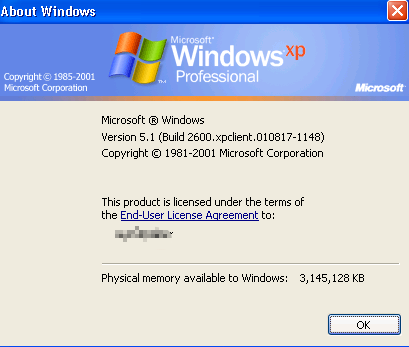
Hey, am I wrong somewhere because of my stupidity, please tell me.
Guys, I solved the signature verification, I generated a new certificate and he works fine.
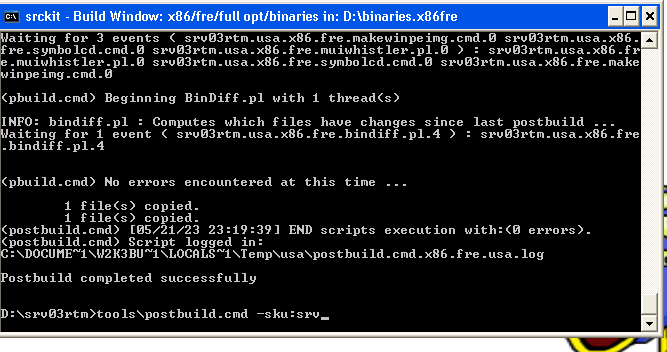
Even though I don’t have any errors, the final generated iso doesn’t install properly.
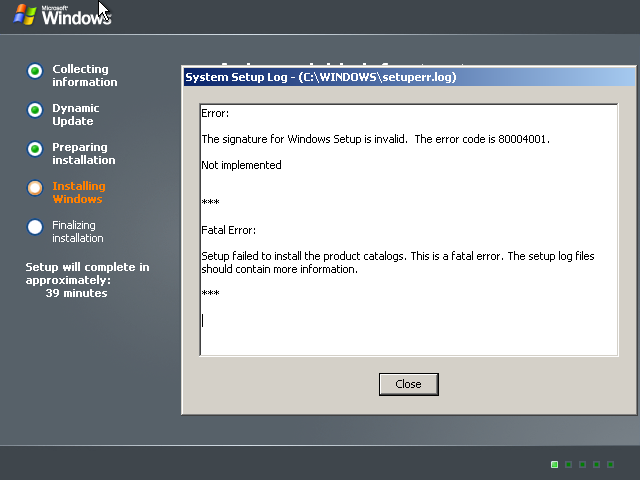
how you generated valid certificate file for older Windows than 10th version?
certificates problem occurs of Windows missing support of AES-256 certificates, as OpenSSL encrypts them all into AES-256 by default. have you changed encryption somehow to TripleDES?
this is because in some parts of source code are different hashes, huh?
After I compared the differences between the self-generated certificate and opensll certificate generation, I found that I need to specify the MAC of the generated certificate in openssl, the algorithm of PKCS7 Encrypted data::
I finally changed the command to generate the certificate using Win2K3 test certificates utility to
openssl pkcs12 -export -nodes -password pass:
-in ‘driver.pem’
-inkey ‘driver.key’
-certfile ‘testroot.pem’
-certfile ‘vbl03ca.pem’
-macalg sha1 \
-keypbe PBE-SHA1-3DES \
-certpbe PBE-SHA1-3DES \
-out “$drivercert”
Of course in the end my w2k3 worked successfully, after I extracted some missing files from the RTM CD, it worked fine and I successfully debugged it.
thx, I think I should include this generator in source code tree