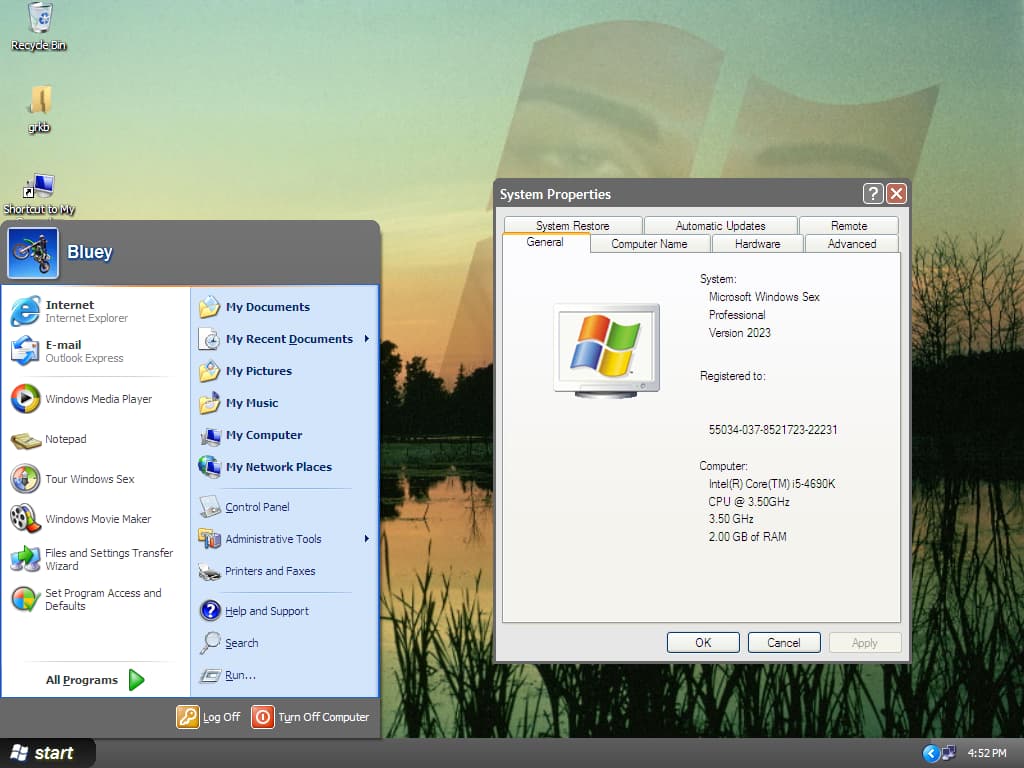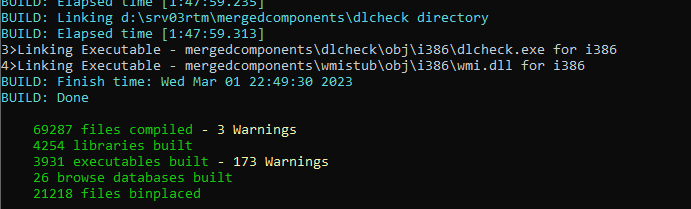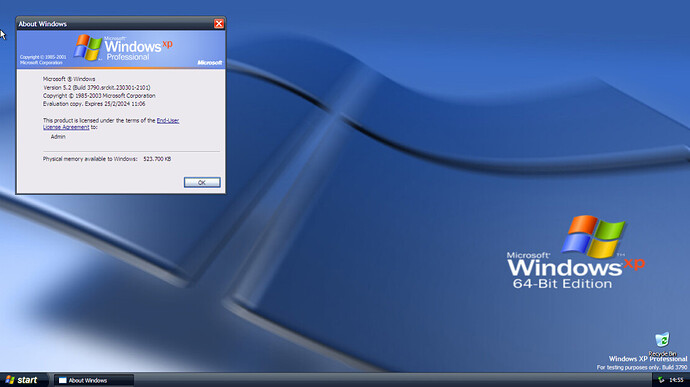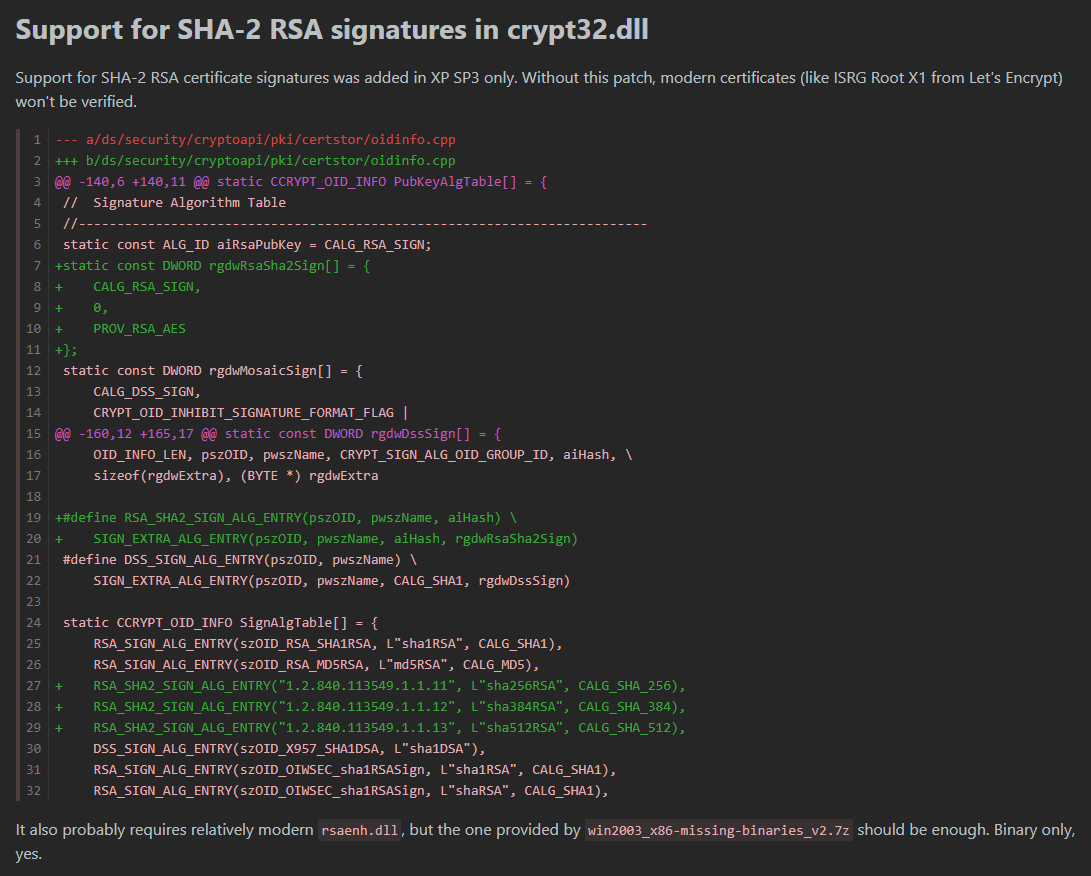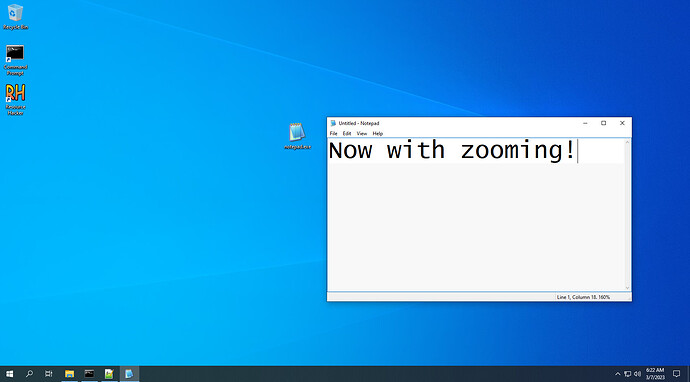honestly, I don’t understand why your building processes ends up with errors. I compiling everything correctly and without any issues. if there’s a issue, I’ll post a video tutorial how to build that source
I agree, to be honest… Windows 10 and 11 are very recent for a code from 20 years ago, however patched and etc.
I don’t have it anymore, because I’m testing it on Windows 7 x64 SP1
well i don’t really need a virtual machine since my setup perfectly works, i’ve been working on a srv03rtm source code mod for a while now.
What is your computer configuration?
Yes! No errors, but should I worry about warnings? Or just copy the missing binaries and run the postbuild?
first copy missing binaries, then run postbuild (make sure to DON’T REPLACE existing files). without copying you’ll get bunch of errors dedicated to missing files
about warnings don’t need to worry, they’re meaningless mostly
yeah, they just added support for more recent technologies and didn’t made much modifications since Vista. Windows always grows up with a principle of snowball
does compilation in Windows 7 succeed? if yes, may you send your generated certificates and guide to them?
It worked!!! Finally, I’m literally 4 months trying to create a full build, and I always get errors… Even following the rentryco guide
Since I’m a “beginner” at this, I don’t know much yet, so I’ll leave some questions here:
1 - How could I make a build jump? Ex: Build 3790 to 3800
2 - How could I change the build tag? Currently it is “srckit”.
3 - To create a new build, do I need to delete the binary folder? Or extract the source again? If not, should I run bcz or bz? Would a new post build also be required?
4 - Now if I want to change the i386 setup, the version of the system properties, and also the watermark of the desktop, which is currently “Windows XP Professional”, how could I do that?
Well, if someone can help me, I would appreciate it.
Originally, yes, Windows 7 doesn’t have SHA-256 support, but in 2019, an update has been released to add SHA-256 support for Windows 7.
ntverp.h
srckit is written somewhere in razzle.cmd
bz is a dirty build while bcz is a clean build. postbuild doesn’t need to be regenerated.
the strings for the watermark and the i386 setup are stored in this “mc” file format, while the strings for sysdm are in visual c++(?) resource files.
thanks!
But I still don’t understand some things, if I already have a construction done, with the binaries, etc… Would bz be ideal? Why the first build always and bcz.
And also what exactly would be the name of the .mc file responsible for keeping this information both from the desktop watermark and from the setup?
For example; the i386 configuration “Windows XP Professional Setup” so I want to change to something else… I searched for the .mc file but didn’t find anything
That’s what I’m still thinking about
bz almost same as bcz, in difference that bz builds only changed parts. actually if you didn’t built anything in past, you can use bz, but bcz is more recommended for start.
@anon35509860 but these updates add SHA-2 support
Yes, I know.
Hi folks!
I just modified notepad for my purposes, only mostly from fassade ![]()
Also I added all missing OIDs recognitions from this reference to try to make Win Server 2003 recognize newer hashing algorithms and importing newer certificates, so… runned build /Z for now