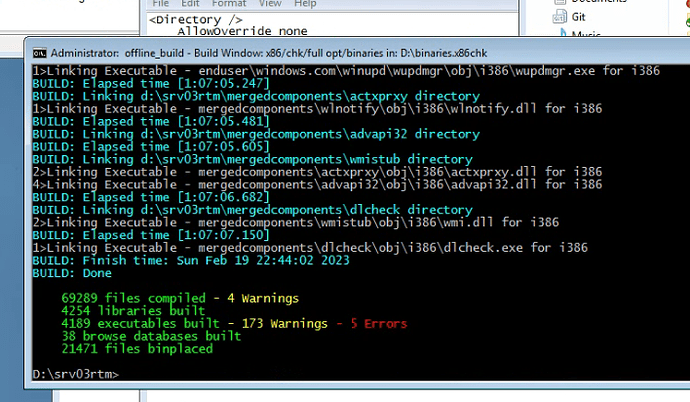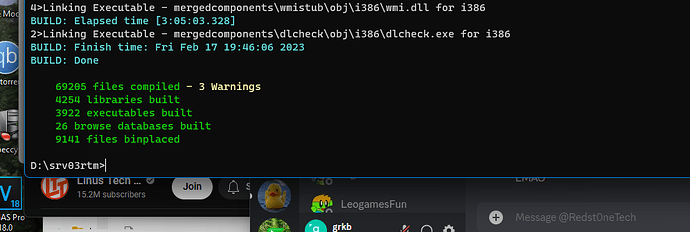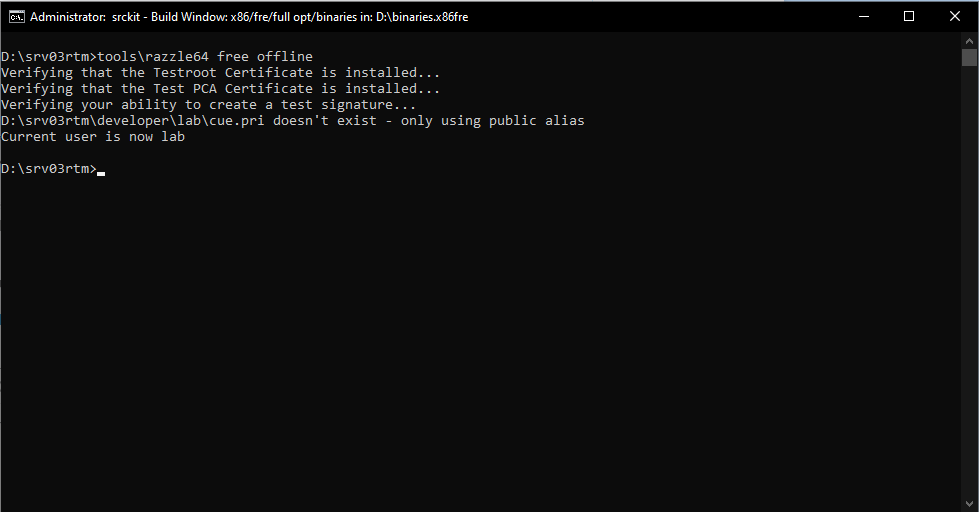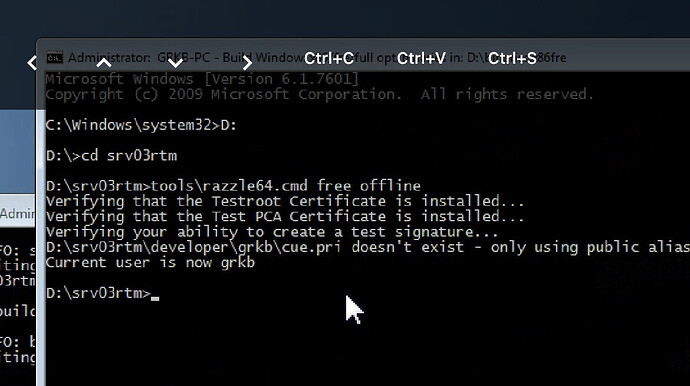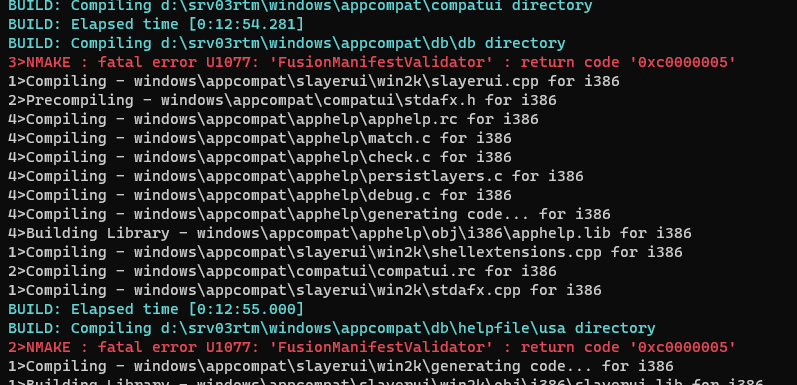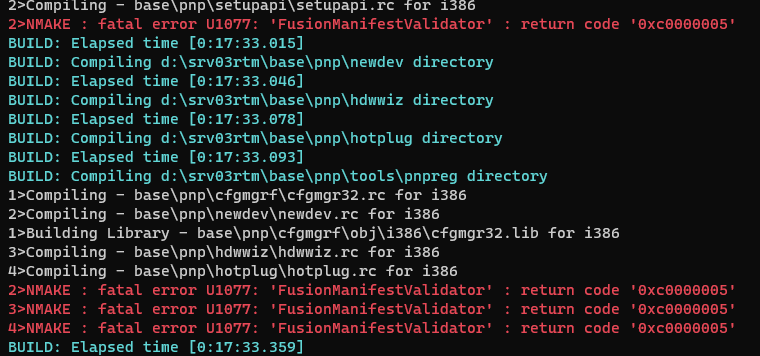did you tried compile in Windows 7?
yes (with my replaced certs). it took an hour to build the entirety (at least the available bits) of srv03rtm on an old mid-range machine from 2013 running 7, while on an older machine running 11 22h2, every attempt took more than three hours.
how you did generated certificate files? did you followed rentry.co guide or openssl.txt? or how you did that?
i used the rentry guide, yes.
It may cause Windows 7, because it’s doesn’t have SHA-256 or non-encrypted certificates support, and some tools breaking out via Win7’s NTVDM, so I personally don’t recommend you to continue build there.
and yeah, if build takes 3+ hours, better to check if Real-Time protection in Windows Security turned on or not. if yes, turn off before build. otherwise you need to wait 8.5 hours.
P.S. for rentry guide you must use Linux operating system (no matters, Ubuntu, Fedora or other distro), and before running .sh script, you must convert it’s encoding from DOS to Linux via dos2unix.
usually before Current user... you may notice errors while signing package, it can hint you about your certificates.
i did that once and it shortly reenabled itself even with tamper protection disabled. even group policies didn’t work. the only way i could’ve actually disable that was if i were to delete the files for windows defender, but windows would’ve restored them after just a single update.
Git for Windows provides the required tools needed to run the script on Windows. As for the encoding, I don’t think I had to do anything with that since I was using Notepad++.
then it means that there are some general issues with operating system. if you can, you may try to create Windows 10 VM instead, with 4GB RAM and min. 120 GB of disk space.
and if you want to get rid from Windows Real-Time Protection, you need to delete Windows Defender associated files.
- Go to Windows Setup PE
- Press
Shift+F10, then in opened CMD window, print notepad - Then File → Open → This PC → C:\
- Delete “Microsoft Windows Defender” and another folder starting with that from these locations:
– C:\Program Files
– C:\Program Files (x86)
– C:\ProgramData\Microsoft ← this one isn’t available by default view, you should type this in address bar instead. - Reboot the PC
Today I tried this morning to compile using Windows 10 LTSC x64, I went to sleep and when I woke up:
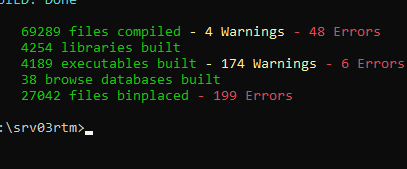
I used the guide you left above

Ok… Maybe that’s it or I don’t know, if installing the latest Windows 10 Pro 22H2 (updating in windows update), would it solve the problem? And delete the defender folder
mshtml always fails on first build, you should bcz it again.
I am going to try. Another thing that I think influenced D:\ was in the logical partition, I don’t know if it influenced this, but I reinstalled Windows 10 in GPT
I tried to compile again, but I already had errors in razzle64 (The system cannot find the file D:\srv03rtm\sd.map) and in the first 2 minutes of the build /cZP, I didn’t take a picture but it was saying that the system could not read BuildBranch.txt, I deactivated read-only, but it gave these errors
Before I forget, in the screenshot above, I tried to open the build.err file, it popped up that I don’t have permission to read the file…
you forgot to specify the “offline” parameter
Well, one more question… I’m not using VM now, but my computer, which is also a Windows 11 22H2 with a Ryzen 7 5700U
I had more errors here than in Windows 10 itself
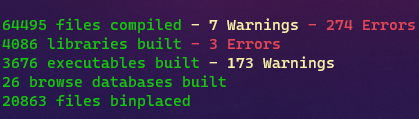
So if that’s it; should i recompile? Do I need to re-extract the source code or delete the binaries?
pretty sure you meant “lots of people are”?
to be fair, the version of windows i never had issues building srv03rtm with, was windows 7.
please show your build.err file located at D:\srv03rtm
I wrote that with some orthographic errors, will fix that soon ![]()