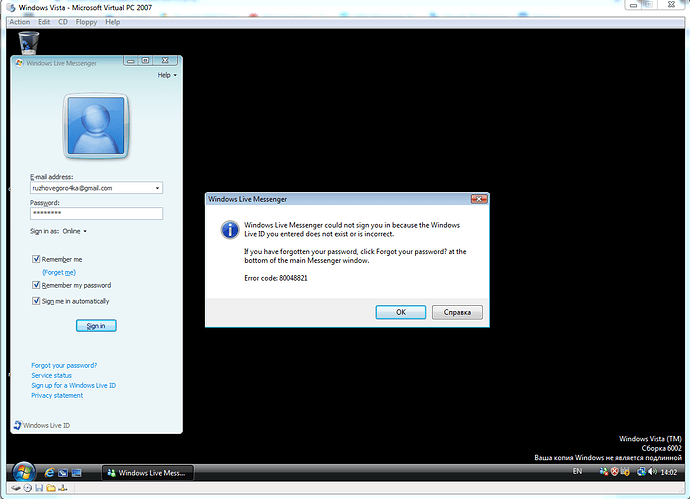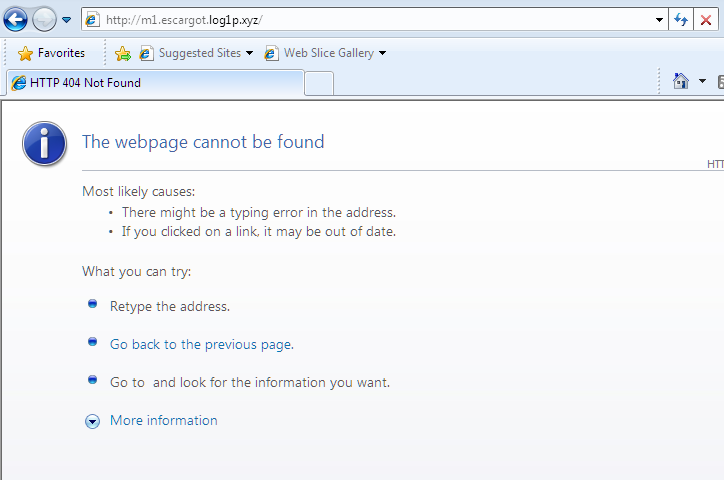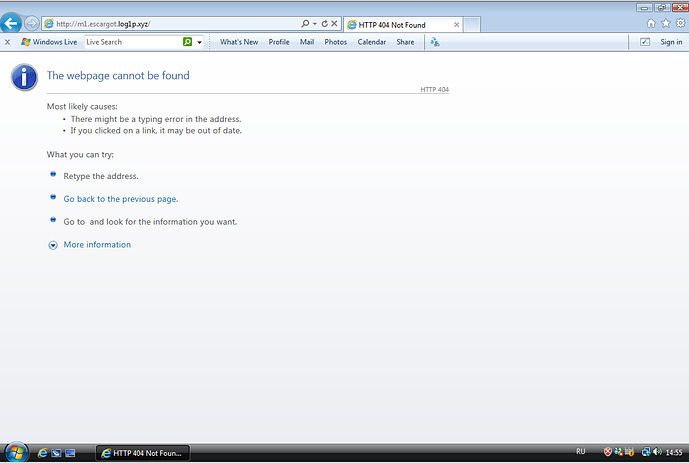Internet Explorer 9 SSL turned off Password right Windows Vista escargot patch
Just close messenger, ensure that you’re conected to the internet and try again.
If this does not work try the next steps:
-Restart your pc
- Log in
-Open Messenger
-And most important, ensure that you are conected to the internet.
yes i connected to internet. Internet Explorer showing “Cannot display web page” message
Wich internet explorer version you have? Actually… Now all the IE versions will show you that error… You should install chrome or firefox 45 into the oldversion.com website. There are lot of compatible navigators for Windows Vista in that website.
Normally, If you visit m1.escargot.log1p.xyz, it shows 404 not found or a file download, not “Cannot display web page”.
This topic should help ![]()
thats right
oh sorry i type a bad URL, ie show error 404 now
but this error happens into the google.com domain too.
try to looking this post: Using Messenger with Escargot on Windows XP, and avoiding the 80048821 error - #80 by anon94
Yes, its Windows xp, but Vista is similar to xp and Seven
Oh really?
Sorry. I just put the post when you already put it… Ah… However… Sorry.
Yes, really. I tried it a few moments ago into a Vista virtual machine!
Oh that’s right. That’s when you type google.com, it redirects to https version of it, which IE can’t access, I guess. ![]()
ok problem solved thanks @dung for root certifications