Alright, dw I am gonna send you my version of my WLM server. Then do what you did on the tutorial on the server im gonna send you
WindowsLiveMessenger2009.rar (363.3 KB)
Try this one
same error.
wait ill try install visual studio 2015 sdk. maybe…
You know how you got python working before you downgraded. Try getting back to that state then the WLM server I gave you should work
always gettting this problem with python 3.6
nvm, i am waiting for official release
i remember being in a video call with craftplacer where he was using some sort of local server, this was quite a while ago. i’ve attempted same thing myself and ended up fucking Windows live messenger on my computer and only came back to working state when i reinstalled windows
OBS: by fucked i mean wouldn’t connect anymore
I used ClassicShell to theme the taskbar. As for the transparency, I uninstalled that as it turned out to be a trial which changed my background to black and added a watermark after a few days
I was able to use the master branch with this tutorial and it worked.
I can’t seem to get SQLaltery, and dbcreate requires it
Also any way to make 14.0.3921 and the 9.0 beta work?
It’s the second 2009 beta and the first build to have “14”.
PS: it also includes 14.0.5027 as well, rip.
dammit, there’s like no way. ![]()
versions before the final use beta protocols that were not implemented
I already implemented those protocols (MSNP16 and MSNP17, which required very little modification because most of the features they utilized were already implemented in MSNP18). It’d be weird that they wouldn’t work now.
It seems to be a issue with the “Key Ports”. But whenever i try to “fix” the problem it sends a “connect/disconnect” message to the server.
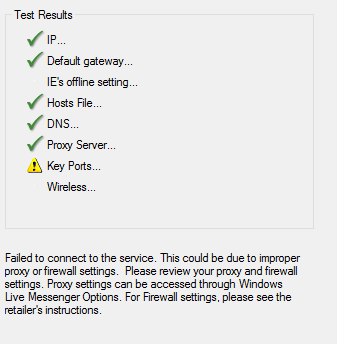
Final WLM 2009 connects propely and the final beta was just made a few months before.
9.0 doesn’t work even though it works simillariy to 8.5 which worked.
It just gives me a 80004002 error.
(bump)
Traceback (most recent call last): File "script/dbcreate.py", line 1, in <module> from core import db, stats File "P:\msn-server-feature-wlm2009\msn-server-feature-wlm2009\core\stats.py", line 7, in <module> from HLL import HyperLogLog ModuleNotFoundError: No module named 'HLL'
i have installed the build tools
is possible create?
what do you mean
This
I was able to do the server with a late-febuary commit of the server.
Someone can help me ?
Command “c:\users\alessioalt\appdata\local\programs\python\python36\python.exe -u -c “import setuptools, tokenize;file=‘C:\Users\ALESSI~1\AppData\Local\Temp\pip-install-295fu58y\HLL\setup.py’;f=getattr(tokenize, ‘open’, open)(file);code=f.read().replace(’\r\n’, ‘\n’);f.close();exec(compile(code, file, ‘exec’))” install --record C:\Users\ALESSI~1\AppData\Local\Temp\pip-record-53s927ji\install-record.txt --single-version-externally-managed --compile” failed with error code 1 in C:\Users\ALESSI~1\AppData\Local\Temp\pip-install-295fu58y\HLL\
does this tutorial still work? a lot of advancements were made on escargot, including very-basic wlm 2011 support.