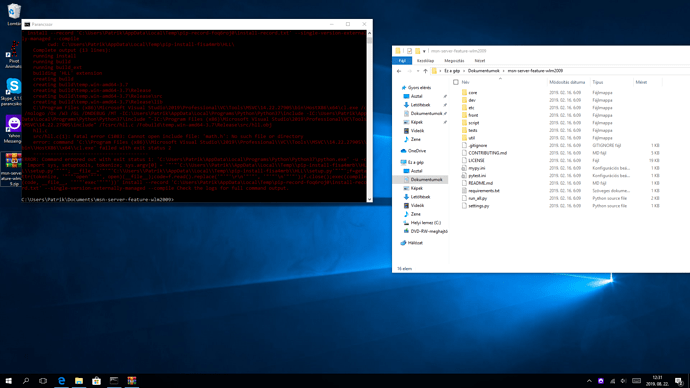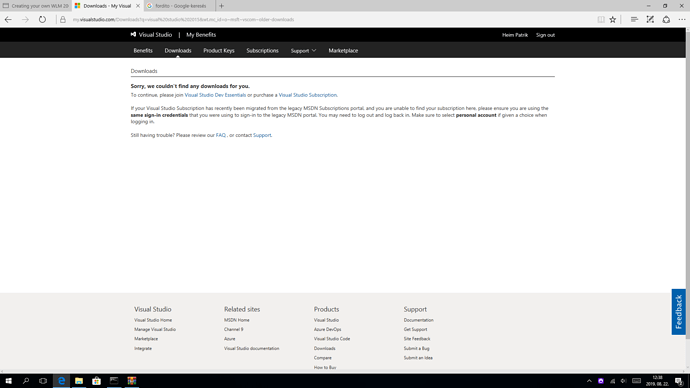i can’t update the post for some reason so yeah people are going to be stuck with out of date information
hey, do you know why I have the error from #210?
youre not installing the cert right
yes, I imported it in the “trusted root certification” store
Yes i actually did, after uninstalling python 3.7, this error stopped showing. Moved to python 3.6 and will try this link you sent to me. If anything happens, i will post here again
Yes, the database and PYTHONPATH were properly set.
I’d like to know how to use Hamachi with the WLM 2009 server. Can someone explain me how to do it? I’ve never got it to work.
Are you planning to use this with people on different networks? If not, it isn’t really needed. As for setting it up for server use, the only thing you need to do is set the MTU to 1,500. However, other parties will have to set Hamachi to the same settings and connect to the IP you’re using and port 1863 to be able to use your server.
I still cannot get it to work. It’d be awesome to get some advice. I think it still connects to 127.0.0.1 instead of Hamachi. I’m trying to connect to another computer right now.
You have to use the private IP of the computer running the server, which usually starts with 192.168.1.*. You can do this by running ipconfig in a command prompt and looking for the IPv4 address of the network interface being used by the computer (usually an ethernet or Wi-Fi interface) that you’ll have to use on the other computer connecting to your server.
Yes, but… how do I connect to the other computer? I’ll just remind you that I’m using Hamachi…
Thank you 
Oh. Using the IP I told you about before as the host should work fine.
So, do I change the IPs on the HOSTS file or what? I’m not understanding. I get error 80072efd, and nothing appears in the CMD of the host. I haven’t used Hamachi in years, so if I can get some help here I’ll really appreciate it!
I haven’t really used Hamachi. I’m just going off of other experiences where I dealt with the private IP and HOSTS directly.
Also yes, you’d have to add the IP to HOSTS.
not all private IPs start with 192.168.1 you know
this is too complicated for me. This is my question: If I downloaded the latest version of Visual studio, I downloaded the latest version of python and also downloaded visual c ++ build tools 2019 and checked the python development module. I even gave the python path. but it says:

you are missing a header file
probably need VS 2015 (and i dont mean the build tools, i mean the program itself)
Who can i download the VS 2015 ? i found the VS 2019 in official Microsoft page ![]()
i have sucesfully downloaded the visual studio 2015