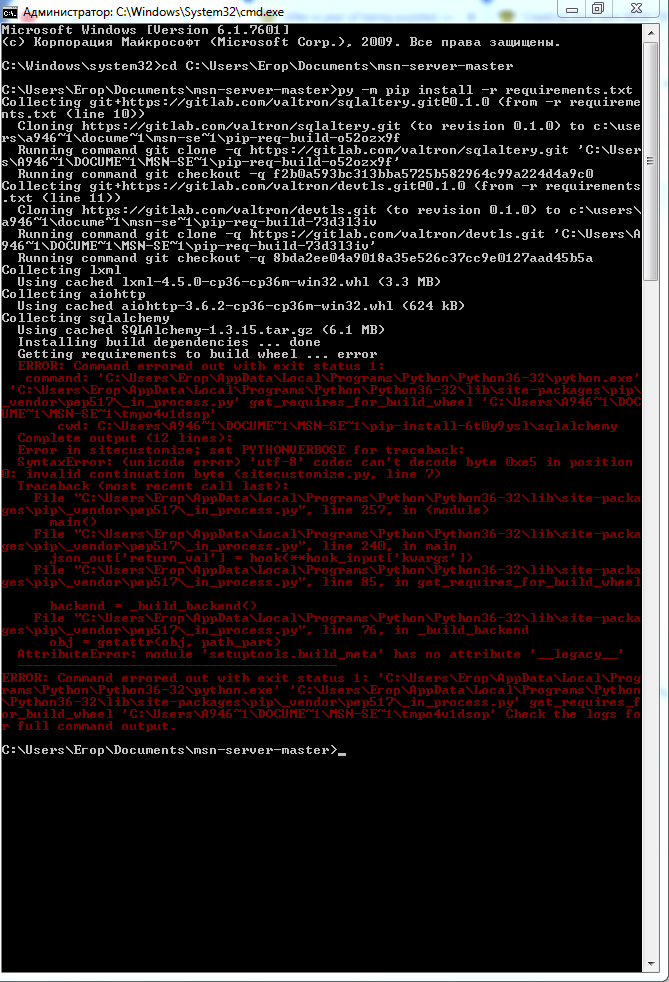I think that in order to avoid many problems with setting up the server you need to write a tutorial 
This is a tutorial. It’s just that it isn’t the most clear on certain things, and that some people who follow it have no idea how to configure the server settings or understand the risks some parts of configuration have (see the HOSTS lines). If people are that confused on how to set the server up and don’t understand the risks this current method has, they might as well not do it at all.
Is there any way to call people on this WLM 09 server?
If you mean voice calls, then no it’ll still have the same issues and exceptions. Also note just because you have your own Escargot server doesn’t mean you’ll be able to use it with the public instance to talk to people there. You’d think that with people jumping on the source code as soon as they were aware of it that they’d know it doesn’t automatically connect with the “official” Escargot servers.
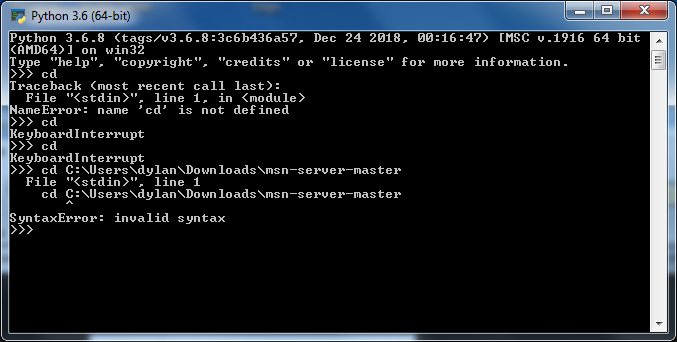
oh im dumbass i need to use cmd
this man legit tried to run a cd command in a python shell i’m done

ok so new problem, when i double click on the certificate in C:\.devtls_cache, it errors out with this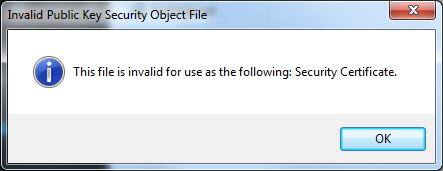
jesus im so fucking retarded it was in the msn-server folder
Here are some updates with the server creation process:
- installing pycryptodome is no longer necessary
- PYTHONPATH’s value can just be set to
.instead of the absolute path - in the HOSTS patch,
rsi.hotmail.cowas supposed to bersi.hotmail.com - the command
python/script user.py emailhere@service.comhas been changed topython script/user.py email@service.com Username - the link for the server download has been changed:
Files · master · Escargot / Escargot Server · GitLab , the older link is stil usable for now
Also, if you want to uninstall WLM 2009 and the contacts platform, press Win+R and run these:
Uninstall Messenger: msiexec /x {B57EAFF2-D6EE-4C6C-9175-ED9F17BFC1BC}
Uninstall the contacts platform: msiexec /x {ED00D08A-3C5F-488D-93A0-A04F21F23956}
For further updated info, refer to CONTRIBUTING.md from now on. You can find it here:
Epictaco needs a “you tried but you used the wrong application” award ![]()
and i figured out that i am retarded and did it in cmd instead
uh… you just misunderstood, you weren’t retarded because of a misunderstanding.
alright
Can I continue this thread with 1 question?
Does first version of Python 3.6 (3.6.0) work?
Cause look at this 
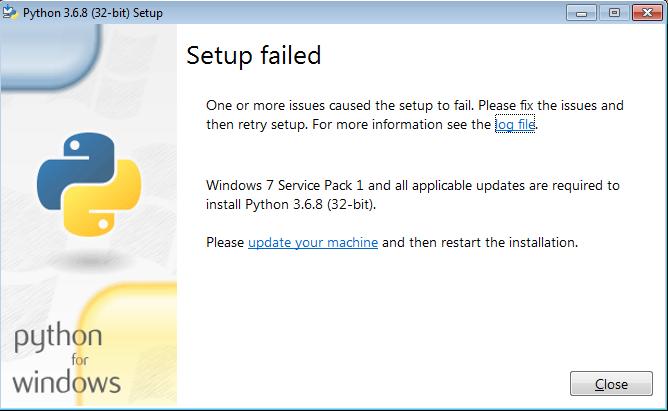
Yeah, I just can’t install that on Tiny7 [In fact, I even can’t install SP1 on Tiny7  ]
]
Whoever made Tiny7 had likely fucked up and had removed Windows Update, and with the fact that you claim SP1 is uninstallable, the ISO you got is way too old (probably from around 2009-2011), try to find another “Lite Windows 7 ISO” that has SP1, or just be legit and use a official ISO from Microsoft.
Modifications like ‘‘Tiny7’’ or "‘Windows 7 lite’’ are a lost cause, you don’t gain anything with them aside from instability, bugs and stuff don’t working correctly
You should just stick with normal Windowsw as these won’t give you any better performance anyways
But I didn’t have good internet speed to download good big ol’ Windows 7 ISO