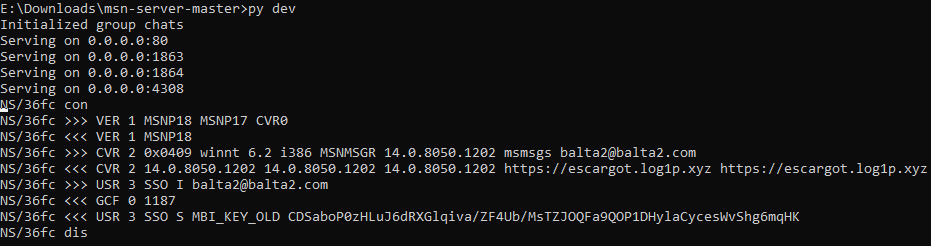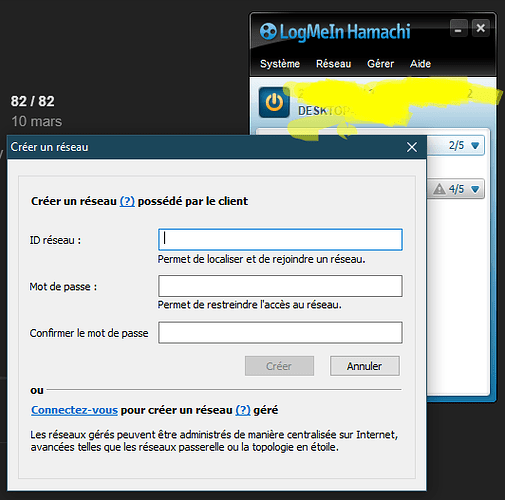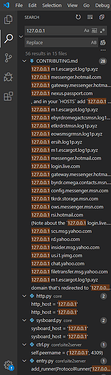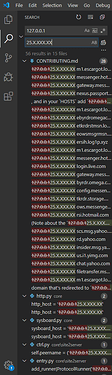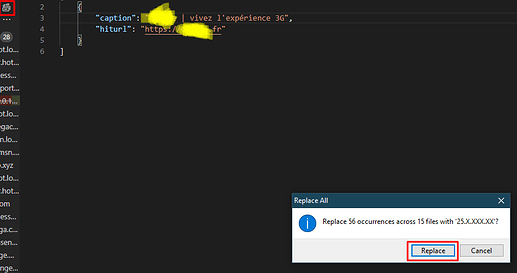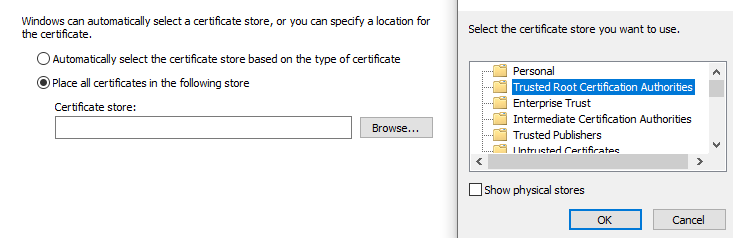if you try to connect using 127.0.0.1, that wont work. i think you need to use 192.168.0.1
mistake fixed
Using the HOSTS file
idk if it will work though
I mean, I’m trying to connect from another computer not from the same LAN, and it does connect but throws that error sadly. I’ve tried everything, or if someone could teach me how to do it via Hamachi…
When i try to install requirements.txt, it tells me “Permission Denied”
Help?
I’ve updated the main post and cleaned up some errors. Make sure to take a look.
Great for LAN now how to put it on the web host ?
Will it work for Windows XP? (Because I don’t want to risk my host os.)
No, Python 3.6 only runs on Vista and above, but WLM 2009 runs fine on XP.
Can you give us a tutorial for setting the server up on Hamachi? Would be quite helpful for the thread.
I actually got Hamachi to work, it was really easy to make it working
yeah all you really need to do afaik is to join a network with someone else and then another person has to do the hosts thing to get wlm to work.
im gonna made a mini thread in this thread to explain how to make it work, should be helpful since you need to modify Python files
How to make Hamachi work with your local MSN Server ?
FIRST PART
- Download Hamachi and create a network :
SECOND PART
-
Download Brackets, Visual Studio Code, or use a program to modify files (i recommend Visual Studio Code)
-
Open the “msn-server-master” folder in VSC or Brackets (or the program you use)
-
Search (ON ALL THE FILES) “127.0.0.1” you should see this :
-
Replace “127.0.0.1” with your IPv4 Hamachi IP Address :
-
Click on the little “Replace All” button then click “Replace” :
FINAL PART
-
Then start your server with the
python devcommand -
Once you did that command, it should make a certificate in the
.devtls_cachefolder -
Install it as Trusted Root Certification Authorities
-
Tell your friends to join your Hamachi server
-
Give them the certificate to install and the text to enter in the
hostsfile (for the hosts file text modify 127.0.0.1 to your Hamachi IP Adress ! Its important, if you don’t do that, it won’t work) -
And enjoy WLM 2009 with your friends !
Marda, when you said to use the command as said on the tutorial. What command are you relating to? What command to use? User.py?
Nvm, i found the command and the command that anyone does to know is: python run_all.py
I found at the First msn 2009 localhost post.
Uh, I think the command you’re looking for is python dev (directly launching run_all causes the HTTP services needed to get WLM 2009 to log on to get hosted on a non-standard port).
Also make sure to comment out the HOSTS entries when you’re done testing. Like I have to stress that enough already.
Oh. Thanks anyways ![]()