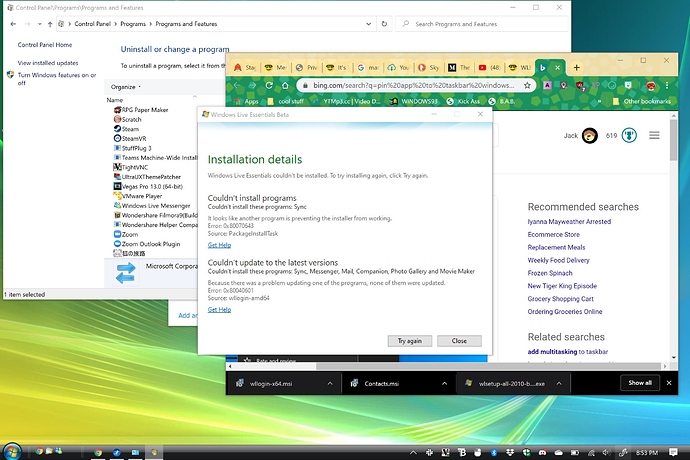The WLE Beta has issues working on Windows 10. With some experimenting and extracting stuff from the installer, I’ve found out that the issue stems from two main MSI files:
- Contacts.msi (The communications platform)
- wllogin.msi (The login stuff and things that make WLE programs work like uxcore.dll, etc…)
The stuff was relatively easy to extract with the help of 7zip and the fact that all the WLE installer does is silently install a heap of MSI files. To allow it to work, I’ve provided the installer files you’ll need.
WLE 2010 Installer
Communications Platform
wllogin-x86.msi (ONLY FOR 32 Bit)
wllogin-x64.msi (ONLY FOR 64 Bit)
Edit: Links fixed!