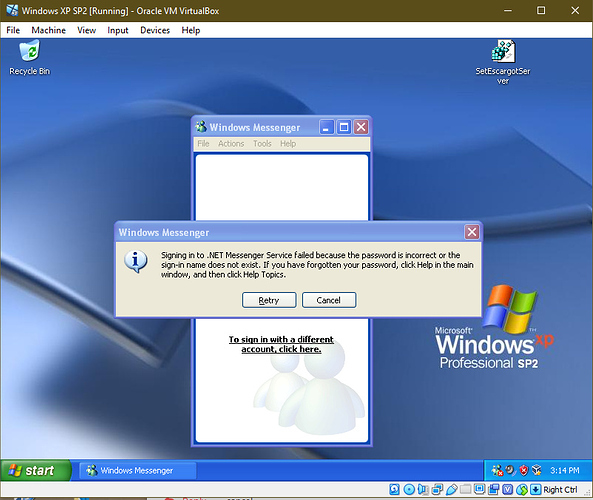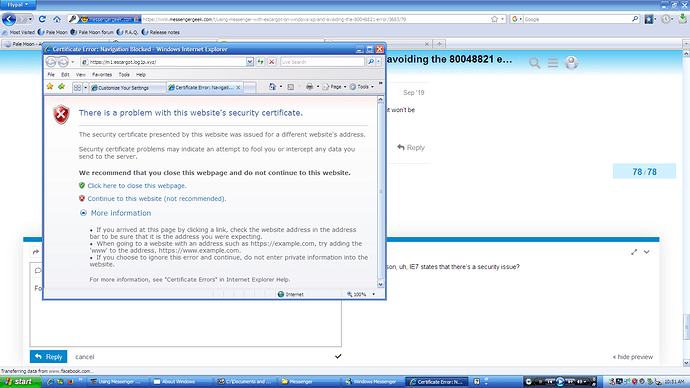It’s Tweener-based (used on MSN 5.0 and above). You’ll have to patch it like you would with 5.0.
It has been patched. I have used the “SetEscargotServer” 5 times.
It does not connect.
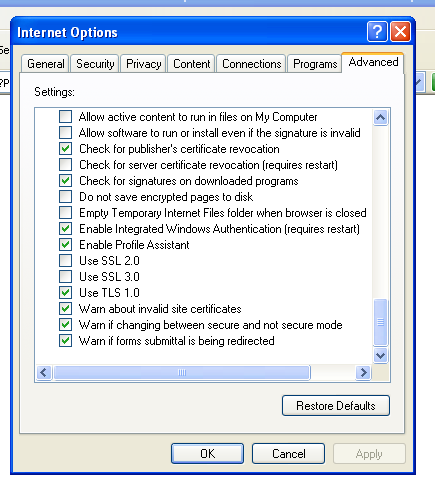
On the minor note, I have 4 VMs of XP installed for a (prob going to be shitty) video comparing these four versions.
here’s the MSN versions that’s installed.
RTM: MSN 4.0.0155 (Bundled)
SP1: MSN 4.7.0041 (Bundled)
SP2: MSN 4.7.3000 (Bundled)
SP3: MSN 7.5 (kinda isn’t time appropriate but still, i think some people used 7.5 in 2008ish… so)
I just said like 5.0 so.wouldn’t that mean byte patching?
hex patching? Yep, that was done on the SP2 MSN. (I also had issues of MSN 5.0.0575 not connecting, on XP RTM). So i wonder if there’s some issues with the Tweeners on pre-SP3 XP.
If I remember, even on MD5 versions of Windows Messenger, 4.x will NEVER login, it will hang and right clicking the taskbar icon shows “Cancel Sign In” even after sign-in has “failed”
Tengo Windows 10 y el el error existe. Ayuda
For some reason, Internet Explorer 6(into a Windows XP computer) doesn’t detect the LAN 



Please upgrade to Internet Explorer 8, go to Internet Options, click Connections and run the internet connection wizard and check the LAN settings:
i installed posready and after installing the updates and restarting i get a windows installer service error
Windows Key and R type regsvr32 msi.dll
Also a little overview of this bug. This bug has been caused with the last POSReady updates back in April breaking the Windows Installer, because it doesn’t register the updated files, and the sadest part that Microsoft never fix it, so we have to register the file(s) manually to get MSI’s to work
i did that and messenger works now but i can’t sign in. it gets stuck on the spinning buddies in msn 5.0
That’s an issue on the server side
how do i get it working?
i have tls 1.0, 1.1 and 1.2 on
i said it’s an issue on the server side, @OhHelloThereImTheGuy AFAIK fixed the issue, but it won’t be rolled out until @valtron does it
h
Enable Update root certificates in the add or remove Windows Components panel
error 404 in explorer normal?
yes