i don’t mean to bump but this fucking thing started spitting infinite thread creation errors out of nowhere and i had to force terminate just to get it to stop spamming windows foreground through my headset
just use spotinger lol
i don’t mean to bump but this fucking thing started spitting infinite thread creation errors out of nowhere and i had to force terminate just to get it to stop spamming windows foreground through my headset
just use spotinger lol
Detected as a malware from Malwarebytes 
It does even work on my computer anyway (Windows 10 v1909)
false positive, also tiny bump
It was still using lots of CPU ressources, so I prefered to remove it
alright, installed it but when i click on the icon in taskbar, nothing happens.
Dev abandoned the project 
Still working with manual auth.
I go on auth tab and right click to show ‘proprieties’ and copy the link that it shows me and open it on chrome.
It’s unstable but it works.
Hey mate, can you help us?
It’s working perfectly fine with manual authentication, as mentioned above. All you gotta do is switch to the Auth tab and then click Properties after right clicking in the tab page. Copy the link in the Properties window, open it in your default browser and you get it working.
@Bapteash the reason it was using so much CPU power is probably the default pooling interval, which is set too aggresively high. I realized this while checking my firewall data, this app had constant internet traffic. To prevent this I set mine to 30000, which is 30 seconds and enough for me. Didn’t have any high CPU usage problem anyway but you may wanna check that setting.
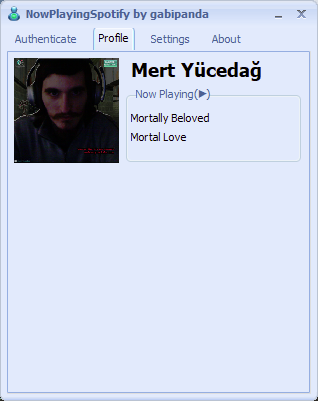
you did a bump lol
Hell yeah, the manual copy-paste method worked, thanks a lot (I retorted on using spotify because wmp broke yesterday for no reason and wouldn’t send the music info to wlm)

Unfortunately it’s not working for me. When I did the copy-paste method, it stoped working the GUI. Even reinstalling haven’t fixed the problem