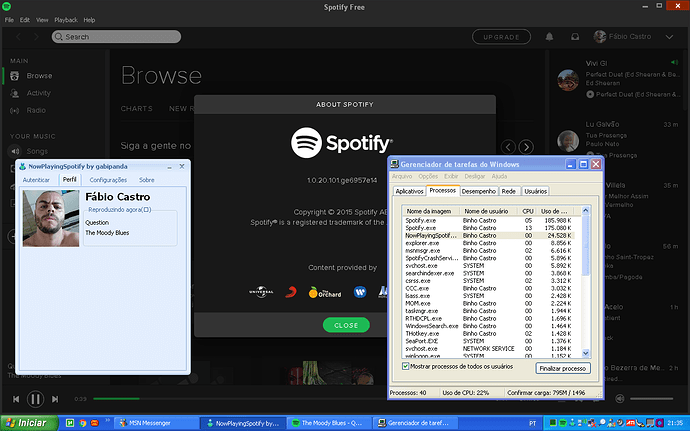Don’t worry, it will be a while for the next release, the project isn’t dead, it is just that i’m having about half an hour to code it.
okay, Also don’t stress yourself with coding, it isn’t worth it to stress or overwork yourself. take your time as i said before and we don’t mind, as long as you try and deliver, i think we’ll be fine waiting for a updated version. Good Luck! 
I think i narrowed it down the thread creation error, depending on the connection stability or speed(or a firewall blocking the software) the request thread may take a while to finish, while the timer call another request the first one may still be running so there is where the “Thread creation error” happens.
Instead of recoding it all, i will first try to synchronize it with the main thread so it don’t occour again.
Edit: new version released.
Yay! I’ll try the new version when I can get my pc fixed (![]() ), and I’ll try to recreate my issue again to make sure it’s fixed just in case (Not doubting the patch, just to make sure). Anyways thanks for the new version!
), and I’ll try to recreate my issue again to make sure it’s fixed just in case (Not doubting the patch, just to make sure). Anyways thanks for the new version! ![]()
It is nice for you to test because i was never able to replicate the issue.
It’s working fine! Omg this is the best! <3 thank you so much, Gabi 
You’re welcome, i’m glad to help ![]()
Well i try later today, since i used some temp. parts to fix my once dead PC. I’ll see if i can replicate it, if not… IDK what caused those issues before. I’ll make sure to update my version to your newest build. I’ll get back to you around 3 P.M.- (possibly) 4/5 P.M.
Cool thank you.
I’m working now on two things
- Start minimized option
- Multi language support
mmm, I think I set up my version to automatically start minimized via the shortcut settings. I also haven’t been able to use my pc due to school  . I try later today if i can, also that sounds good.
. I try later today if i can, also that sounds good.
Update released, changes are on changelog.
How to create translations
- Copy one file and rename to the locale name for example “en-UK.ini” or “pt-PT.ini”(if you have hidden file extensions the .ini is not needed)
- Translate the text after the “=”
- You can credit yourself for the translation by editing the lblTranslation text after the =
- Save and you are good to go.
- If you wish to make it public uploadhere, i will add a directory on my dropbox for all the language files.
Thank you, it’s working flawlessly!
Just finished my Russian translation.
ru-RU.zip (870 Bytes)
Thank you so much for your contribution 
I added your file to the dropbox folder aswell 
Awesome!
Not working for me on Windows XP.Not able to right click on the tray icon,also i got this error: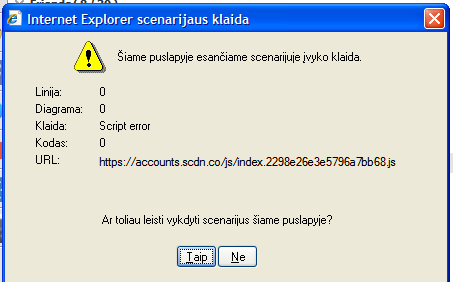
Seems like this program tries to connect to spotify via ie8 and ie8 is outdated so its able to connect (i think)
Enable external authentication on the application and have a modern broweser installed and set as default and it will work okay(i guess).
If the program gets unresponsive and you can’t change the option then you can change manually the settings on regedit.
open the HKEY_CURRENT_USER\Software\NowPlayingSpotify and then change ExternalAuth to 1.
It will make the spotify authentication window open on the default web browser of the system and there you should be able to authenticate yourself  if you need more help, feel free to even call me on MSN.
if you need more help, feel free to even call me on MSN.
The application itself doesn’t know your login info, when it starts the application will send a request to spotify web service, and then the spotify web service will check your login info and if it is okay and you authorize the app, the spotify web service will send back the authentication token to the application and then the application is able to see your current song to apply to MSN messenger,this basically describes all the network traffic by the application.
idk why i’m not being able to edit the main post but i have published a new version, the only change in the program is adding a space after the comma on songs with multiple artists.
and btw, i packed more language files into the install program.
Hello, I am using the latest version of App 1.2.1.9 (show 1.2.1.7 in app), on updated Windows XP SP3 (not PosReady 2009), Spotify 0.9.14.13, MSN Messenger 7.5 and it doesn’t work. I’m authenticated to NowPlayingSpotify, but it shows No Song and No Artist. What version of Spotify does it work on? Does it work on MSN Messenger 7.5? Thanks
EDIT: I just tested listening to music on Spotify from my smartphone and NowPlayingSpotify worked! Now I know the problem is the version of Spotify I’m using that isn’t “syncing” with the app. Can you tell which is the latest version of Spotify that works on Windows XP? I installed 1.0.34, but the program does not run.
SOLVED!
I’m sorry for adding another comment, but I already solved my question:
The latest version running on Windows XP is 1.0.20.101.ge6957e14 and it works a little unstable with NowPlayingSpotify, but it works. However, I gave it up because this version of Spotify works like a Chromium browser as backend and consumes too much memory and as I only have 1 GB on my old laptop, I decided to give up your application for now. Thanks.