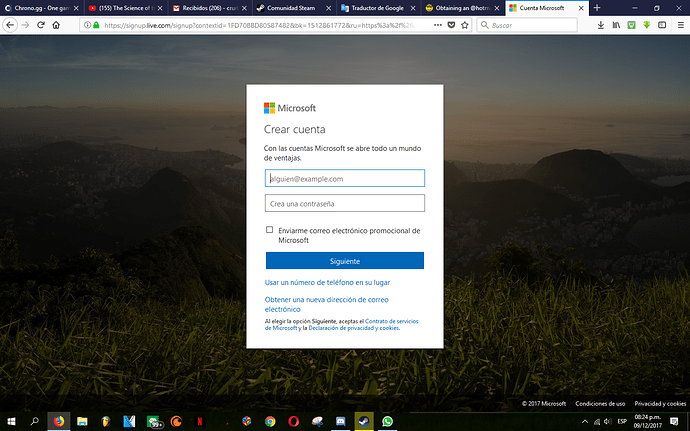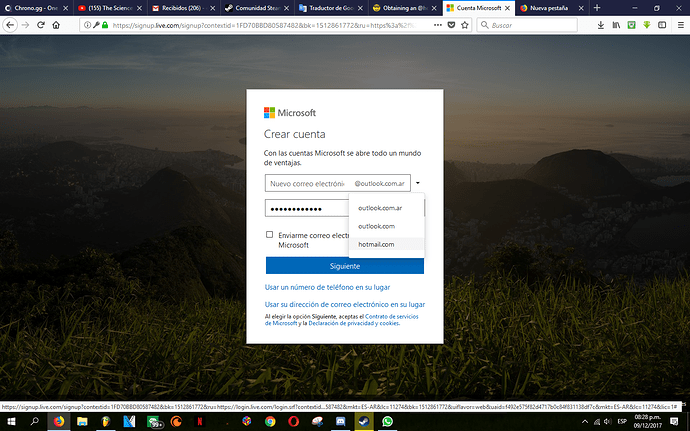You know what, I’m feeling generous, so I feel like telling you guys how you can still register an @hotmail.com email address.
Yes, the Hotmail branding has since died off and is now Outlook.com, but the @hotmail.com email addresses are oddly enough, still obtainable.
Step 1: Go to microsoft.com and click on “Sign In.” You will be taken to a sign-in page. Click on “No account? Create one!” You will then be taken to a signup page.
Step 2: On the signup page (this is important), click on “Get a new email address.” Now you will see a similar-looking signup page as the last one, but now you have a drop-down list of email domains. The default value is “@outlook.com.” Now obviously, we don’t want that, so click on the drop-down arrow. Now you have another option, the lovely “@hotmail.com” address. Click on that option and continue with the rest of the registration.
Step 3 (optional): Register the email onto Escargot, whydontcha?
Step 4: Enjoy your new Hotmail address. ![]()
~ OhHelloThereImTheGuy