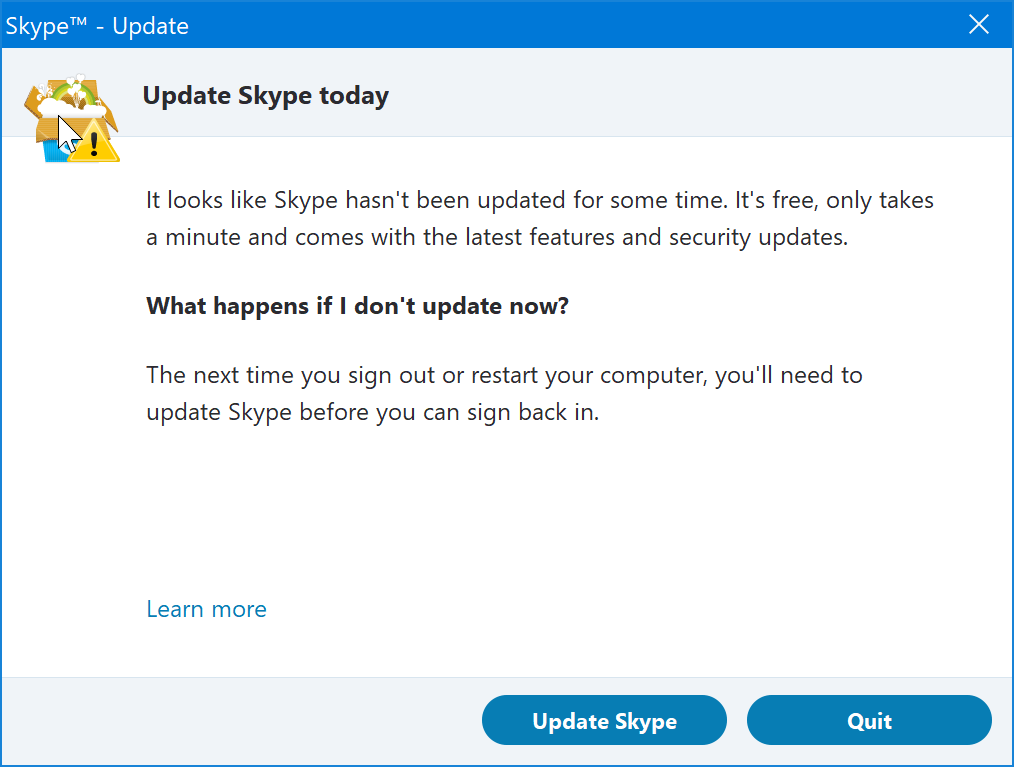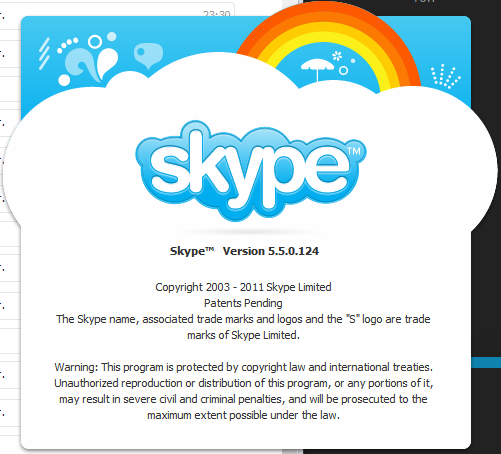EDIT January 8 2019:
Okay it finally happened today.
Although despite what it says in the message, this is showing on a new login, it hasn’t shown up yet where I’m still signed in. So the servers supporting Skype 7 are still working as of now but it doesn’t seem you can sign in to them.
This is the first thing to happen since that September announcement, November and December came and went without any changes.
EDIT: Sept 27 2018:
As we continue to focus on and improve Skype version 8, support for Skype versions 7, and below will end on November 1, 2018 on desktop devices and November 15, 2018 on mobile and tablet devices. Although you may be able to use older versions for a little while, we encourage you to update today to avoid any interruption.
EDIT: Aug 8 2018:
Based on customer feedback, we are extending support for Skype 7 (Skype classic) for some time. Our customers can continue to use Skype classic until then.
Redirecting
Original from:
What’s new in Skype | Skype Blog
We are encouraging everyone to upgrade now to avoid any inconvenience as only Skype version 8.0 will work after September 1, 2018. As we roll out improvements, there comes a time when we must shut down older services and application versions. This is done to ensure that all customers have the best possible Skype experience, and that there are no quality or reliability issues resulting from old technology and new technology interoperating.
And yet they still do not have a way to download your conversations from the Microsoft servers or an API for hardware devices (like headset buttons) with Skype 8 or Skype UWP…
Also, I don’t claim to be the expert here and haven’t done full research into all the various Skype platforms/software to be 100% sure, but this may also be the end of MSN Protocol (at least on the client side) as Skype “Classic” uses MSNP24, whereas Skype 8 is a wrapper around a web application.