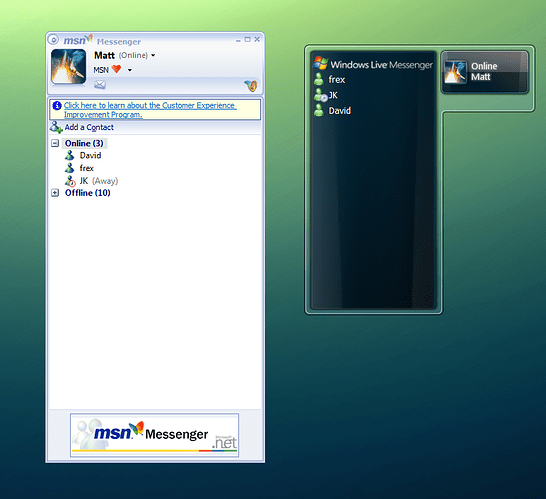The Live Messenger gadget works with MSN Messenger:
Double-click to show the contact list.
This gadget runs a background process, CenerTCPMessenger.exe, which is safe according to Kaspersky and Panda Antivirus. I haven’t noticed any strange activity, only that it keeps running even when you close the gadget, so install it at your own risk.
Also, you won’t be able to close MSN Messenger unless you close the gadget first.
livemessenger.zip (170.6 KB)