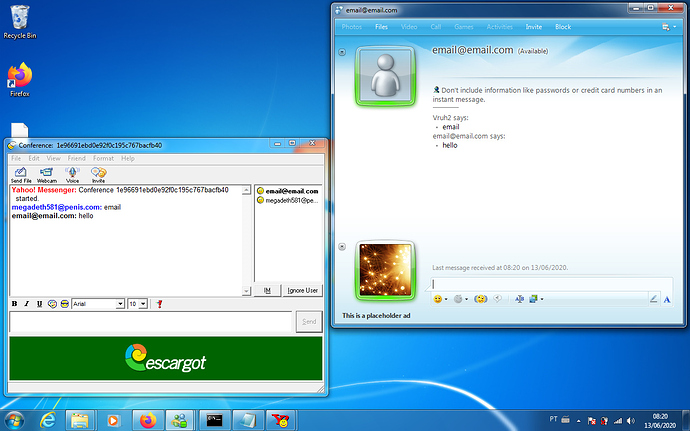mostly a repost of CONTRIBUTING.md and marda’s/reese’s guide
follow Creating your own WLM '09 server the updated way up until database creation
For the settings_local.py file, you need to add 2 strings (using notepad or idle which is the default python editor) called
ENABLE_FRONT_YMSG = True
DEBUG_YMSG = True
Create your database normally like marda’s guide.
To create an MSN user: python script/user.py emailhere@service.com emailhere@service.com
To create an Yahoo user: python script/user.py --yahoo emailhere@service.com emailhere@service.com
For the hosts file:
127.0.0.1 messenger.hotmail.com
127.0.0.1 login.live.com
127.0.0.1 gateway.messenger.hotmail.com
127.0.0.1 byrdr.omega.contacts.msn.com
127.0.0.1 config.messenger.msn.com
127.0.0.1 tkrdr.storage.msn.com
127.0.0.1 ows.messenger.msn.com
127.0.0.1 rsi.hotmail.com
127.0.0.1 scs.msg.yahoo.com
127.0.0.1 rd.yahoo.com
127.0.0.1 insider.msg.yahoo.com
127.0.0.1 us.i1.yimg.com
127.0.0.1 chat.yahoo.com
127.0.0.1 filetransfer.msg.yahoo.com
127.0.0.1 m1.escargot.log1p.xyz
Run python dev, install the cert.
Now download yahoo (or messenger, or BOTH, it’s up to you Download Yahoo Messenger 5.5.0.1244 for Windows - OldVersion.com)
After installing, quit, go to regedit, go to HKEY_CURRENT_USER\SOFTWARE\Yahoo\Pager, set socket server to localhost; set HKEY_CURRENT_USER\SOFTWARE\Yahoo\Pager\FileTransfer, set server name to localhost.
Start the server by typing python dev with cmd in the root of your server folder and log into Yahoo 5.5 or messenger 2009. Both will work with eachother and you can add yourself and talk to yourself.
6 Likes
that escargot ad on YSMG lol