i install the regedit archive and put the sounds in windows sounds windows but still not work if any solution for this? i uninstall and install MSN too
image of the archives of my MSN
i install the regedit archive and put the sounds in windows sounds windows but still not work if any solution for this? i uninstall and install MSN too
image of the archives of my MSN
As you’ve imported the necessary registry items, you may need to set the sounds manually if you have copied Messenger’s files to a non-regular location.
A reminder of how to get to the Sound control panel from our earlier discussion - open up the main MSN Messenger contact list window, choose the Tools menu, then Options, then choose the Alerts and Sounds category and then the Sounds… button. As shown here:
Once the Sound window opens, click the Sounds tab. Scroll down to the MSN Messenger heading in the Program Events, as shown here:

Click the Contact Online option. Is online.wav specified under the ‘Sounds:’? If not, click the Browse… button and locate the online.wav in your Messenger folder. Then proceed to do the same for New Alert, New Mail, and the rest of them with the appropriately named .wav file in your Messenger folder for each. Finally click OK when done.
If each event is already assigned to the sound files, press the ![]() Test button to verify if they are actually able to play.
Test button to verify if they are actually able to play.
i do that 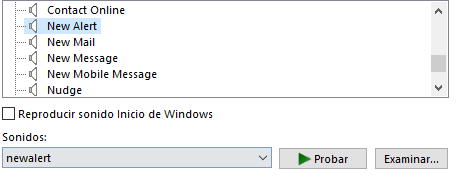 sill not working
sill not working
What happens when you hit the Test (Probar) button?
Additionally, you may need to fully close Messenger (right-click its icon in the notification area and choose Exit) and then restart Messenger to see the change.
the sounds got played normally but it not got played in my Messenger
Just to verify, back in the Messenger options here:
You have the first option under Sounds (preferably both really) enabled?
Assuming yes, I think it would be worth restarting Windows as the configuration seems correct now. Also remember that sounds won’t play in Messenger if Messenger is the active window on the screen.
still not working and yes i have that options enabled but im still happy seeing MSN alive withouts sounds and Plus working also thanks for trying to help
Any update on this by chance? Also, you mentioned before that some of your contacts also had the problem, were they able to fix it?
yes but some contact have the same problem as me but now the new message sound is played
So the new message sound plays now, but others don’t? For the most part, it’s all or nothing if they’re configured right.