вова ты дурак
You need beta 2 for the newer/working images it seems.
you’re russian:thinking:
I’m going to announce about my “beta 2 pf94 edit”.
It’s the exact same thing from BETA 2. But the avatar css has been minorly changed to be a bit bigger, and it looks decent, If you want to use my edit, Change the img.avatar of your Beta 2 theme to this.
img.avatar {
border-radius: 15%;
width: 24px;
height: 24px;
top: -2px;
left: -2px;
border: double #2c7991 0.4em;
border-image: url("https://i.imgur.com/xWhREdg.png") 4 round stretch;
Here’s the final result

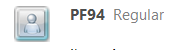
(Just a quick off-topic note, If you see a ad for Stylish for Android, DO NOT INSTALL IT, It looks shady enough to me, regarding the fact that the Stylish addon, not to be confused with the safer Stylus addon, already tracks the websites you were in)
нет, я ёбаное видео