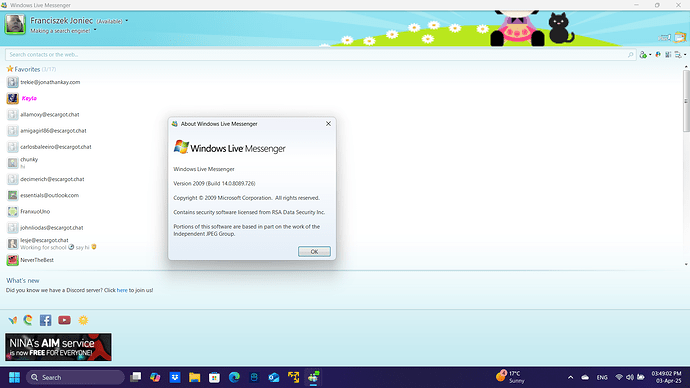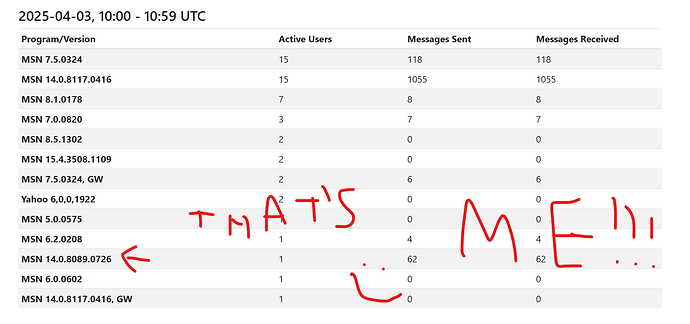this is a build of messenger that was before build 8117 which is available for download in escargot’s website. however, i used build 8089 and escargot switcher and it works and functions properly! Here’s a step to walk you through:
What you’ll need:
Messenger: https://archive.org/download/MsnMessengerClients2/Windows%20Live%20Messenger%2014.0.8089.0726%20(English).zip
Escargot Switcher:
Escargot Switcher | Escargot | MSN Messenger and Windows Live Messenger
and finally Stud_PE:
http://www.cgsoftlabs.ro/zip/Stud_PE.zip
Here’s the tutorial if you downloaded:
Download Messenger
Download Stud_PE
open sample_escargot or sample_escargot.ini and type msn in the type vaule in Notepad
Rename the file to msnmsgr.exe_escargot or msnmsgr.exe_escargot.ini
Open Stud_PE as administrator (Without administrator premissions this will not work!!!)
Open the .exe file in Stud_PE by clicking Open PE file and looking for the path folder in Program Files (x86)
Open Windows Live, then Messenger and then msnmsgr.exe
Once Opened go to Functions
select the escargot switcher dll and then open select function and click import me and then add.
Once done click OK
and then copy and paste or move 2 files both the INI and dll right into the Program Files (x86)\Windows Live\Messenger and do this
Once done then now you can open WLM '09 build 8089 and sign in to your escargot account
Press sign in and have fun!
If you encounter any issues, feel free to ask! ![]()
NOTE: Make messengergeek look like WLM '2012 with updated emoticons!!!