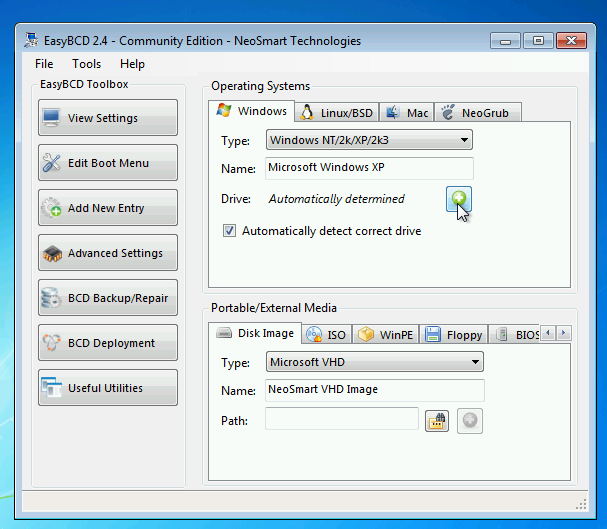Hi again guys,
it’s Mega here.
So I’ve had the amazing idea to install Windows 10 Pro, Windows 7 Ultimate and Windows xp X64 Professional all in one real Lenovo Thinkpad from the early 2010s which has a RAM capability of 8GB and a ROM capability of 1TB.
I began with it, I first installed Windows 10, then started shrinking the hard drive and partitioning, following up I installed Windows 7, and finally (after modifying the Win xp .iso to add up AHCI Bootable drivers and burning it on an USB), I installed Windows xp, which was succesfull, no problems at all when installing, until I got to the point of rebooting.
I then saw that I could only boot with Windows xp, and so I wanted to fix this, and I went ahead and ran any of the Windows installation setups, in this case I ran Windows 7’s and used the bootrec commands to fix the OS Selector.
This worked out, but with only one exception, for some reason it did not detect windows xp, and now I can only boot into Windows 10 and 7 (Windows xp files remained untouched apparently)
And this is my problem: How to show Windows xp in the boot list? Could anyone try and help me out with this? I’d be thankful.