I know it’s somewhat silly to ask this here, but i couldn’t find a solution anywhere
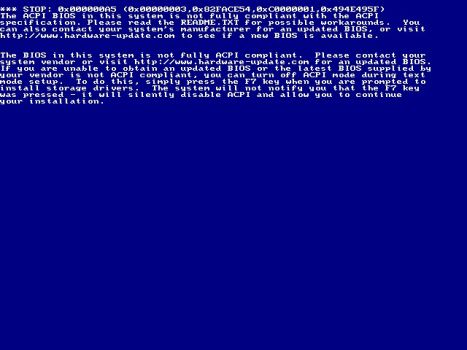
(the image is not mine, it’s the only one i could find on google)
I turned off all the virtualization stuff and uefi on the bios and it still doesn’t work
You can bypass issues like this by manually selecting the HAL in the installer.
To do that, when you start setup and see the Setup is inspecting your computer's hardware... message, hit F5 and then choose Standard PC.
Thank you for answering! The only problem is that it gets stuck on the Starting Windows 2000… thing on the textmode install and i can’t really select anything with or without the SATA drivers  (i also tried on IDE mode and the same thing happens) Should i just forget about using W2K on this thing? lul
(i also tried on IDE mode and the same thing happens) Should i just forget about using W2K on this thing? lul