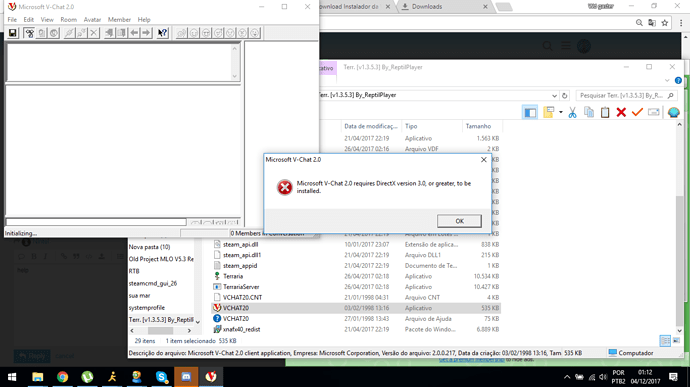i want now like Comic chat
For whoever’s interested, V-Chat still works. Might not work on later versions of Windows, as otherwise I would’ve found out about how to get it working by now.
Opening the program brings you to the offline mode, or your “homespace”.
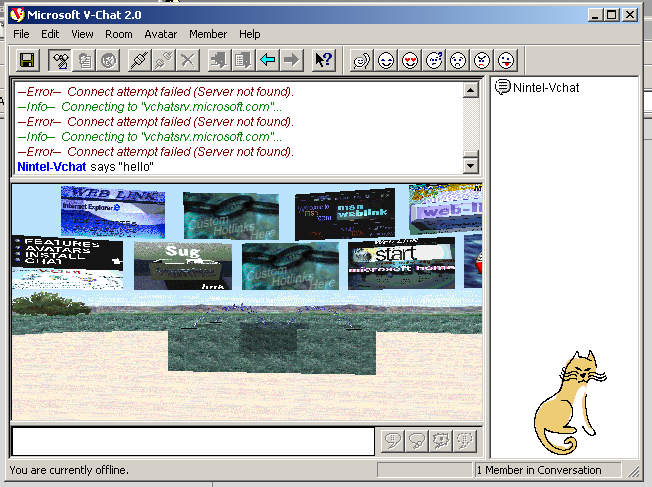
V-Chat, like Microsoft/Comic Chat works off of IRC, so you actually can connect to a server! When you go into a room that doesn’t have artwork attached to it, it defaults to a text-only mode. If you create a room, you can set the artwork. Go to Room > Room Properties, then select the artwork in this dialog:
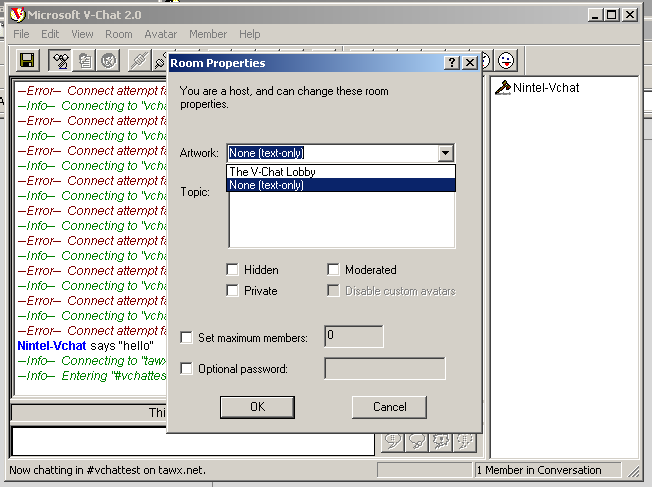
Here it is in the room:
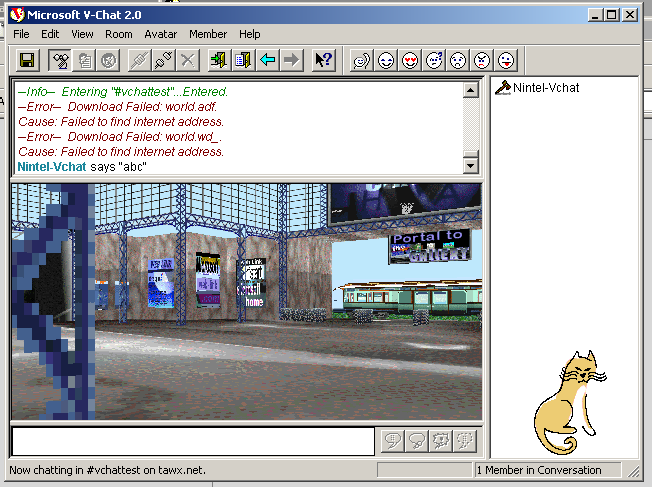
And here’s the V-Chat download from Tucows:
I’m not sure how to create artwork for a room, that information could very well be lost to time.
I doubt this would do anything, but have you tried putting it in compatibility mode for Windows 95? Also, try installing DirectX 3.0, but again, don’t know if that’ll work on 10.
Works for me just fine on a near-fresh Windows 2000 virtual machine.
I already have installed
can u plis send me a prortablie vrsion plis
I got it installed on my Windows XP netbook, and it works fine. I haven’t connected it to a server yet, though. I’ve never heard of this program before, it’s really cool.
thanks
Actually I just connected to the server that was suggested on the post about Comic Chat, it works but you can’t use any of that fancy 3D chatting stuff.
guys, i have a VPS right now
give me the V-Chat server program and i will host an IRC server
As I said in my post you can create a new room and enable the 3D artwork in Room Properties > Artwork ![]()
and @Deathlife23 you can use BewareIRCD if you want, I recall that working okay with Comic Chat in particular, and tawx.net (the MessengerGeek Chat server) works on V and Comic Chat already.
oK