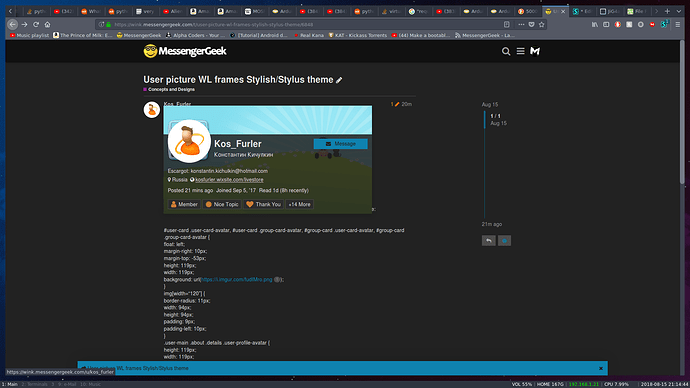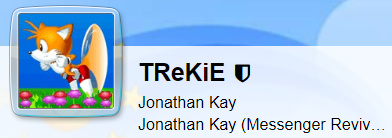
![]()

Just create a theme in Stylish/Stylus for https://wink.messengergeek.com/ and past this code:
#user-card .user-card-avatar, #user-card .group-card-avatar, #group-card .user-card-avatar, #group-card .group-card-avatar {
float: left;
margin-right: 10px;
margin-top: -53px;
height: 119px;
width: 119px;
background: url(https://i.imgur.com/fudIMro.png);
}
img[width=“120”] {
border-radius: 11px;
width: 94px;
height: 94px;
padding: 9px;
padding-left: 10px;
}
.user-main .about .details .user-profile-avatar {
height: 119px;
width: 119px;
background: url(https://i.imgur.com/fudIMro.png);
}
.user-main .about.collapsed-info .details .primary .avatar {
float: left;
margin-right: 10px;
width: 94px;
height: 94px
}
img[width=“25”] {
border-radius: 0;
background: url(https://i.imgur.com/JiG4axr.png) no-repeat;
padding: 4px;
background-size: 33px;
}
.topic-list .posters {
width: 190px;
}
.topic-list .posters>a {
float: left;
margin-right: 6px;
}
img[width=“32”] {
border-radius: 0;
background: url(https://i.imgur.com/JiG4axr.png) no-repeat;
padding: 5px;
background-size: 42px;
}