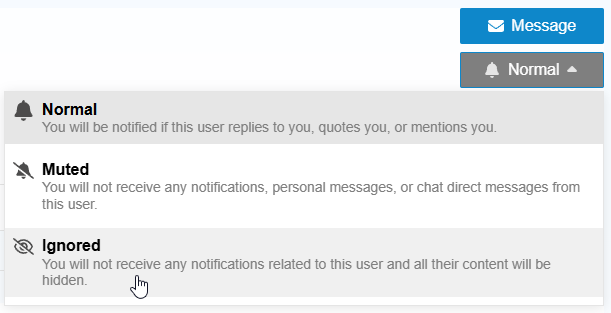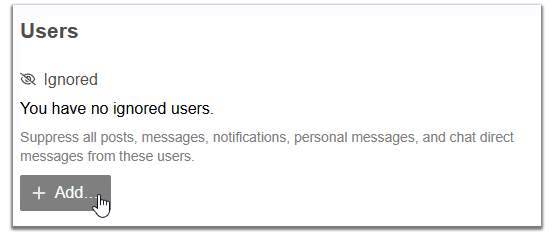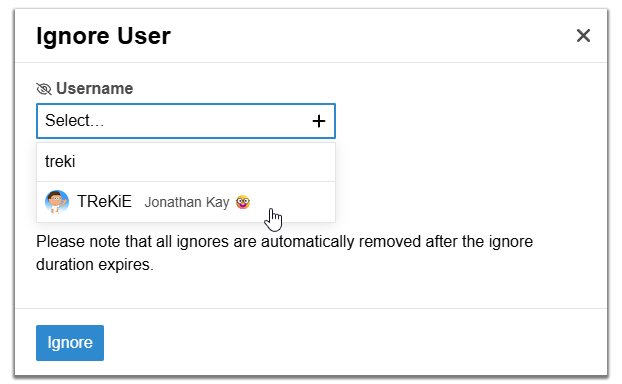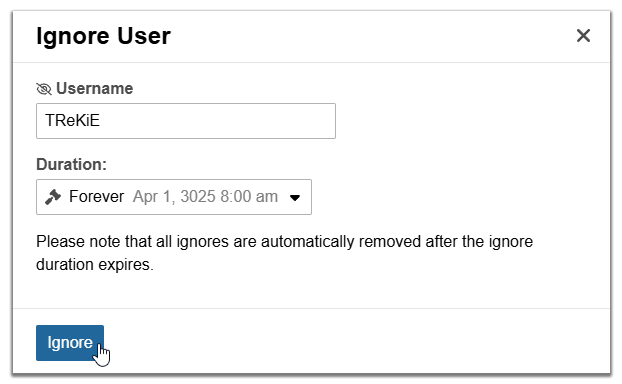The amount of people that I don’t like but am forced to see is extremely big
Blocking is referred to as Ignoring. You can trigger it by going to a user’s profile, choosing the alert dropdown button in the corner (by default will be called Normal) and selecting Ignored.
You will be given the opportunity to select an optional timeframe if you don’t desire to ignore them forever.
You can both add and remove users to the Ignored list in your Users preferences.
You’ll also find the alert dropdown within threads, categories, and other areas that you might wish to configure your viewing/tracking options. These can be viewed/configured in the Tracking preferences.
could’ve been easier to see if it was just put as it’s own option on profiles, but thanks
additional note, It’s impossible to ignore people with private profiles because you technically can’t go to their profile
It is still possible by using the aforementioned Users section in preferences. To do so, go to the page, and under the Ignored section choose the Add button.
In the Ignore User box that appears, click the dropdown called Select… under the Username header, and then type the user you wish to ignore.
Select the name or press enter.
Then select the Duration dropdown and choose your preference. Forever is located at the bottom of the list.
Once you’re happy, choose the Ignore button to confirm everything.