Envíeme un correo electrónico: Nico@hotmail.com si desea enviarlo de forma anónima o actualizarlo
Acepto ingles y portugues
Envíeme un correo electrónico: Nico@hotmail.com si desea enviarlo de forma anónima o actualizarlo
Acepto ingles y portugues
e español
pero puedes editar? solo descarga la imagen
???
Mensaje parece poco claro, ¿es una oración completa?
@Luis_Leandro creo que es mejor inglés, el traductor de google no está traduciendo bien
So, Can you edit the msgsres.dll 8.5 advertising image: 
to this? 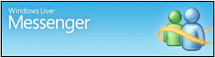
If preference, send me in WLM: Nico@hotmail.com
Ok but i need the original file because that banner is too small
oh…
i want to die
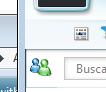
This is not original, but maybe you can add the banner

237x64
@Luis_Leandro the image is below
La nueva versión ya está disponible para descargar 
Equisde

Someone can help me ? I cant to change the original wlm ad for 2012 one … I already did in the past with the help of a friend but i don’t remember how to do it and when i puted the new 2009 skin version 2.2 i lost my 2012 ad. Where is located this ad ?
I follow the instructions but its not showing the 2012 ad  Even if i replaced the image with Ressource hacker… I dont know whats wrong its frustrating
Even if i replaced the image with Ressource hacker… I dont know whats wrong its frustrating 
Hi, ad is located now in the skin files
Just open the skin directory, its located at C:/Program files/Messenger Plus! Live/Skins/Skin de WLM 2009 (If you use x64 then its C:/Program files (x86)/Messenger Plus! Live/Skins/Skin de WLM 2009)
Go to “images” then “Window Design” And just edit the file “1472 - Ad Banner not loaded” then restart WLM an there is tour new ad 
Note: when i release a new version your modified ad banner will be replaced by the default one