Hey there
I just want to let everyone know that if they update their windows 10 os to the latest version. msn messenger status starts flickering between Busy and Online as well as some avatar pictures don’t show anymore after the os update. this can cause msn messenger to potentially crash as it flickers between statuses.
Try to use compatibility mode while this problem is not fixed. I have had similar problems and putting in compatibility mode with Windows XP SP3 or Windows 2000 solved my problems.
I don’t think we will be able to solve this problem because it seems to be definitively a problem with Messenger itself.
Anyway, if one of you can provide a log file so we are sure…
- Turn on Messenger connection logging:
a. Start Messenger but do not connect/sign in.
b. On the Tools menu, click Options....
c. In the left navigation bar, click Connection.
d. Click Advanced Settings.
e. Under Connection Logging, make sure that the Save a log of my server connections to help troubleshoot connection problems check box is selected.
f. Click OK.
- Sign in to Messenger again by clicking
Sign Inand wait until the error message appears again. The new connectivity log file,MSNMsgr.txt, is generated when you attempt to sign in.
To access the generated MSNMSGR.TXT file:
a. Launch MSN Messenger or Windows Live Messenger, but do not sign in.
b. On the File menu, click Open Received Files…
c. A windows explorer window will launch. Locate the MSNMSGR.TXT file in this folder.
Share with us this MSNMSGR.TXT file.
Weird. MSN 7.5 usually works here, and I install updates frequently. I am using Windows 10 1703 (Creators Update) 15063.413.
Which version are you using? Insider builds?
I had already put it in compatibility mode which never really did anything with it. I am using windows 10 crux and then when I updated windows it took away the crux os and replaced it with some other build so now i have no idea which one i am using at the moment except that it is windows 10 pro.
anyway it’s not a big problem. Just don’t want it to be annoy other people when it comes to that.
Compatibility issues… That’s why I never update Windows 10.
Maybe that’s the problem, a modified OS (crux) may have problem with delta updates as Windows 10, since it checks signature files, integrity, and if there is a small modification of file size can give problems. Only update if you use official system without modifications.
I have already installed all the versions here without compatibility problems.
As it hasn’t been mentioned yet, the ‘Show me as “Busy” and block my alerts when I’m running in a full-screen program, such as a slide presentation’ in the Options dialog should be unselected if it’s turned on.
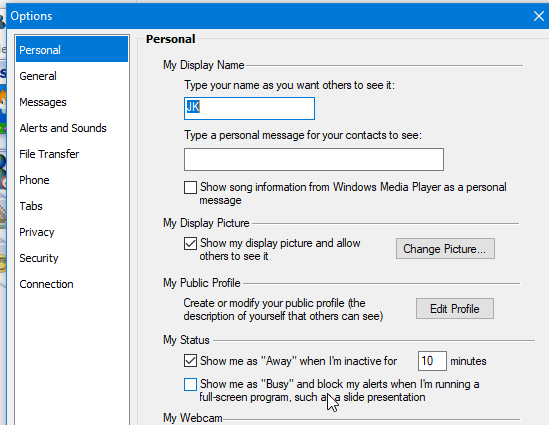
The older versions of Messenger like 7.x aren’t too good at this “detection”, it gets improved in the later WLM versions.
well it’s been fine until the forced update to the os. the updater didn’t even ask or alert me to upgrade windows 10. it just went ahead to downloading the upgrade and installed it immediately. the status didn’t flicker between busy and online when I had the crux edition of windows 10. everything worked as it should on crux.