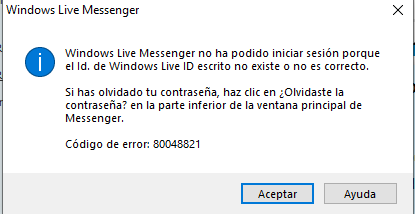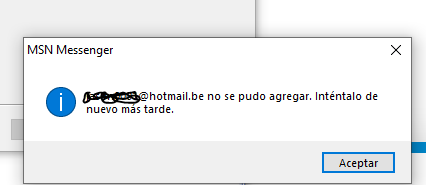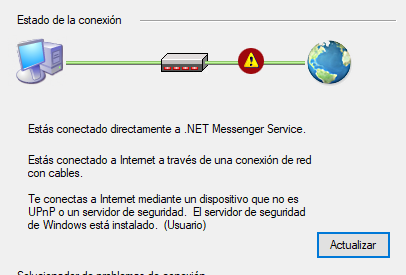Problem description:
On Windows 10 every time I want to logIn I get this error
Claiming that my password is wrong. I tried login in hotmail using that account and was able to access, no problem.
Error code/error message:
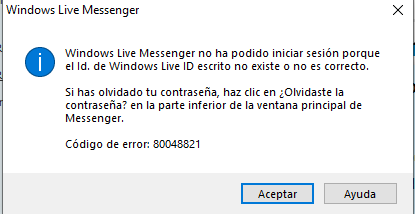
I’ve tried enabling TLS 1.0/1.1/1.2 and SSL 3.0 but did not help.
MSN version
MSN WLM 8.5
Operating System
Windows 10 Pro
Thanks for any help in advanced.
If you signed up with a real email, try resetting your password to one thats 8 charaters or less.
Well, I couldn’t signin with the email, that’s fine I’ll use the Escargot account. The problem now is that it doesn’t allow me to add anyone.
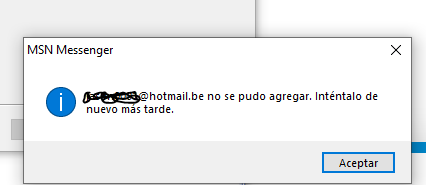
mail could not be added. Try again later.
Maybe I’ll try again tomorrow. I just keep bumping into problems.
Thanks for the replay.
EDIT:
Found this issue on the conections settings
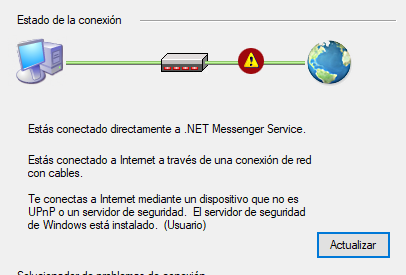
UPnP issue, any idea on how to fix this?
Thanks!
the upnp/key ports issue is normal, but as for the adding contacts issue, trying using an older version of messenger since contact mangement on 8.x (e.g adding and grouping contacts) can be buggy sometimes
1 Like
Yes, that did it. The version was the issue. Thanks a lot!
Add me if any wants to
hopedark_5@hotmail.com
Cheers!