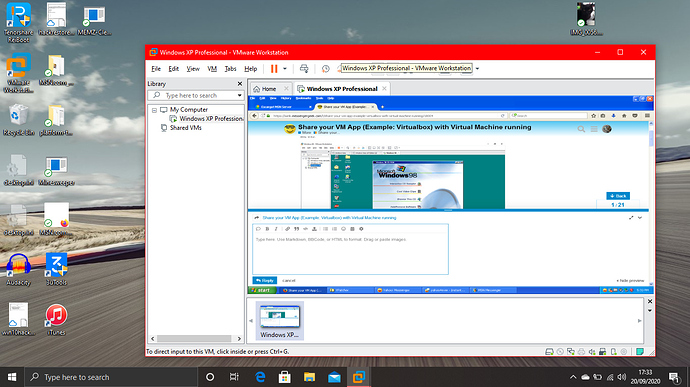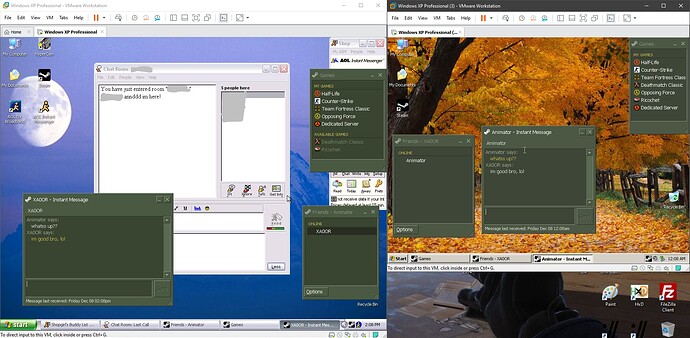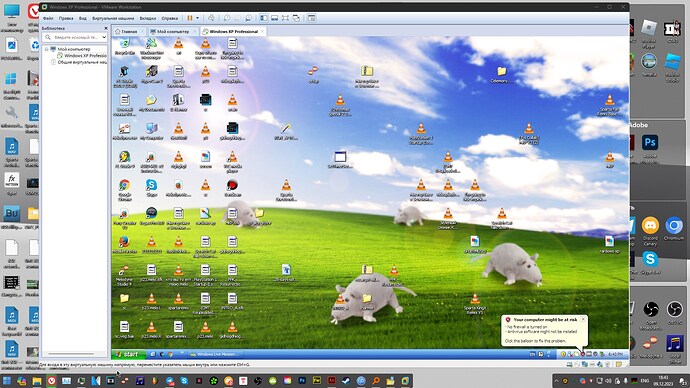oneshot poggers?
I Decide to relive this topic because why not.
This is my WinXP VM. it use Windows XP SP3 with all updates installed.
And with some cool programms i use
What version of VMware is that
vmware workstation 12
Also is there a way to make VMware 17 vms to work on VMware 12
As I have a windows 7 VMs and I want to downgrade while keeping the vm
I did not use versions higher than 14 due to the old processor, sorry
Just the opposite, VMware 12 VMs on VMware 17 works without issues
You’ll encounter issues when you use VMware 12 on ware 17 machines
oh well guess i have to satay with vmware 17
-Select the VM you want
-once it appears, click “VM” at the top of the screen (left)
-Go to Manage (Spanner Icon)
-Click “Change Hardware Compatability”
-Once the wizard appears, Follow the steps. Do keep in mind that you may be missing a few features, depending on what version you downgrade to.
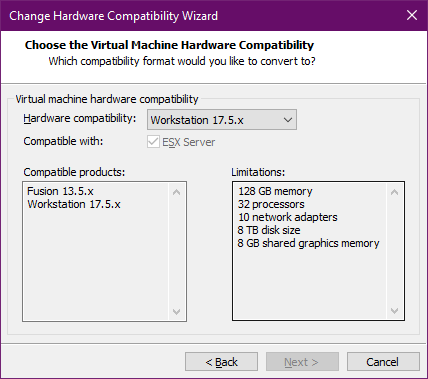
thank you this helped alot axl!
Instead of using an old version of Firefox, use Mypal68 lol