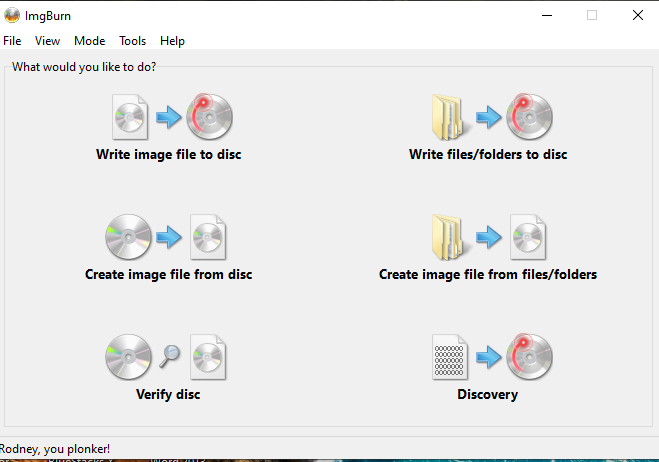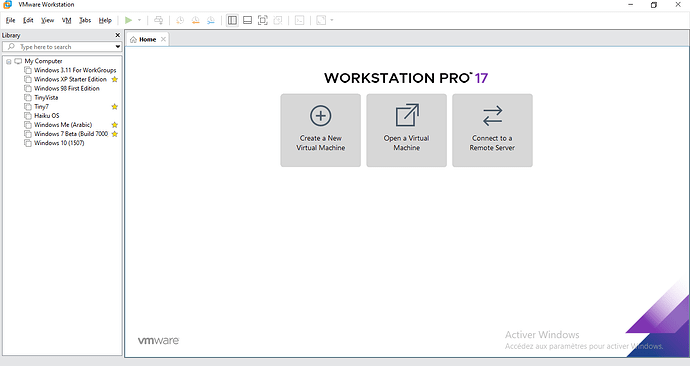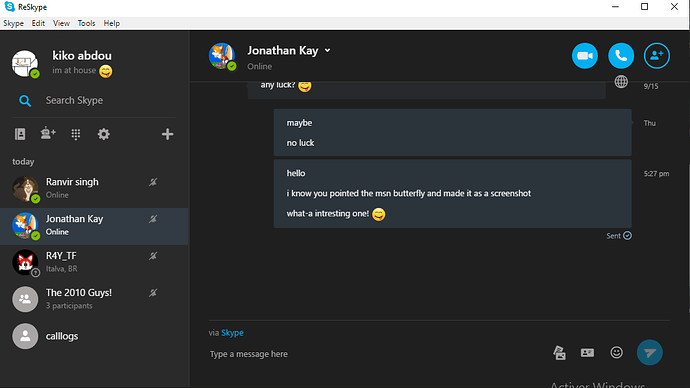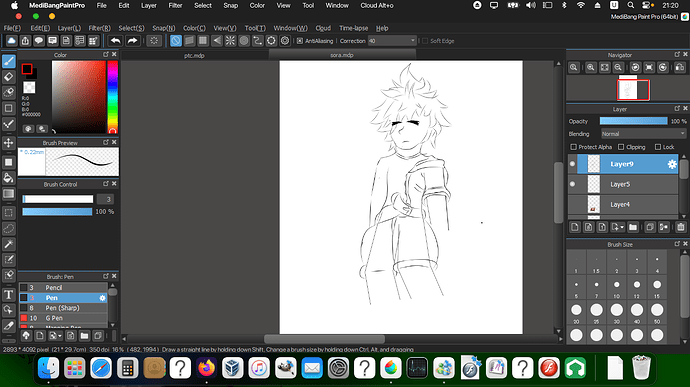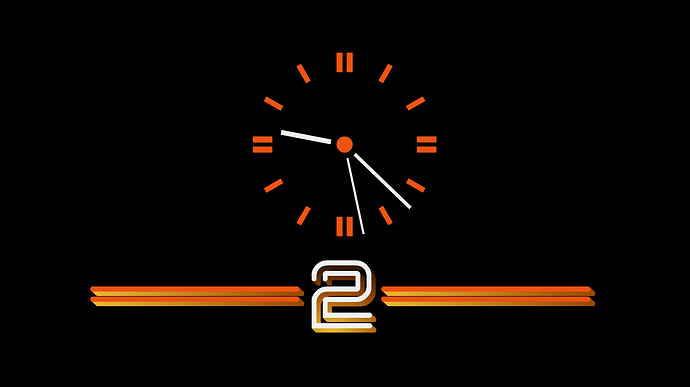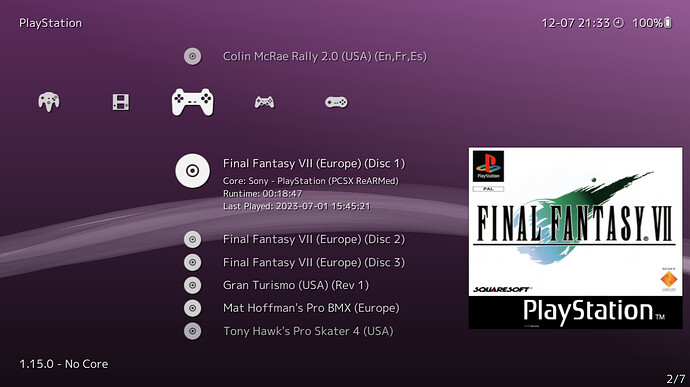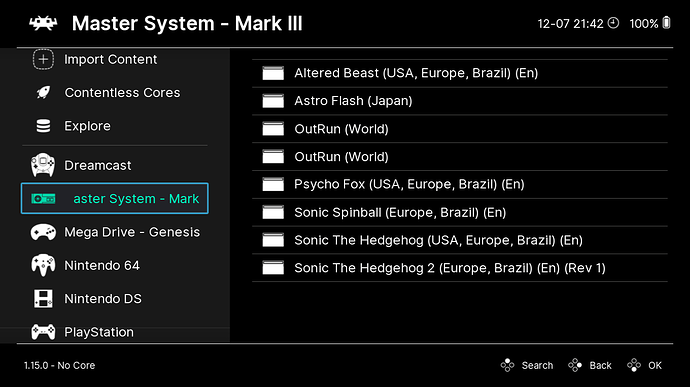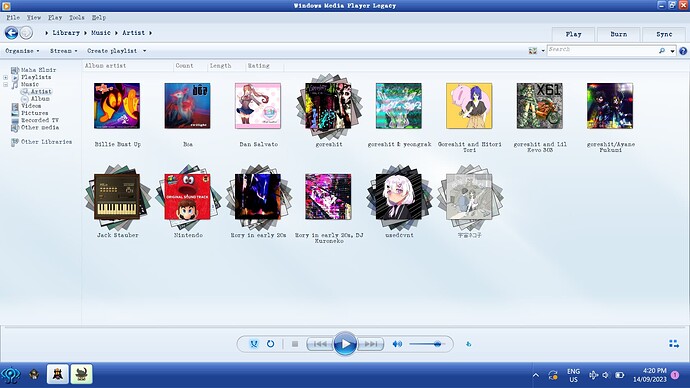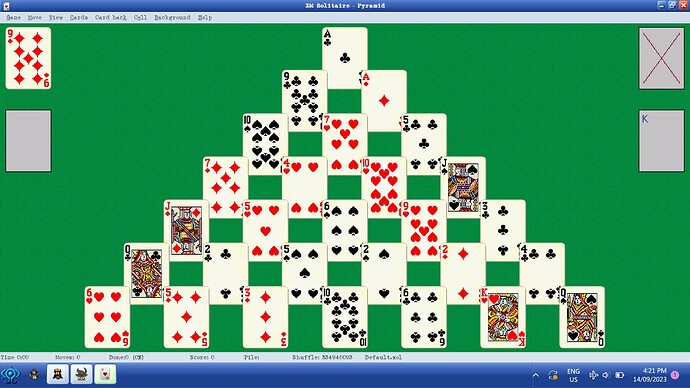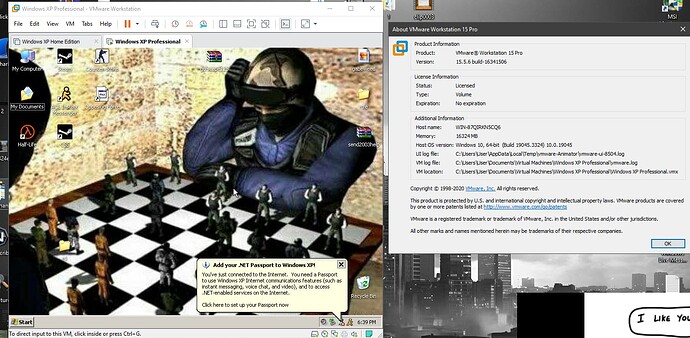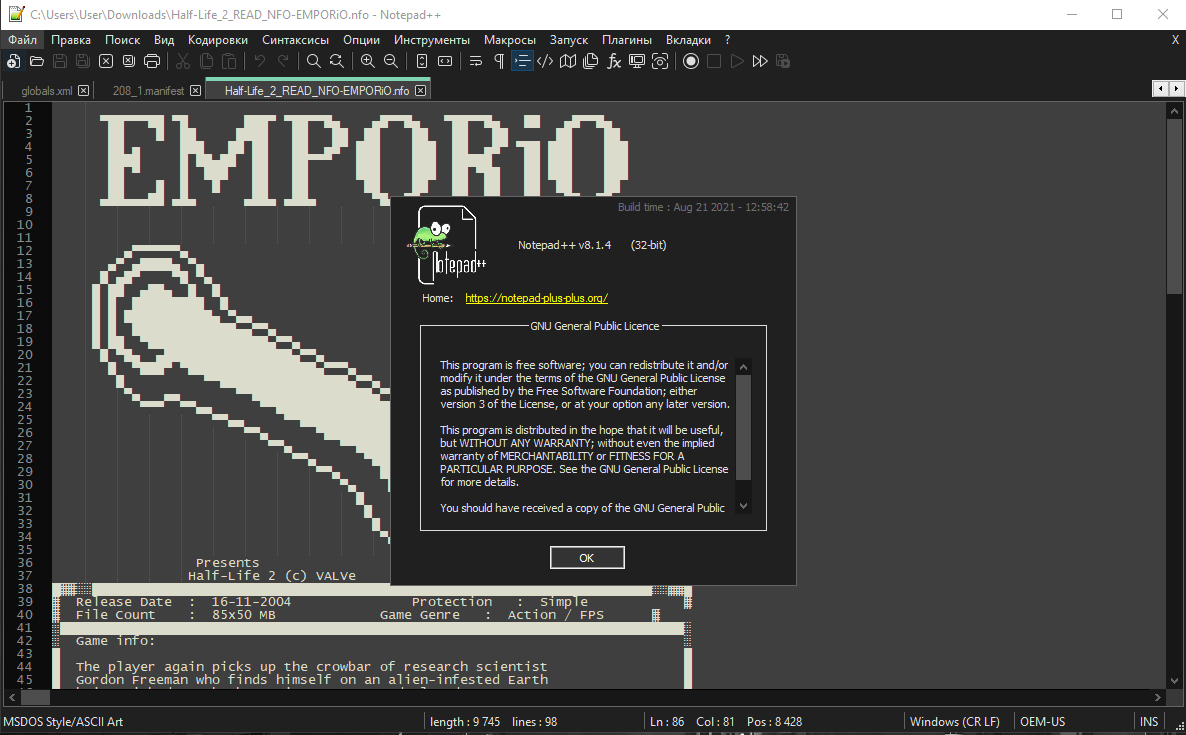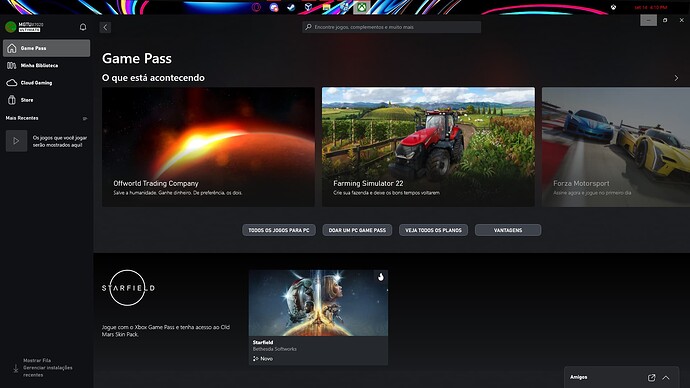it is allowed with screenshots and without screenshots
mines:
- vmware 17
useful but virtualbox is also useful for me
- reskype
ah yes. skype 7 memories…
- imgburn
everytime i want an application to be installed without some tools or guest additions. i use this. for example, i use this to add applications in whistler