
R E C U R S I O N
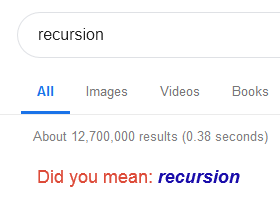

R E C U R S I O N
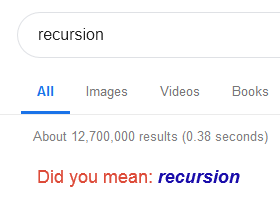
>WMP 8 skin
Get the WMP 9 or 7 skin.
Also don’t forget to turn off ClearType, Windows 2000 doesn’t have ClearType until XP has, but it’s doesn’t have ClearType customizing in XP.
@icanttellyou, @Dung
stop being extra for once please ![]()
i not post my desktop because girl is naked
I shared my desktop a few times, so heres a fun game:
COUNT THE WAREZ
https://forkies.cockblocked.me/i/qqzr.png
also sorry @Chaziz for using 8.0, blame CVM.
Do you have a link where I can download this skin? I tried downloading older version of WMP and it didn’t work.
May I ask you what Clear Type is? Sorry if I sound noob I just don’t know what it is.
ClearType will make fonts smoother. It’s was included in Windows XP, but disabled by default due some people still use CRT monitor.
Only LCD Monitor will supported.
It’s was enabled on Windows Vista and above, in order make Segoe UI fonts look better.
https://www.deviantart.com/juanchis/art/9-Series-Mini-Player-16432577
Here. It will make WMP 11 look like WMP 9
You have to hide Show desktop button by install 7+ Taskbar Tweaker, Set advanced options on 7+ Taskbar Tweaker that tray icons padding to 3.
lol chrome
and whats wrong with it? but sincerely…
wrong thing is chrome
and why?