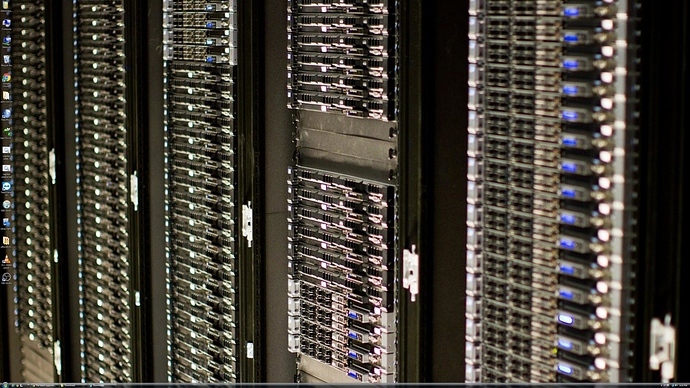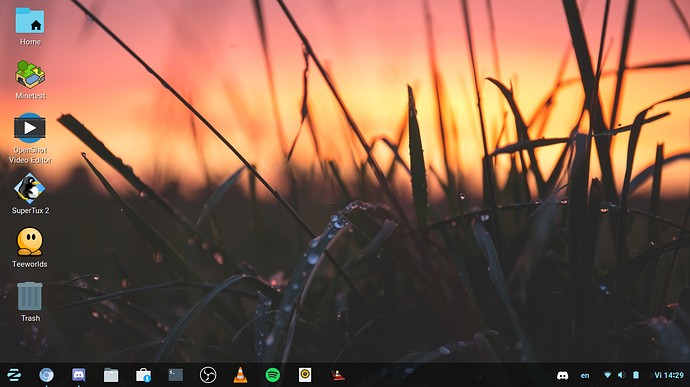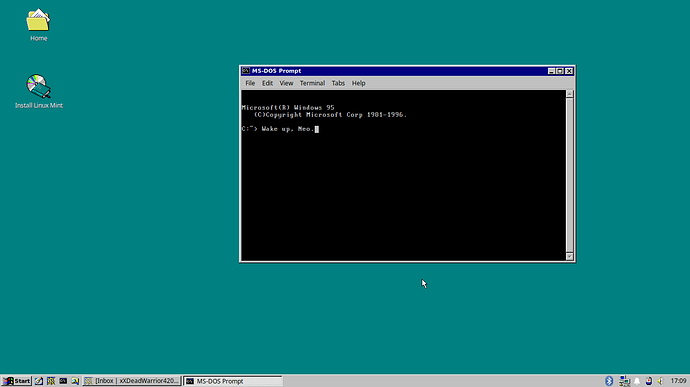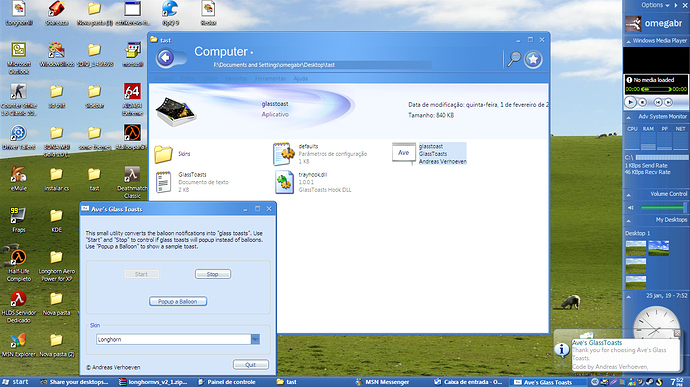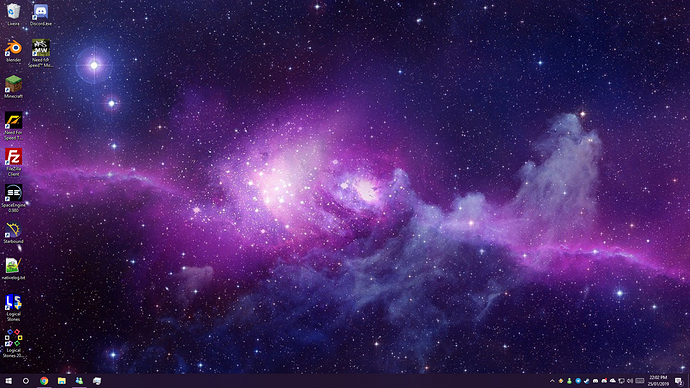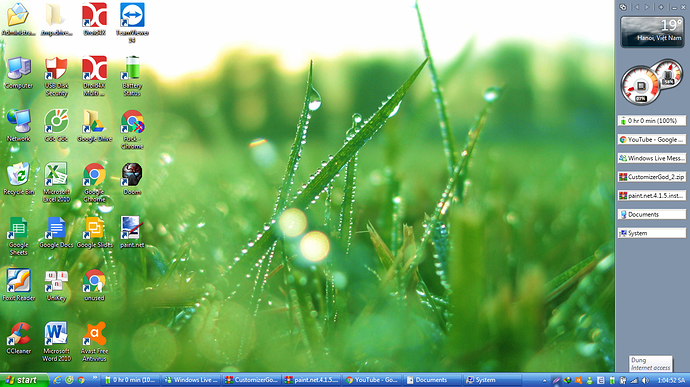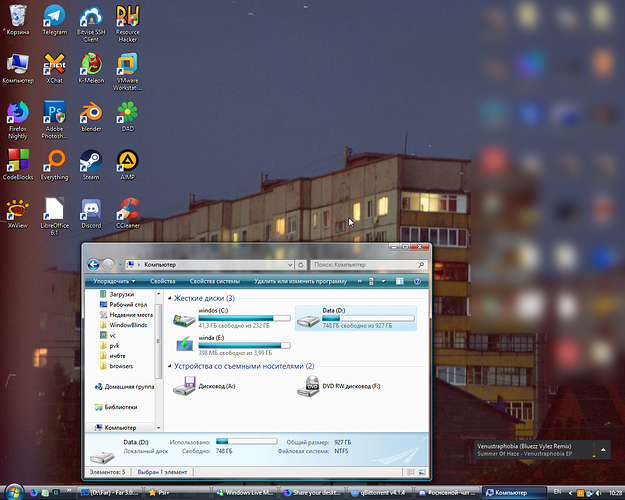i like vista’s sidebar and alot of people do as well, so that’s your awnser
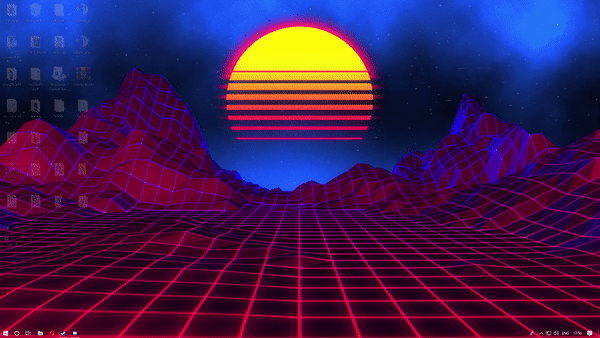
Then ignore that. This sidebar was also added on Windows 8.1 and 10 if you install 8GadgetPack to use Windows Desktop Gadgets.
and even XP if you install a port version that I found on YouTube.
Check this 4K Windows Server 2008 out!, (Note: that I convert to 1920x1080 because it’s file size limit)
Okay and I changed to 1080p one:
( Too bad that Virutal Machine is Almost full hard disk.)
Too bad that Virutal Machine is Almost full hard disk.)
ooo nice
Why you disable Windows Aero?, Performance problem?
some people just like to not have aero
but it might be what you said
Why you wanted to delete it?
NOTE: The screenshot is NOT Windows XP, it’s Windows 7 with XP skins pack and icons.
My shitty laptop:
It’s Dell Latitude E6420 and it’s power off everytime it’s overheat, Also it’s goes to Switch users for sometime.
The charger for Laptop it’s fucked up, and it’s scared out of me, so I decided to connect to another power cable in order to put it.
I use 7+ Taskbar Tweaker to hide Show Desktop button.
NOTE: The screenshot is NOT Windows XP, it’s Windows 7 with XP skins pack and icons.
yeah, on my laptop I use XP skins instead, it’s use element from Basic theme (not aero).
The photo clearly showed an 2nd or 3rd gen Intel Core i5 vPro CPU badge.
Yeah. but I never use Windows Vista or XP since my hardware doesn’t work with it and waste my time to reinstall windows when I can’t dual boot without internet drivers, .NET Framework, Audio drivers.
What OS is that?
windows xp w/ longhorn skin
How did you manage to get Ave’s GlassToast to work on XP? i’ve tried it and it didn’t worked. Maybe it requires framewrok?