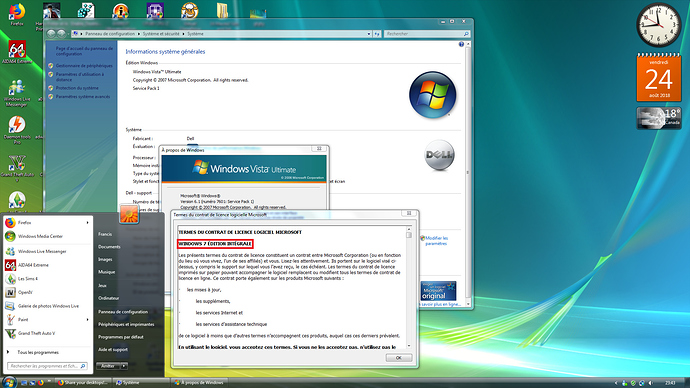Yes, you are right. I have lenovo ideapad 720 (if I remember correctly) 
Now it looks like that
 ^^ Since i completely transformed my Windows 7 to Windows Vista by replacing some Windows files
^^ Since i completely transformed my Windows 7 to Windows Vista by replacing some Windows files 
This are awesome and beautiful.
Thank you 
Wish this would be possible with windows 10


![]()
where you found this
and how you make this
This should be the Windows Live Essentials 2008 installer, I can’t try it because I don’t have a desktop Windows OS on a virtual machine/bare metal
WLinstaller.zip (1.8 MB)
WLM 2009 final skin.rar (1,8 Mo)
You must to install Messenger Plus Live ! and install the skin after. Then, you simply paste the msgsres.dll and msgrvsta.thm.dll in the Windows Live Messenger installation repertory. ( You can easily find it by right clicking on your msn desktop shortcut )
- I suggest you to make a backup of the original files before to remplace them.
you had the spanish version of the windows live 2008?
no :c
the only thing that changed is the show your desktop button, and, that’s it
The taskbar looks more like vista.
ok
Nobody cares if your looks better
Ok  if you want… Thats good for you
if you want… Thats good for you
Windows, Linux, Windows, Linux, Windows
what???
Classic