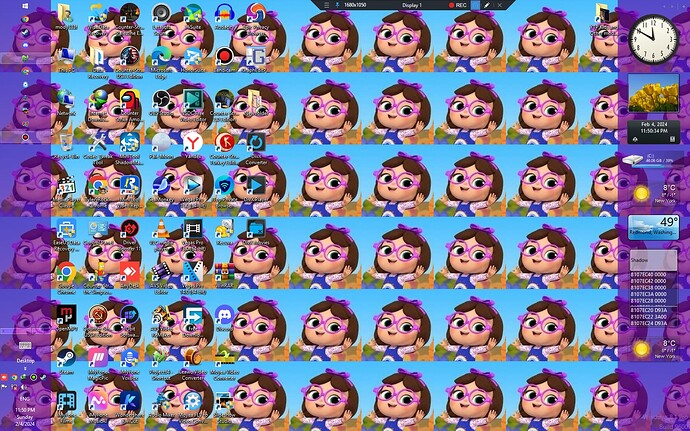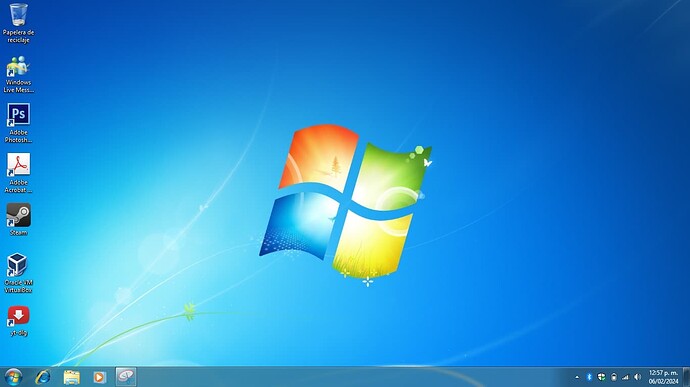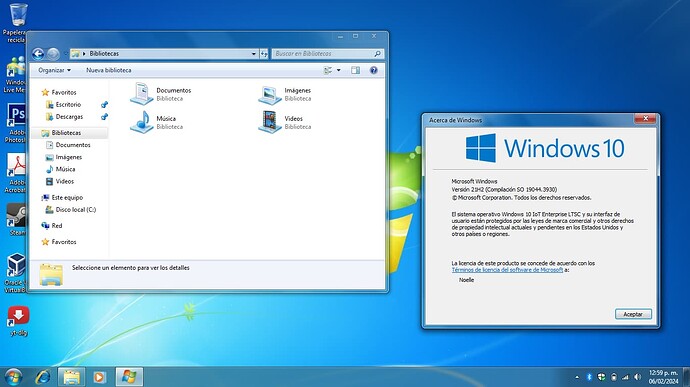I keep seeing people mentioning an uDWM patch but idk what that is or how to apply it, can anyone explain or link it to me? ;;
Update 2: I Had to delete all VMs due to not having so much spaces left. but im creating a win vista vm on virtualbox.
a desktop tyler2doz the your disk a list
118GB: OS by Windows 8.1
500GB: Mody Disks Data’s
and new pc in disk list
460GB: OS by Windows 10
5TB: Mody Data’s
and newer pc right hp compaq disk list:
250GB: OS By Windows 7
700GB: Mody data and tonons data’s
and the lenovo laptop the every data’s
400GB: OS by Windows 7 and Documents Datas
and laptop hp gaming march 18th the ramadan for datas
4TB: OS By Windows 11 and Documents Datas all and Download Datas all the an updated you’re os of windows 12 june’s 2024 the
format the windows 12 and documents and downloads and data’s you’re nicotians and gwendoztians and jacktinasn and ninatians and bellatians and babyjohntians and 2000s and 2010s and 2020s and 1990s and the you’re today
now a lenovo computer for windows 7 (2020s) a disk list
575GB: OS by Windows 7
2TB: Data’s Modytians and TylerDoz and more
see the next’s
we’ve your a now the downloading and installing the all now
Wow, I remember used this wallpaper around 2009-2010 ![]() . Nice desktop
. Nice desktop
Nice, thank you.
hell naw, the autistic kids are back
Been a while since I didn’t posted anything in MG at all (and outta nowhere lol), but here’s my current desktop themed as Win 2K
Used Windhawk to activate the classic theme (formerly I used ClassicThemeTray for that)
Edit: The reason why I have lots of game/program icons in my desktop is to give that feeling of an average computer user from that era, it’s obvious but wanted to point it out anyway just in case.
Your pfp in the background
Wait how did you got Aero just like normal Widnwos 7?
I think it’s DWMBlurGlass with the aero10 theme applied (the one from DeviantArt) and StartIsBack++ for the taskbar, might be another method tho
You hit the nail in the head! That and also a bunch of other tweaks with both Winaero Tweaker and Windhawk to get it as perfect as I can
Same here with my setup, majority of mods I’m using in Windhawk is for bringing the old 9x/XP stuff back like the classic treeview, 32px icons, the old size pie chart and more goodies (ofc I can’t forget about Winaero Tweaker as well). Awesome desktop btw, makes me want to do a 7 setup someday!
I just love that it is possible to do this on 21H2 / 22H2 without WindowBlinds now, thanks to DWMBlurGlass
Definitively! Used to use WindowBlinds before for my 7/XP themed desktops before, later to switch to the classic theme, and I’m happy so far that there’s another alternative besides WindowBlinds, it’s a good program, but there’s some flaws, like not theming certain controls (win32) and being buggy with certain themes for browsers (for example, the Echelon theme for Firefox ESR). Hoping the best future for this program, since it’s really a game changer for people who wants to have Aero on recent versions of Windows
it’s your desktop let’s a return your look…