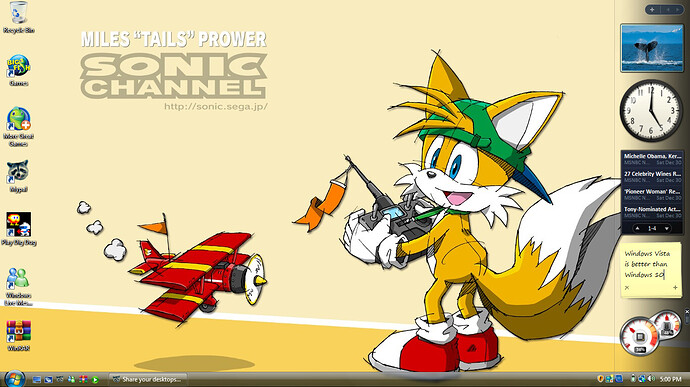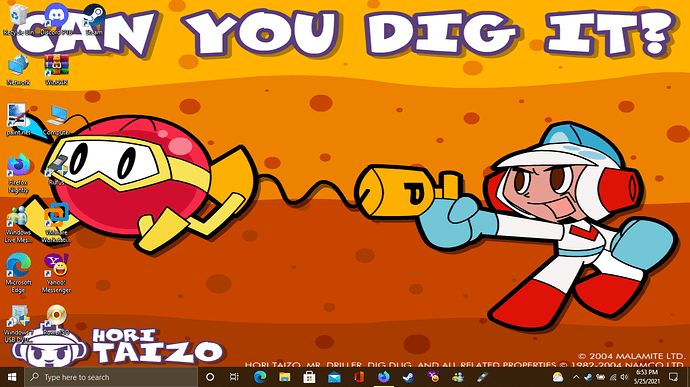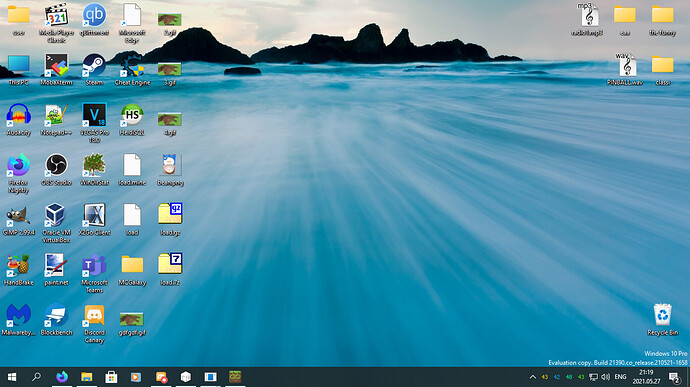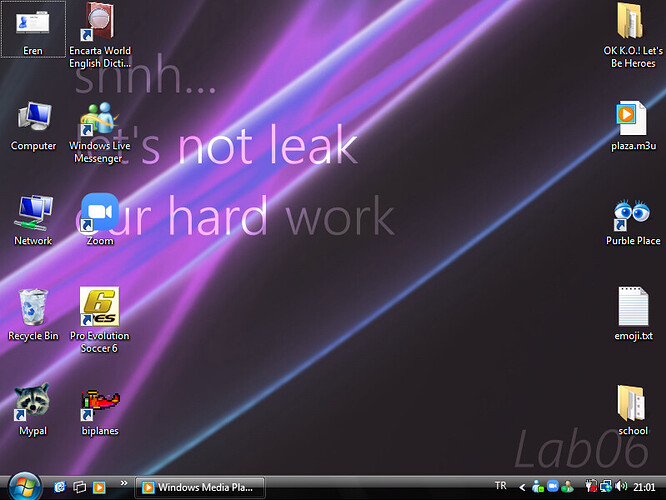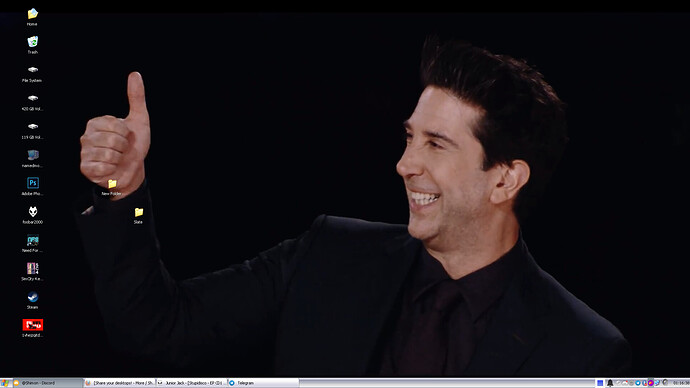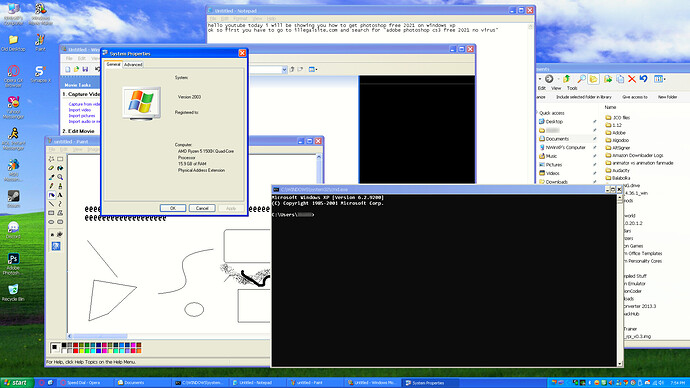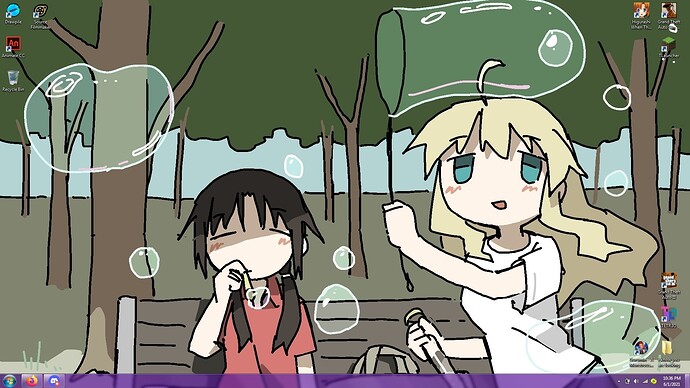me too. I still have cluttered taskbar but my desktops are much more cleaner than what they were a few years ago (look for screenshots made by anon94 for context)
Windows Vista Home Premium (Toshiba Satellite L505-S5964; secondary PC):
Windows 10 Home (HP 14-dk1022wm; my main PC):
>windows vista is better than than windows 10
on what iron oven are you even trying to run windows 10 on?
lol hes running on a toaster
i believe i might have the same model as well lol
yup, I am actually using a Vista mod that was discontinued, lol.
Windows 2007 surely gave me some wonderful memories.
that is ACCURATE, how the heck did you do that
For the theme, I used WindowBlinds with the “eXPerience” theme. (I have an Object Desktop subscription) I copied some original XP apps from a VM and replaced some of the default apps with their older variants. I used Winaero Tweaker to change the font to Tahoma, disabled ClearType, and for the taskbar, I used an obscure open-source program called RetroBar from the creator of Cairo Shell (you can find it on GitHub here: Releases · dremin/RetroBar · GitHub) I also used Classic Shell for the Start menu and Explorer. For the icons, I made a Windows XP icon pack for Stardock IconPackager.
Also, CMD thinks that I am running 8.1 for some reason. (used to have it dual booted on my PC, wiped it a year ago and replaced it with ArchLinux)
>CMD believes it's running on 8.1
is it the windows 10 CMD.exe or the Windows XP CMD.exe?
there is a deprecated function on windows that on windows 10, it just reports as windows 8.1.
8.0*
Crud, WindowBlinds didn’t work on my installation of 10. Looks like I gotta resort to shitty stretched title bar buttons
It is the Windows XP cmd.exe. I took it from my VM, like the other programs.
No shit, ROG wouldn’t distribute unofficial themes that could fuck the windows 10 installation every major update.