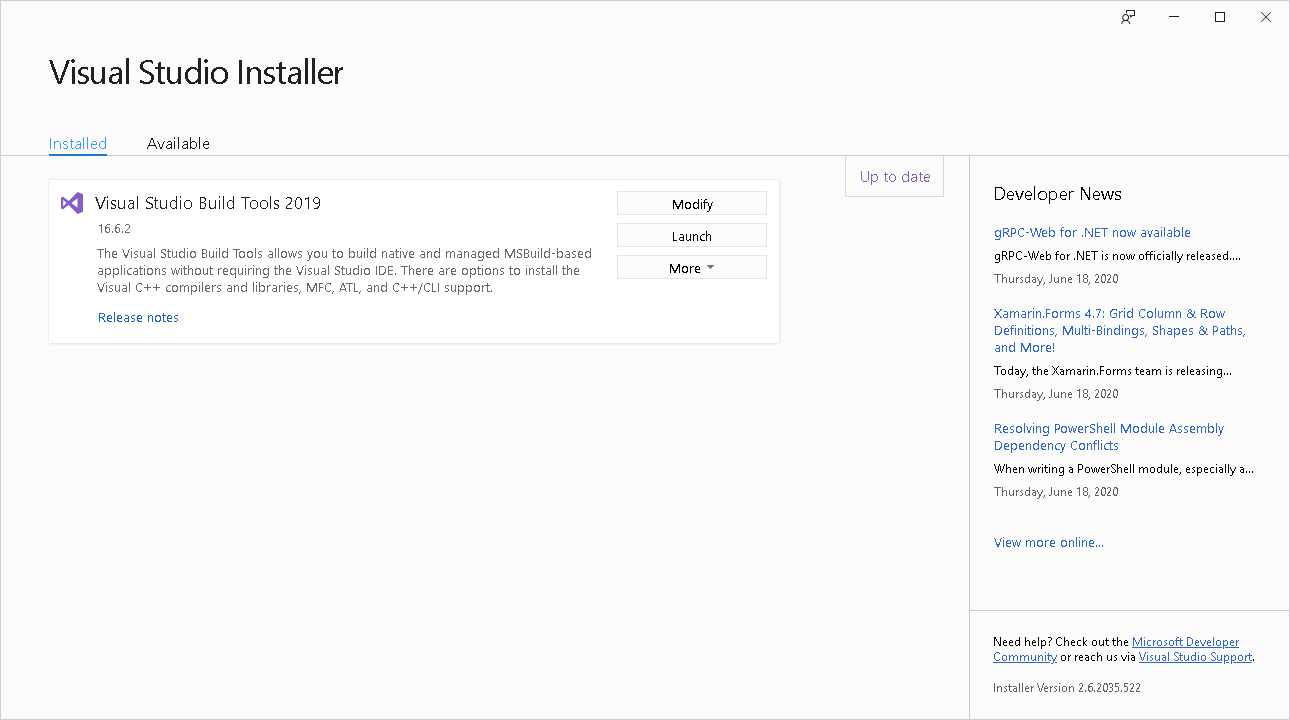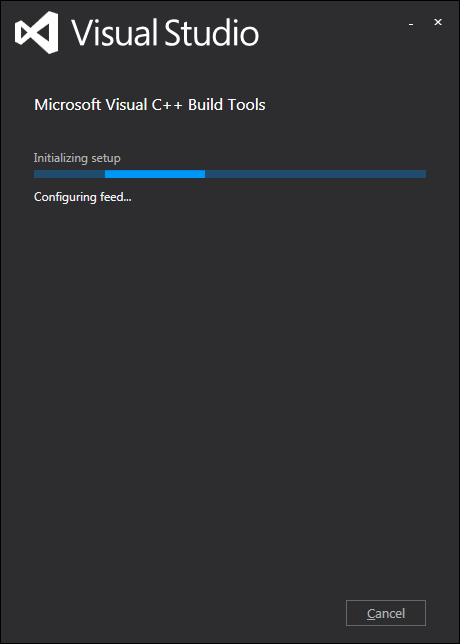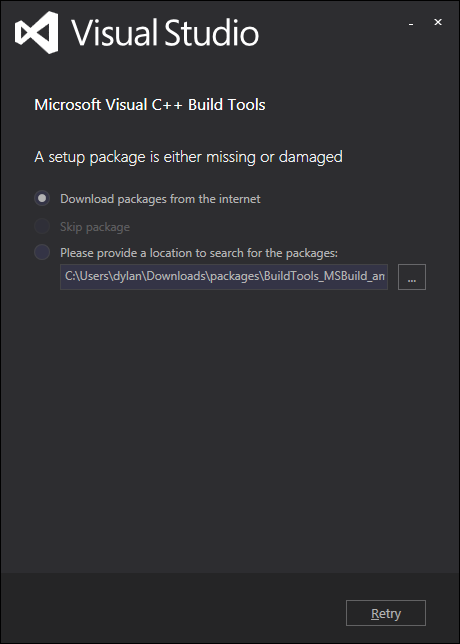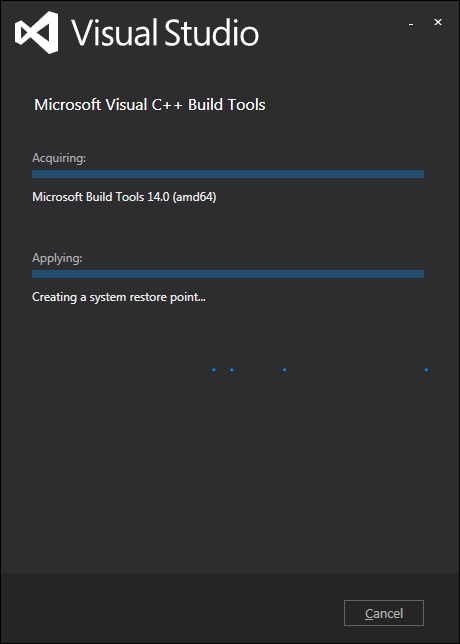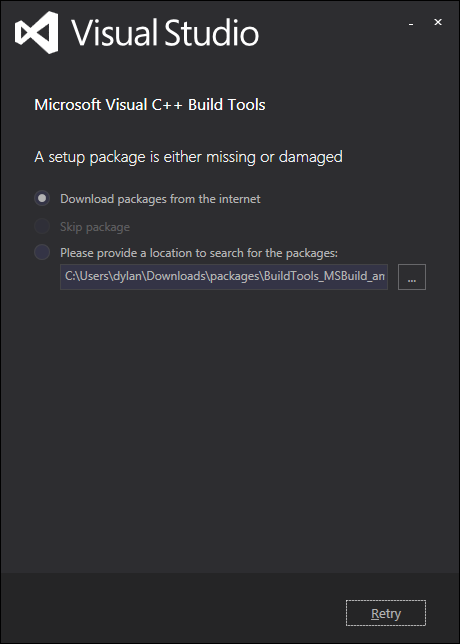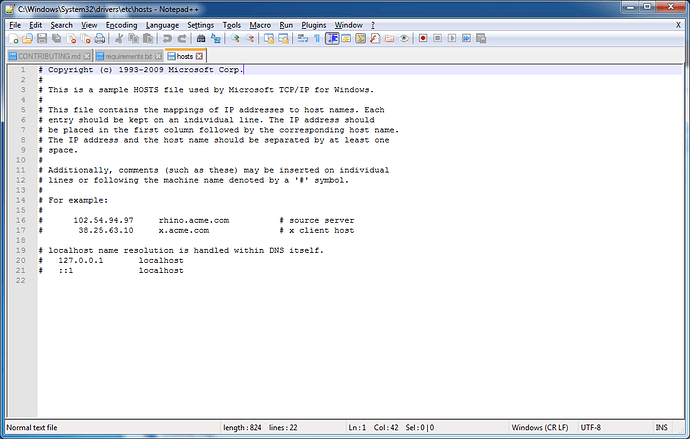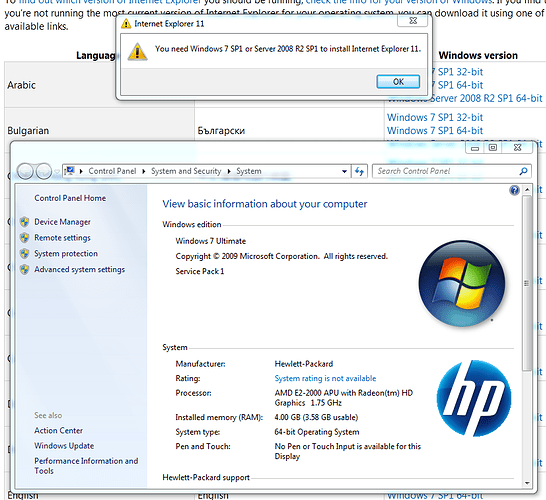uh visual c++ build tools installer keeps glitching, i keep trying to get it to download packages from the internet, then it does it for a second, then it returns to the same screen
it doesnt even attempt to download the package
am i doing something wrong?
VS2015 build tools probably don’t work anymore, try using 2019 build tools.
It worked for me btw.
Probably your system is wrong for some reason.
i’ll try the 2019 tools
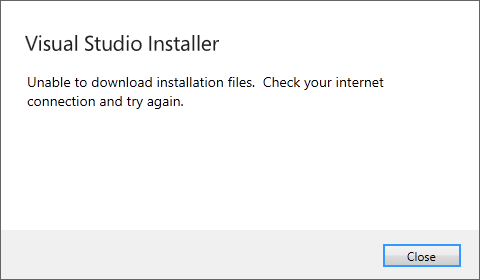
alright c++ 2019 has a problem too, it infinitely loops the file download
Isn’t the Microsoft/Windows Live IPs blocked in host file?
Well that’s interesting. 
Is your DNS and proxy setup correct? Or you should try with a VPN. Is IE upgraded to newest version? If this not work then I have no idea what’s the problem. 
shit that may be why, i have ie 8
Well try with IE11/12 (idk which is the newest on Win7)
11, its the newest version of ie on windows 7 - 10
now its working what the hell
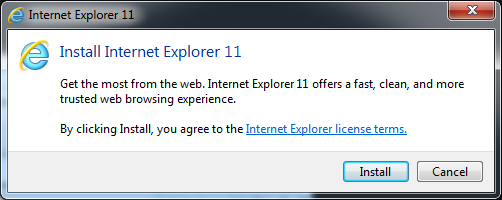
You could download via Windows Update as well