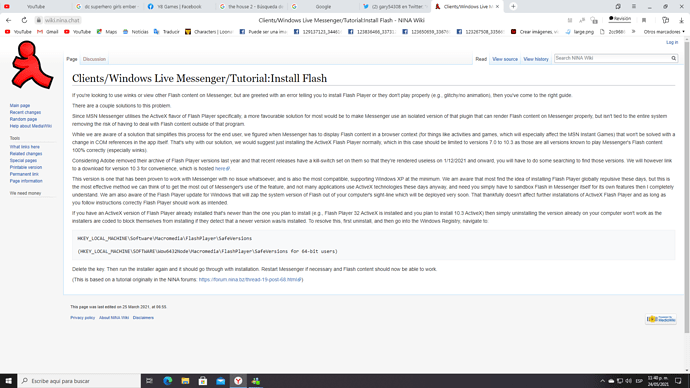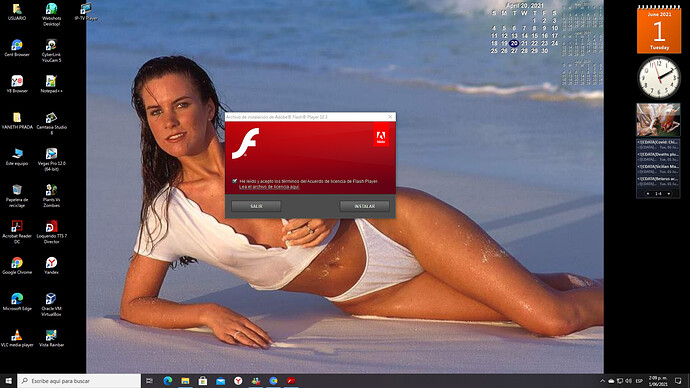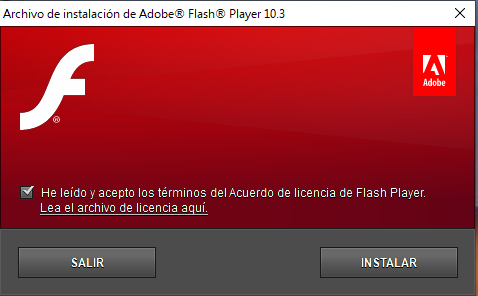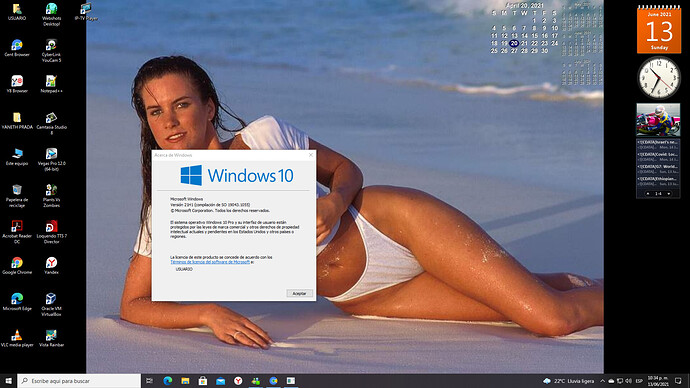Para los guiños no hay problema con lo del cierre de Flash Player si quieren activarlos tienen que visitar esta pagina o hacerlo desde el propio Messenger hundiendo instalar en la ventana cuando hundes un guiño y es ahí donde esta pagina aparece aqui dejo el link: Clients/Windows Live Messenger/Tutorial:Install Flash - NINA Wiki y gracias a eso ya tienes los guiños ya activos, ya ahí en esa pagina le hunde donde dice here que esta en azul y te intalará un instalador que es de una versión de Flash Player que es la versión 10 o 10.3 y que es perfectamente funcional, este es el instalador del Flash Player que te da la pagina, espero que esto les haya ayudado con esa situación sobre los guiños saludos.
you can also just use flash reviver?
Well, I think so, but that’s faster using that version of flash player that appears on the Nina Wiki page.
click on here and install it lol
thanks!
hey bro, the installer says it’s not the latest version of flash and won’t let me install it ;-;
It is the installer of flash player 10.3 and that is functional, and I think that you are installing a more recent version or that you also leave me a screenshot to see
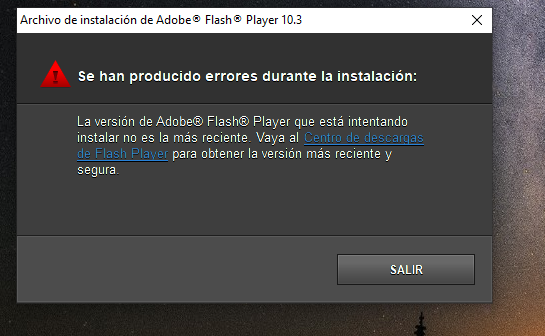
Well, friend, uninstall the version of Flash player that you have since I think it interferes with this one or if in case I reinstall the installer I think it did not install well
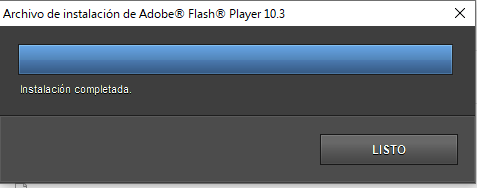
If you can’t, I’ll send you the installer and here it is:
flashplayer_10_3r183_48_winax.exe (3.0 MB)
And how do I uninstall it if it is not in my control panel?
good friend then you do not have any version of Flash player installed besides I am also saying it is also that you delete what is the Flash player installer I mean the one that you downloaded also download the one that I left here on the Messenger geek page since It is the installer that I have used, I hope it does not have any problems in installing the flash player from the installer that I used on my pc.
Para instalar esta versión de flash player necesitas tener actualizado el Windows 10 a las versiones que tengan compatibilidad o retro compatibilidad, si tienes una versión antigua de Windows 10 obviamente no lo va a dejar instalar ya que las versiones viejas de Windows 10 no poseen esa compatibilidad o retro compatibilidad con ciertos programas por lo cual les recomiendo que actualice a una versión que posee compatibilidad o retro compatibilidad con ciertos programas, puede ser a la ultima versión de Windows 10 que es compatible o retro compatibilidad con cierto software espero que esto le funcione.
To install this version of flash player you need to have updated Windows 10 to versions that have compatibility or backward compatibility, if you have an old version of Windows 10 obviously will not let you install because the old versions of Windows 10 do not have that compatibility or backward compatibility with certain programs so I recommend that you upgrade to a version that has compatibility or backward compatibility with certain programs, can be the latest version of Windows 10 that is compatible or backward compatibility with certain software I hope this works for you.
My friend, I already know why it does not let you install this version of flash player, yes the windows that you have since you use an old version of Windows 10 of those versions that does not have compatibility with some programs so I recommend that you update your operating system to a version If it brings that type of compatibility, which is why it does not allow you to install it, so I recommend that you update it to a version that has compatibility, it may be to the most recent version, for which I recommend that you do that friend.
no puedo, mis padres dicen que no porque mi windows es pirateado y dicen que si lo actualizo me enviara un viruss a mi pc :-/