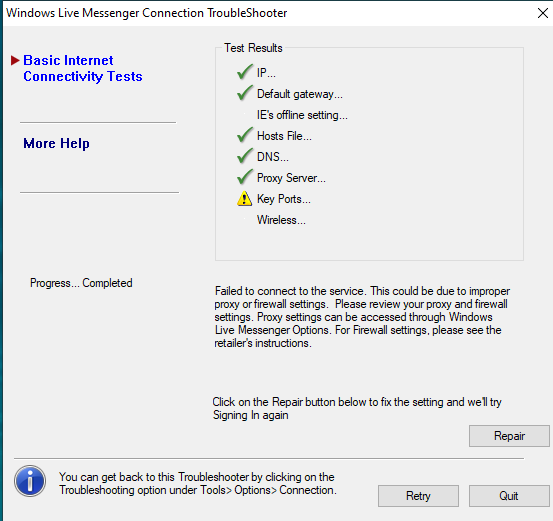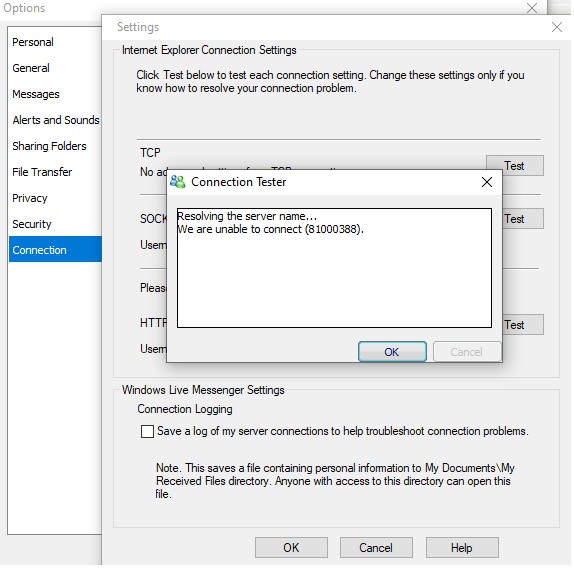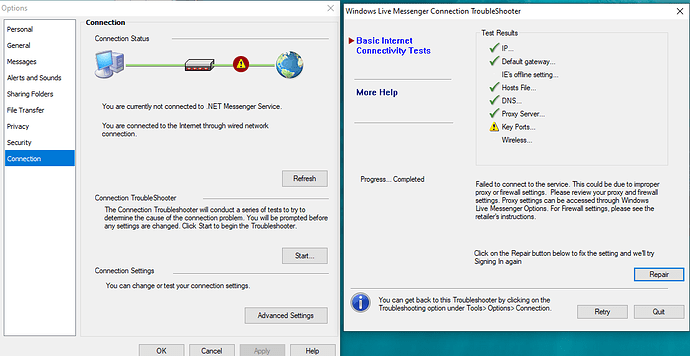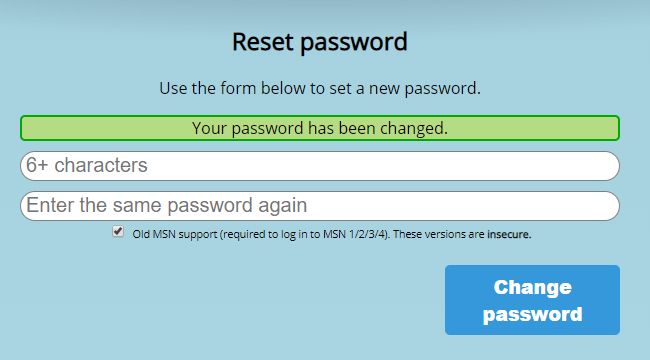Hey everyone,
Am totally new here, and i was searching on youtube for the old awesome MSN memories, and i suddenly discovered all about Escargot!
I created a new account, with my Gmail, downloaded different versions, non is logging in!
Hence, Am from Egypt, and i hope it’s not any sort of a proxy thing, am not a geek, sorry guys 
Many thanks for the awesome efforts! really brings me back lovely memories <3
- Windows 10 Pro
- i tried 8.5, 5.0 and 8.1, English versions, non is working
- Just installed the pre-patched version of 8.5, gave me another error, went for troubleshooting, Key ports is giving me an error, clicked repair, several failed attempts, turned my firewall off, still the same issue.
Hope this gave you more details about my problem 
Thanks 
Hmm. The problem might be that your password is greater than 8 characters? While Escargot’s system doesn’t care about that, some MSN clients have issues with logging onto accounts when their password is more than 8 characters. This includes the versions you tried testing, and the only solution would be to reset your account’s password so it’s 8 characters or less (I’d recommend 8 characters).
1 Like
Did all that
Also Error code is 80072ee7
This looks more like a problem with connectivity to the servers then.
On the login window, go to Tools > Options… (if you don’t have that, click on the Help button below the X button and check “Show the menu bar”), then click on the Connection button in the Options window, click on Advanced Settings, and under “TCP”, click Test and see if it can actually connect to the servers.
1 Like
Yeah that looks like something’s preventing you from connecting to the servers. I’d visit m1.escargot.log1p.xyz (different from escargot.log1p.xyz, the site) in a web browser just to double check and make sure you didn’t download the wrong type of client, though. If that doesn’t show a 404 or white page then that probably means a firewall or ISP is messing around with your attempts to access Escargot.
1 Like
HTTP 404 error
That’s odd… Microsoft Edge can’t find this page
That means the servers are accessible. I’d wager something’s preventing you from using the main Escargot service however (Escargot’s IM service is hosted on port 1863, different from the one used for websites, and I wouldn’t be surprised if that port’s being blocked). Either that, or you still have the unpatched client installed for some reason.
1 Like
Just in case, I’ll offer a direct link to the pre-patched WLM 8.5 here.
1 Like
Just installed the version you sent, Error code 80048821.
but when am running the test on TCP, this is actually what i get
That means you probably installed an unpatched client beforehand. Now you’re all set for your experience now that Messenger can actually connect to Escargot. 
Oh I realized what you wrote on top. Weird. Did you get around to resetting your password?
1 Like
yes i did, weird enough, i changed my password successfully 3 times
but when i run the test on TCP, it shows that i can connect
The connection troubleshooter always complains about a key port even when things are technically dandy. I wouldn’t use that as an accurate sign of any problems occurring for the time being.
Oh and are you resetting your password from Forgot Password | Escargot | MSN Messenger and Windows Live Messenger and not through Gmail (going by your profile)? Accounts on Escargot are separate from your real account and thus things regarding your Escargot account have to be dealt with on its servers.
Yes, same link.
I enter my gmail account, sends me a confirmation link to visit to enter a new password, then i click change password
Now that i’ve tried this step almost 10 times, am sure it’s not a password not an email issue!
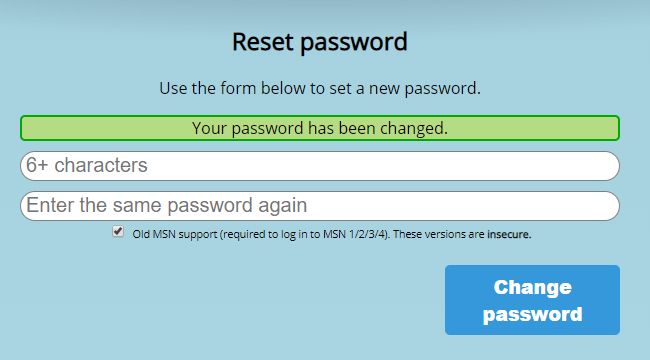
I haven’t registered a new account on Escargot in months, maybe a whole year, so I don’t know if your problems are from the fact you just registered a new account or something else is going on.
I see you have old MSN support checked in the screenshot, so I can probably ask you to try out MSN 1 - 3 (the MSN 4 version we have doesn’t work with the patches for it at the moment) and see if you can log on through there (make sure you download this file to patch it; it’s just a simple registry modification that sets the server address to Escargot for those versions).
1 Like
Hey thanks, i’ll try that tomorrow, maybe i get some coffee for that as my head is super heavy right now for this kind of information :")
Thank you!!!
![]()