I got back on MSN 7.5, but there’s no sound!
I checked my volume, and it says it’s on,
but there’s just no notification sound whatsoever.
Please help? ![]()
I got back on MSN 7.5, but there’s no sound!
I checked my volume, and it says it’s on,
but there’s just no notification sound whatsoever.
Please help? ![]()
try setting the sounds manually
I tried, but it doesn’t work, sadly.
Actually I tried this in WLM 8.5 but, Yeah, I post it anyway ![]()
Install this program: http://www.wma-mp3.net/download/wmamp3_converter.exe
After install, open it
Locate MSN program folder in C:\Program files
In the converter program, click ‘Add Files’
Select the wma files in MSN program folder (I assume)
Change the ‘to mp3’ option to ‘to wav’
Click convert
(Converted files are in ‘My Documents’ folder)
Delete original wma files in MSN program folder
Cut the wmv files (In ‘My Documents’ folder) to MSN program folder
Open WLM 8.5 (if isn’t already)
Press alt key, go to ‘Tools’, then ‘Options’
Click ‘Alerts and Sounds’ (or something similar)
In ‘Sounds’ section, click an event, then browse (below event list)
Select appropriate wmv file within appropriate event
Click ‘Apply’, then ‘OK’
You’re done
Hope that helps ![]()
I will try that out, if it works, I’m
putting this as “Solution” ![]()
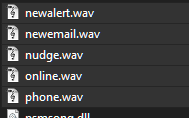
The files already are in WAV.
Hm, that’s weird. Did you check the sound events in [alt key], then Tools, then Options, then Alerts and Sounds (or something similar)?
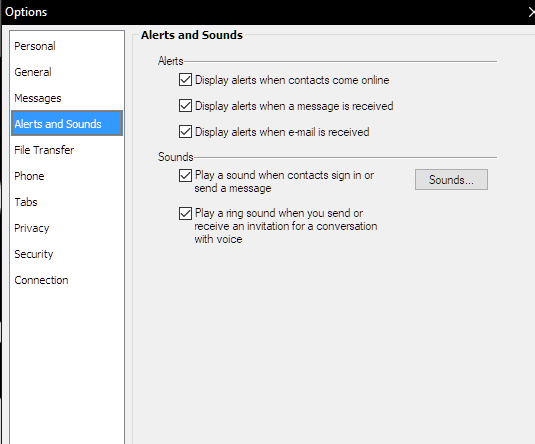
Oh, “Sounds…” button.
select an event, and try play the sound
Is it work?
Ah! I see! There was no sound in the Sound tab! Thanks a lot!
You’re welcome 