Yez!! IT WORKS. but some fonts are not displayed
MSN 7.5…feels bad
even in these fields do not enter anything, there will be this:
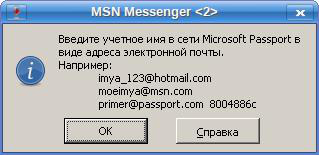
fun
Yez!! IT WORKS. but some fonts are not displayed
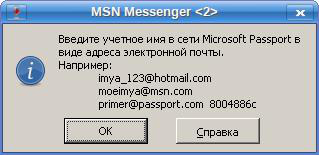
dialog:
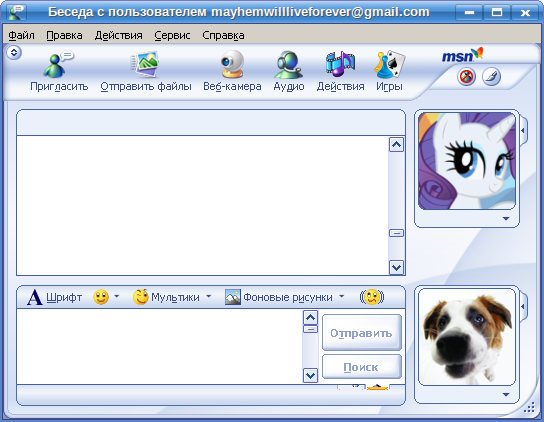
alas, but I can’t write anything there
The same thing that happened to me. To solve this, you have to download the following libraries: corefonts flash gecko msls31 msxml3 riched20 riched30 tahoma. This can do it with winetricks. To install winetricks, go to the .wine folder from the terminal and use the following command:
wget wget http://www.kegel.com/wine/winetricks
Then, give him permission to execute:
chmod +x ./winetricks.
Ready, now install the libraries one by one.
Ah, to install a library you have to go to the terminal, go to the .wine folder and execute the following command, for example:
./winetricks riched20.
Oh, but here the thing does not end. Some download links of these libraries do not work and, therefore, cannot be downloaded.
Silence because everything has a solution, anyway execute the commands and when you get the error, copy the download link of the library and paste it on the next page: https://archive.org/ .
From this page there are the old versions of the link, so you can download the libraries without any problem from there. Now, go to home / yourname and go to the .cache file (if you can not find it go to the top of the folder, see, and activate the option ‘’ Show the hidden thing ‘’). Now go to winetricks, and the folder with the name of the library that you are installing (example, riched20). The program that you downloaded, put it in that folder and rerun the winetricks command. As I said before, do that with all the libraries that have the links down. Oh, and when you have all the libraries, do not forget to run the command from the terminal: winecfg, go to the ‘libraries’ tab and add the downloaded libraries.
I hope I have helped you, and I am sorry for my bad English. If you did not understand, let me know, I could do a videotutorial or something like that.