Version: 0.5.0.0
SHA-1: E8D57CCE5ECCFBA1B627AC810D0768FDE2E4C977
This is a small experiment that allows Messenger Plus!'s mail feature to connect to newer POP3 servers that demand the latest encryption. It works by creating a small local POP3 server on your own PC that can proxy to modern POP3 servers, such as Gmail.
How to use
- Download the zip and extract the MsgPlusPOP3Proxy executable to a place you want to run the server from, your Documents folder for example.
- Run MsgPlusPOP3Proxy.exe from the extracted location.
- Set any options for the local and remote servers, the defaults are set for Gmail.
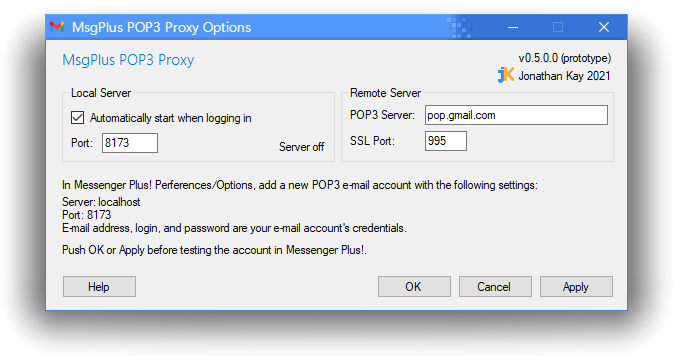
Unless you deselect the option, the proxy will now start automatically with Windows. - Choose Apply to start the server with the new settings, or press OK to start the server and dismiss the window. You can return to the options window at any time by running the executable again.
- Open the mail settings in Messenger Plus! by opening the main Messenger window, pressing the ALT key on the keyboard to open the menu, choosing the Plus! menu, then Preferences (or Preferences and Options).
- In the POP3 E-mail settings, configure the server as
localhost, and the port as chosen (default is8173). Your e-mail and password will be the same as logging in to the server as normal. Do not select the SSL option.
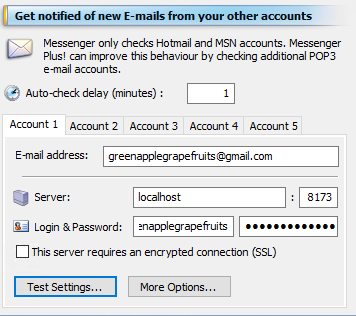
- Choose the Test Settings button to validate everything is working.
Requirements
Windows Vista and above, with .NET Framework 4.6 installed.
Troubleshooting
If you’re having trouble, I would recommend using a mail client like Thunderbird to test your POP3 settings to verify everything works. Once you have a working configuration in the mail client, you can setup the proxy with the same options.
As this is a prototype, you may encounter issues. You can turn the logging feature on by clicking the version number in the options window, and selecting the logging option. Log files can be found in %localappdata%\temp\MsgPlusPOP3Proxy.