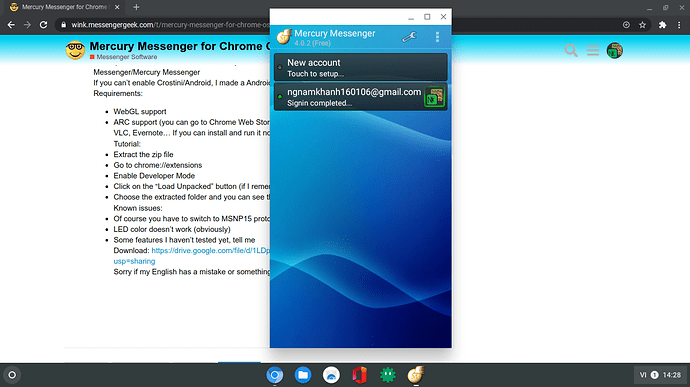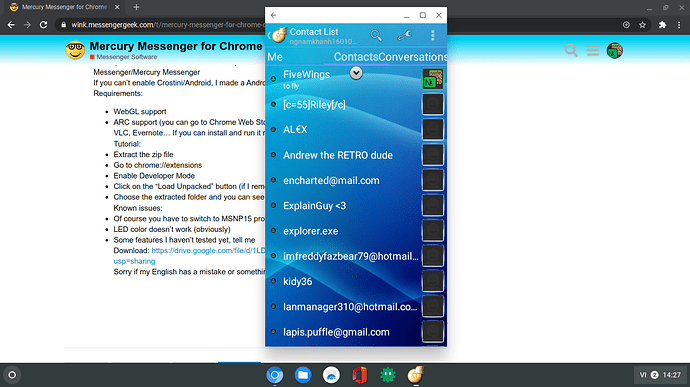Some problems with Chrome OS users is you must enable Crostini/Android in order to install MSN Messenger/Mercury Messenger
If you can’t enable Crostini/Android, I made a Android packaged app for you guys!
Requirements:
- WebGL support
- ARC support (you can go to Chrome Web Store and download an Android packaged app like VLC, Evernote… If you can install and run it normally, then you are good to go
 )
)
Tutorial: - Extract the zip file
- Go to chrome://extensions
- Enable Developer Mode
- Click on the “Load Unpacked” button (if I remembered correctly)
- Choose the extracted folder and you can see the Mercury Messenger app in the app launcher

Known issues: - Of course you have to switch to MSNP15 protocol
- LED color doesn’t work (obviously)
- Some features I haven’t tested yet, tell me
Download: https://drive.google.com/file/d/1LDpZNZrEscyfefobYRx3Q1Asut0DKzL6/view?usp=sharing
Sorry if my English has a mistake or something, I’m Vietnamese
Screenshots: