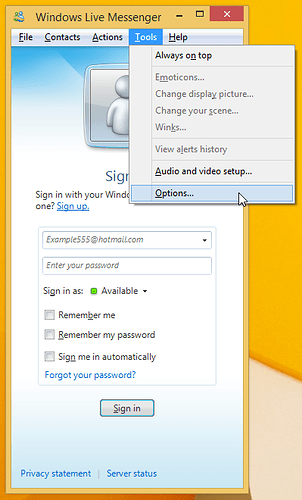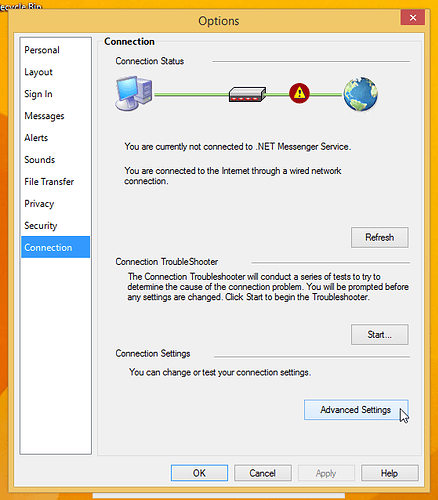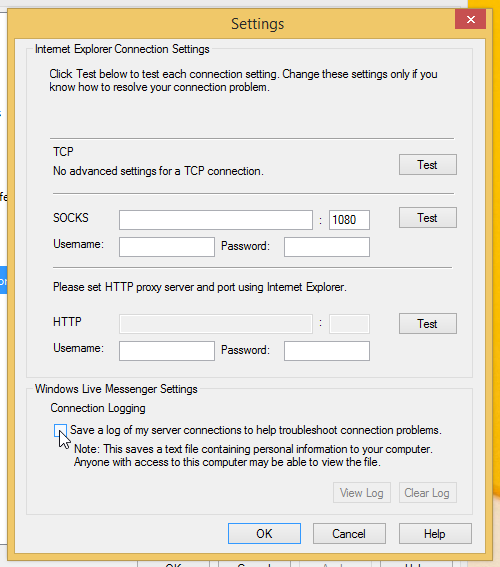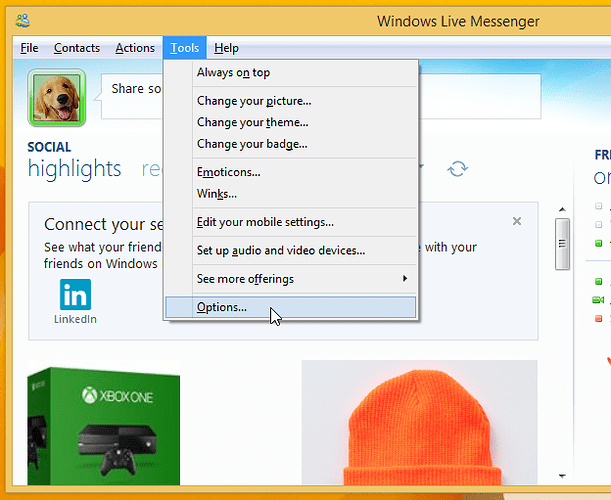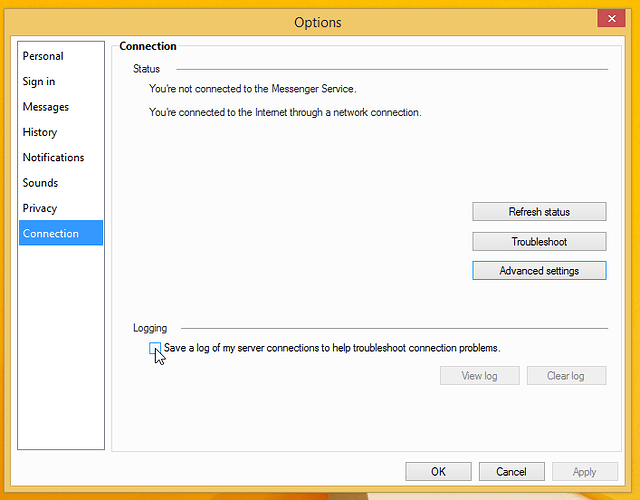Although in some cases the error code provided by Messenger is enough, Messenger also has a built-in connection log feature that can be helpful in diagnosing issues.
Windows Live Messenger 2009
Open any Messenger window, press the ALT key on the keyboard to bring up the menu bar, choose Tools and then choose Options…
Then choose the Connection category, and then the Advanced Settings button.
At the bottom of the window, select the checkbox Save a log of my server connections to help troubleshoot connection problems. If it’s already selected, choose the Clear Log button to reset the log file.
Then choose the OK button in all the open Messenger windows to enable the log.
Next, scroll down this page to Finding and sending the log.
Windows Live Messenger 2011/2012
Open any Messenger window, press the ALT key on the keyboard to bring up the menu bar, choose Tools and then choose Options… If you’re unable to sign in, click the Options link on the sign in window.
or on the sign in screen
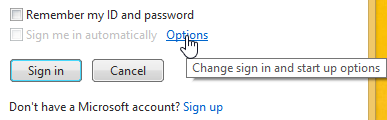
Choose the Connection category, and then at the bottom of the window, select the checkbox Save a log of my server connections to help troubleshoot problems. If it’s already selected, choose the Clear Log button to reset the log file.
Then choose the OK button to enable the log.
Next, move to Finding and sending the log.
Finding and sending the log
Once you have noted the time and performed the action which causes your issue, you can shut down Messenger and find the log to be analyzed.
The log is located in your local Messenger client store. To quickly get there, press the ![]() R (Windows key and R key) to bring up the Run box.
R (Windows key and R key) to bring up the Run box.
Then copy and paste the corresponding text to your version of Windows into the Run box and choose the OK button. If you do not know what version of Windows you’re using, try both options separately.
For Windows Vista, Windows 7, Windows 8 and Windows 10
%localappdata%\Microsoft\Messenger
For Windows XP
%userprofile%\Local Settings\Application Data\Microsoft\Messenger
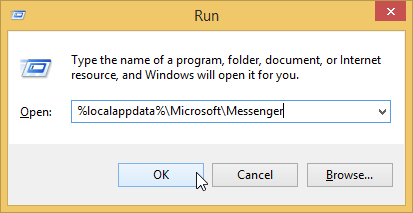
In the window that opens you will see a MsnMsgr.txt file, this is the connection log file. Feel free to attach the file to a post here, but alternatively, if you prefer e-mail, send it to messengerlog@jonathankay.com.
You may want to go back into the Options and uncheck the logging checkbox unless you have a reason to continue logging, as the log file will accumulate in size over time if left on.