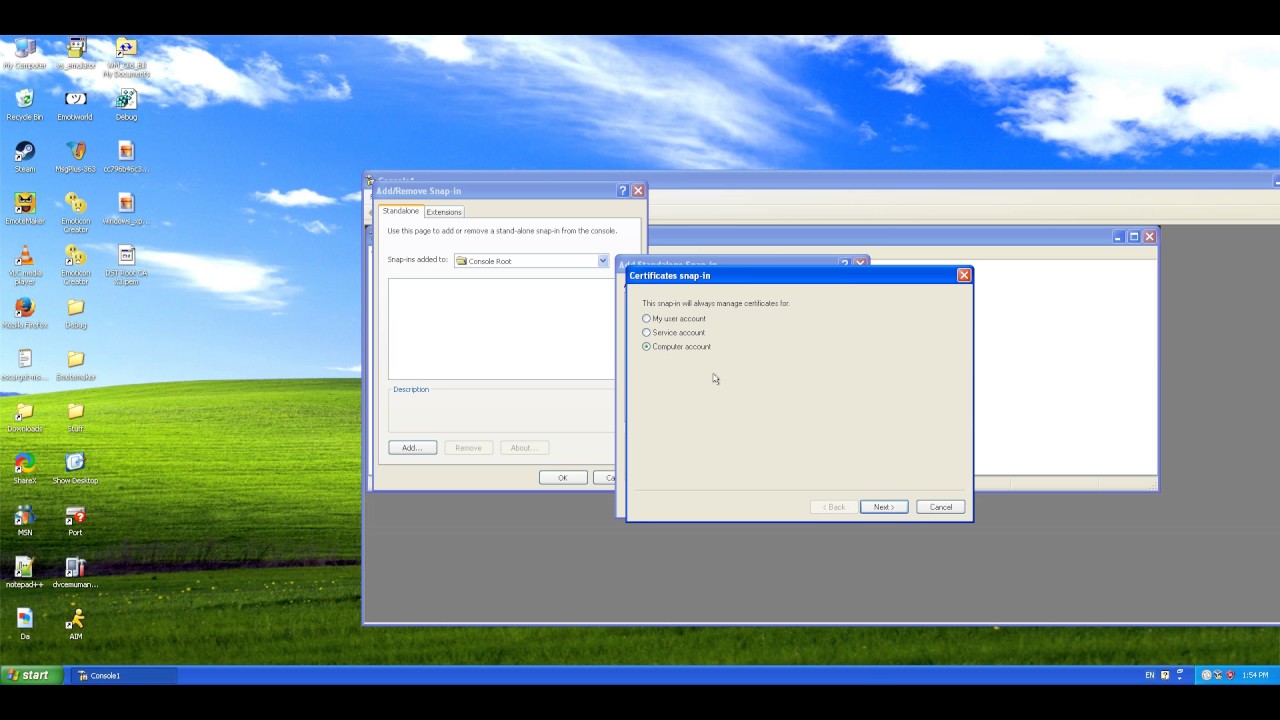Hello there, I’m new here. Just wondering if it’s possible to log into MSN under Windows XP. I attempted this myself, but I get an error after trying to. And on other versions of MSN it tells me to add a “.NET Passport.”
Is it really possible? If it is, what am I doing wrong then?
It should be possible, it works for me. What version of MSN, and are you using a pre-patched one?
i have an similar problem, that it just says that the username does not exist or you typed the username wrong.
msn 7.5 prepatched
windows xp 32 bits
Did you create an account?
Yes, I have created an account.
(MSN 7.5, prepatched.)
well i changed to msn switcher and msn 7.0 unpatched to see if it works
well, nope, other error, and yes, i made an account.
Ok, so if you follow these instructions and run Debug.reg and EnableLogging.reg, then try logging in again, then PM me the files, I can take a look at hopefully figure out what’s wrong. No promises though.
@Megadeth58 Please revert to a pre-patched installer, I gave up on Switcher because I couldn’t figure out why it wasn’t working for everyone.
I don’t know if this is the file that you want ******************************************************************************** - Pastebin.com
Sent the log file.
Something I’d like to ask is that does it only work on Windows XP Pro? I’m running Home Edition.
I checked my logs for my wine install of MSN Messenger 7.5, and it has the same exact URL. I’m using the prepatched version, which is the same one as the one in my XP VM (which works).
@Khangaroo Unfortunately, it was not the cause of error.
I tried and got the exact same log except this line:
[18:11:49.733] IdentityCRL authStateOut.hrRequestStatus = 0x80048821
which tells something goes wrong. In my log, it says:
[18:11:49.733] IdentityCRL authStateOut.hrRequestStatus = 0x0
@PajamaFrix, @Old_Bill I think the Messenger log is not containing the cause of the error. You will need to execute “Enable_Logging.reg” from this webpage: debug logging · Wiki · Escargot / Escargot Server · GitLab
You need to create 2 folders: C:\MSOTrace and C:\MSOTraceLite
Please try to login then send us the content of these 2 folders.
Thanks for the log files, but tristan is right, it’s an msidcrl problem so we need the other logs. Ok, I threw together some quick, crappy logging: download this, and use it to replace msidcrl.dll in Program Files/MSN Messenger. Try to log in, and PM me the escargot-msidcrl.log file it creates there.
Is TLS 1.0 enabled? It probably is, but just in case check in IE > Tools > Internet Options > Advanced and find “Use TLS 1.0”.
@PajamaFrix Version of XP doesn’t matter, that’s purely a Microsoftism.
I think it will also be useless because they use your patched file which doesn’t do any logging? Am I wrong?
You’re right, of course.
If you still have problems, please follow this: Wiki · Escargot / Escargot Server · GitLab
If you read the page, you will see there is no patching involved.
If you don’t do that, it’s not possible to help you.
@Old_Bill helped me figure out what was the problem (in his case, at least), and it’s basically the “DST Root CA X3” certificate isn’t being automatically installed on his XP, despite it being up-to-date and the relevant Group Policy settings same as mine. I have no idea how to fix this.
As a “temporary” fix, if you’re on XP and MSN >= 5 don’t work for you, try to install that certificate manually, here are instructions (you only need DST Root CA X3).
Maybe the automatic update of SSL root certificates is turrned off?
http://www.trustis.com/pki/healthcare/ops/root/xp-auto-install.htm
I also remember there was a hotfix download (KB931125) but it doesn’t seem to be available anymore.
Thanks for the help valtron, it worked for me but if anyone else doesn’t understand the instructions you put like me you can follow mine. To be honest I didn’t quite understand especially the NES admin page ![]() so I googled for another way and here it is.
so I googled for another way and here it is.
First download DST Root CA X3 and unzip it (its format is pem)
Then follow this:
At the end of the video, the wizard is self explanatory (next, next, next). After that run MSN and you are ready to go.
Hope that will help ![]()
Also important note for some reason the video has low quality by default but you can change the quality to HD to make it clear.