i downloaded and installed a MCO file to messenger 8.5…it was a MCO file with lots of winks in it from my old messenger. i think sure it will work because i made the MCO and had to put my PUID from old account to decrypt it… it worked and it says it successful to install BUT i can only see the winks in “recently used winks” and only some of them are there. when i click “show all…” it only shows Default winks and i cant see the winks i dounloaded. when i send them from “recently used winks” it does show for the other person… so i want to know how can i get the shortcut for those winks in “show all…” menu? it only shows me Default winks but i want it to show all of my winks… i am using WLM 8.5 right now and i just want it to show me “custom winks” that i downloaded in winks tab…i have restarted WLM many times and it still does not work. please help!!
they should appear, maybe use a universal installer next time?
what is that? …i tried another mco installer and it couldnt work it just froze… the mco installer i used that worked is conconmcoedit. maybe if i install another wink then maybe it will work? i dont know… if there is a code that i can change for it to show custom winks there then i want to know how to do that… but for now ill try installing just 1 wink
i’m using the installer from Here's how to get animated avatars and new winks ! :D ( Msn 7.0/7.5/8.x )
thanks… but is it safe? safety is blocking it for for me… and they said its not permanent? its confusing… but the winks are installed already and i just want it to show “custom winks” there.
maybe i have to reboot
I’ve used the installer before, i’ll give you the version that will stay perm.
installer.zip (66.7 KB)
PS: it reqires Admin.
actually, it seems to have broken, strange, worked in the 7.5 era.
i just restart computer… it didnt work. thank you for download but the link says doesnt exist or private so it wont let me download!
found the fix:
open WLM as Adminstator, disable polygamy for better chance
open installer.zip (66.7 KB)
open mcoinstall for the first time, should ask to register in the Windows Registry (File Setup)
open MCOInstall, you will get the open dialog.
aw… i am using 8.5 wlm though…if its for 7.5 will it still work? … i try to figure it out. then i will try to download just 1 more wink and hope it shows
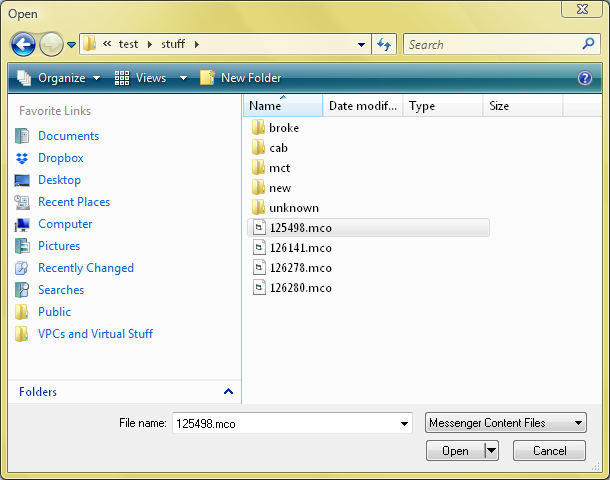
Then Choose a MCO to install
hope you get a Messenger Install open window
(i got it working for 8.1 so it should work fine in 8.x)
maybe try registering Microsoft WinSock?
Shift-Right-Click the file "MSWINSCK.OCK"
click Copy Path
open Run, then type regsvr32.exe, then, press space, then Ctrl+V
should look something like this: regsvr32.exe "C:\stuff\other stuff\installer\MSWINSCK.OCX"
i did what you said… i dont know if i was supposed to run it but this happend when i did
my computer has a lot of trouble to get this… sorry! ><
I had the same problem. Here is what to do (it took me some time to figure it out).
First step.
Remove DeluxeDisplayPictures and Winks3 under…
C:\Users\ <user name> \AppData\Local\Microsoft\Messenger\ <your email> \
I also thought that re-using winks from an old Messenger installation (WLM 2009) was an easy way to resurrect all my old winks. I didn’t know that winks from that version doesn’t work on Escargot Messenger 8.5. Anyway, by keeping these old .dt2 and .id2 files you are only messing things up, that is, when trying to install the winks again, they are only showing up under Recently used winks, and nothing under main Winks window, just like the two pictures you posted in your first post.
Next step.
In order to associate .mco files with an installer, I am using MSN Content Adder 2.1
Using the actual software is pretty useless; it is not possible to install anything (even after registering with keygen), with the exception of the winks under “Try_Winks”.
However, once this program is installed, you can conveniently just double-click on any of your own .mco files to install it/them directly.
MSN Content Adder
Last step.
Make a script (.bat) to install .mco files automatically if you, like me, have hundreds of them.
For example, I’m using a script I have made (well, I copied it from somewhere, and replaced some stuff with things relevant to winks), see .bat at the end of this post.
One thing I have noticed is that there can be errors if your wink filenames consist of strange symbols/letters or spaces, therefore I just renamed them from 001 to 700, and then the installation errors did not occur again.
My system is Windows 10 x64, Messenger 8.5 with Plus!, and everything is in English.
Save text below as /installer.bat/ and put it in the same folder as all your .mco files …
@echo off&color e && cls && Mode 100,10&title, [ WINKS INSTALLER ]
echo. Installing Winks. Please Wait!
:: UPDATES
:: Scan and Echo files from the mco folder during install…
for /f “delims=” %%a in (‘dir/b .’) do (
echo == Installing Wink == “%%a”
echo.
:: DELAY
ping -n 4 localhost 1>nul
echo.
:: INSTALL
start /wait %%a /passive /norestart
)
cls
echo ** DONE ** && ping -n 3 127.0.0.1>nul && exit
i cant remove all that stuff…its got more than just winks! and i only installed 1 .mco which is the first one i ever had… in my old messenger i had kiwee somthing and it gave me so much virus that i was unable to use messenger anymore…but that was when i was younger and didnt think virus did much. from the old computer i just decrypted all dt2 and id2 files wih concon and stuffed them all in 1 .mco file. maybe that was bad? once it is installed its id2 and dt2 not mco anymore… i already installed all the winks that i wanted. i just want it to show custom winks with default winks. i will try what you said but i dont know if i want to remove the content… is it needed to do that?
(nvm) i used msn content adder and it give me other wink tab with installing a Try_Winks thing… but it give me errror: 10005 when i try to install the .mco i made… i tried putting 1 wink in mco and lots of winks in mco and it never works… i want to know how to make a working .mco to install… i try keygen to get full version too it does not install… i dont think installer.bat will install the mco good…i dont know how it works
thanks for your help…i got the ‘winks’ tab with content adder! but for my other winks i got it installed with other installer ^_^; but 2 winks are broken that makes me upset because its a wink i cant get anywhere else… the content adder helped and i got some new custom winks and it shows them all now, but i didnt do the last step because i dont have lots of .mco file. but anyway, thank you very much!
I got a package with hundreds of winks from an (in)famous torrent site, many years ago.
I cannot remember where I got the keygen for MSN Content Adder, however it seems that you found one yourself. Otherwise it would have been possible to Google for a serial, I guess. (I am not sure if this is some kind of abandonware, in that case I could have posted a link for the keygen.)
Can you show me where you got the winks from