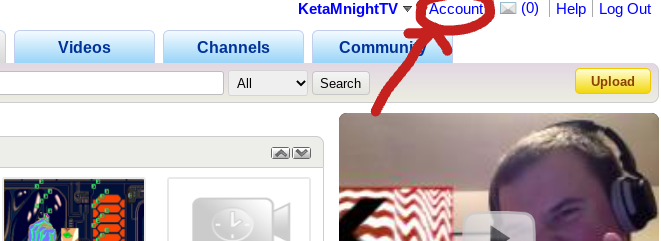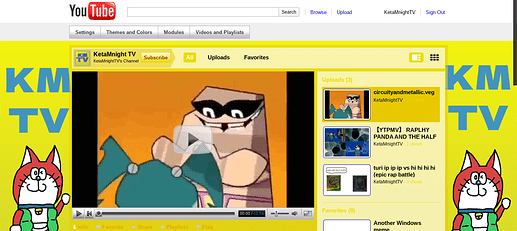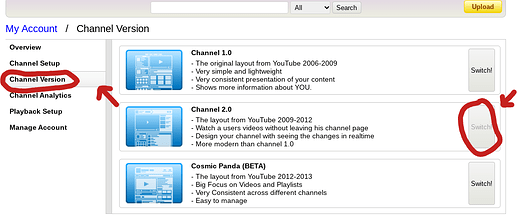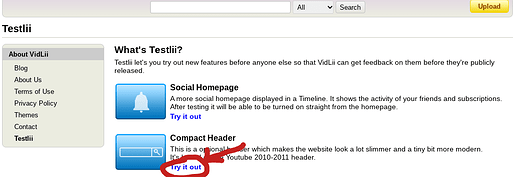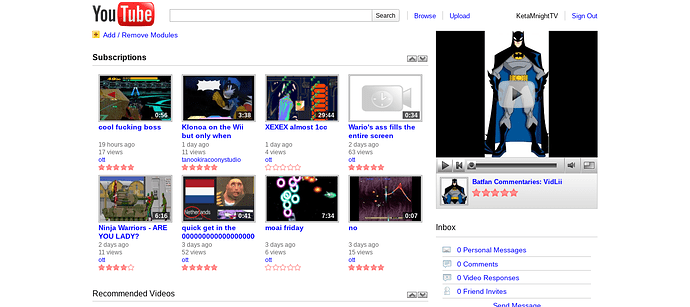Jordan
October 4, 2022, 6:04pm
1
Hey all, Today I will show you how to make VidLii look like the YouTube from 2010
Here’s what it looks like:
To make VidLii look like the old YouTube from 2010, just follow my steps.
Click on Account on the top right corner
Click on Channel Version and select Channel 2.0
Now, we want the compact header, To do this, scroll all the way down and select Testlii
Now, Go to where it says “Compact Header” select “Try it out”
Now time to get the themes!
The themes you will need:
LiiTube (which has the old YouTube logo)
YouTube 2010 for VL (which has the layout similar to the one in 2010 (select the one it says “Nov 12, 2017”)
2011 player
Now install all of them!
And boom! Your homepage should look like this if installed correctly:
2 Likes
i think vidlii hype is long gone. like 4 years ago
Jordan
October 5, 2022, 3:22pm
3
But, I think that Vidlii came back
Chaziz
October 9, 2022, 9:29am
4
nope, click most viewed videos and you’ll see why the site is irrelevant
where is the 2011 player link
For real please don’t use this website because it’s full of toxic inappropriate users like you can found things like CP not club penguin other CP which is very bad
jeez louise, bitview is making me tired BECAUSE BITVIEW NEEDS TO UPLOADE THAT THE FULL LIENGTH IS 25 MINUTES, NOT 15.
now i dont know how do i upload a complete video, looks like i will be stuck in 2023 and cannot use any old youtube revival
man I know there’s a problem that you can’t found on YouTube revivals that going to be good but still you’re going to find some day try LiiVid better version than Vidlii
sometimes i cant because i may get ddoxed