As some of you might know, AIM 5.9 will connect to iwarg’s server but that stupid cookie pop-up appears
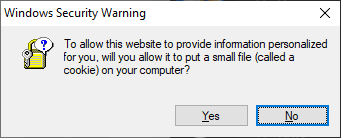
This is how to fix that.
Step 1 - Go to Remove The Ad Box On AIM and download both the files from the hyperlinks.
Step 2 - Run the AIM.exe installer and let it install, don’t run AIM after running the installer though.
Step 3 - Enjoy! ![]()