a long time ago someone told me about https support in Internet Explorer 6 and after a years i finally do it. so for https support (i don’t know why microsoft uncheck it by default but ok) you need go to start menu - control panel and Internet options.
Then check “Allow software to run or install even if the signature is invalid”
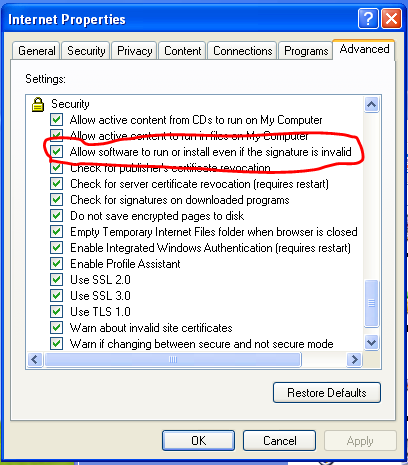
if it still don’t work just check all security checkboxes (even SSL)
so that’s too late because if even ie 6 support https that’s not fixing displaying problem and a lot of web sites just trow “cannot find server or DNS error” message or white screen. I don’t know why. Also be ready to a lot of certificate errors (maybe that’s fixes by updates). Last problem it’s too long loading. And again maybe that’s because my internet connection.
Fun fact: IE 6 SP 1 (version for Windows 98-2000) haven’t https feature so updating ie 5 (or 5.5) is useless today.
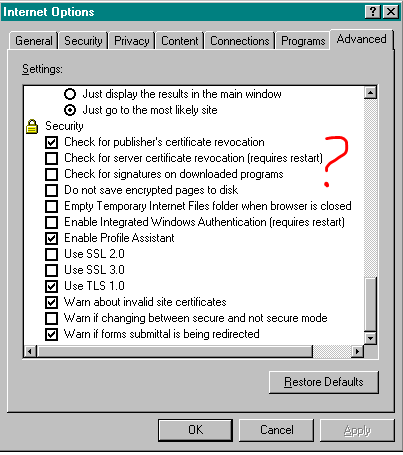
thanks for reading this useless information