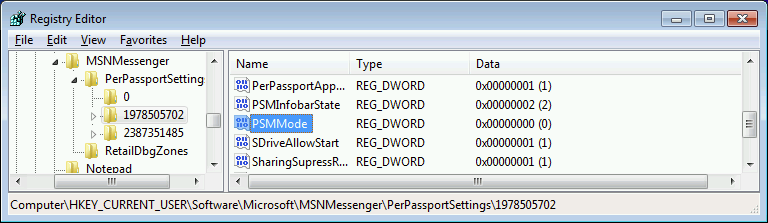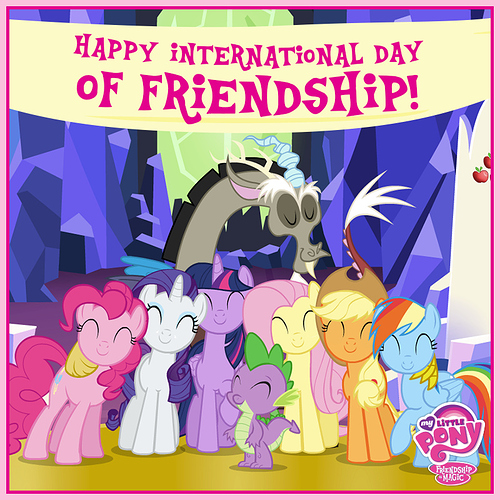I got WinAmp here, I download Shane Hird’s plugin, enabling it, but on WLM, the option says “Show song information from Windows Media Player”
How to actually use that feature in another player? Help me 
People have gotten it working with other players, so you should try it with the plug in and check it anyways.
I don’t know about WINAMP, but after digging deep in The Internet Archive, I found a WLM component for foobar2000, but it’s old.
If you want it let me know, but it’s a bit more tedious to install, plus foobar2000 will treat it as a core/pre-installed component.
It also works with WMP through a plugin, but it may be disabled on launch. ![]()
Hm is that plugin also work for winamp?
No, it’s built specifically for WMP/foobar, depending on what plugin you’re talking about, idk I never used winamp before. ![]()
edit: grammar and clarification
great question!

you’re not even answering 
There’s nothing more to do, the verbiage in Messenger is only because the only plugin Microsoft ever produced themselves was for WMP. The toggle applies to any client adds support.
The way this works isn’t complicated, players send the song information via a standard window message to Messenger. The only thing that causes problems is that the format changed from MSN Messenger to Windows Live Messenger, so not all Messenger versions are compatible with all plugin versions.
I just installed the latest Winamp, the plugin, Messenger 8.1, enabled the option in Messenger, and it all worked out of the box without any further configuration.
Told me how you do it. I make this topic because I just stuck with this notice:
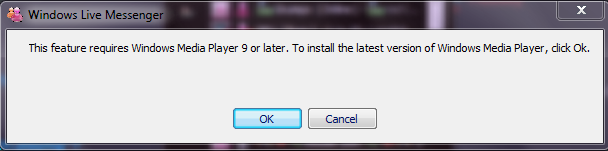
*everytime i try to enabling it.
Weird. What OS/Messenger version are you using?
I understand now, because of Tiny7 and there’s a check for WMP.
Although there’s a few ways you could get around this, I think the easiest is to manually change the setting in the registry, as tricking it into thinking WMP is installed has the possibility of causing more issues with other software.
So to do that:
- Press the Start button, then type
regeditand press Enter - Head down through the keys, HKEY_CURRENT_USER\Software\Microsoft\MSNMessenger\PerPassportSettings
- Under that you’ll find ID numbers, and you’ll need to find your Messenger ID based on your email address. I believe yours should be 1978505702
This is what you should be seeing now:
- Look for the

PSMModeDWORD value, and double-click it (if the value does not appear yet, you need to dismiss the error message first) - Change the Value data to
1and press OK - Close the Registry Editor, go to Winamp and play a song!
Thanks again, TReKiE! :3
and happy national friendship day 
Happy international friendship day @TReKiE
Same to you @anon35509860, and everyone else ![]()